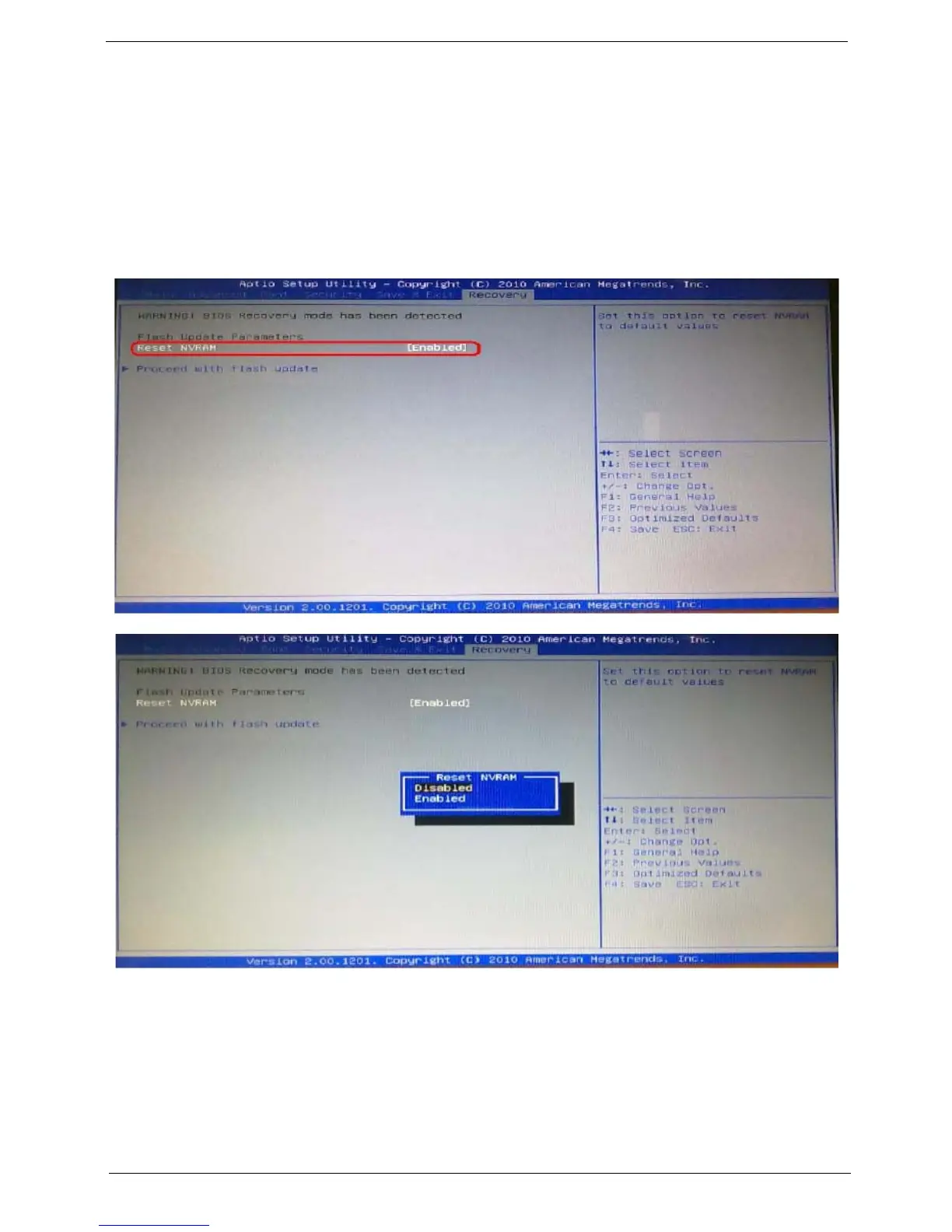Chapter 4 86
BIOS Recovery
1. The usage of recovery boot block:
• Please re-name BIOS ROM (xxxx.ROM or 2MB size ROM) file to “AMIBOOT.ROM” and burn in
BIOS ROM file to CDROM or copy BIOS ROM file to USB Thumb drive.
2. Automatic mode:
• When BIOS flash crashed, using recovery CDROM/USB Thumb drive to recover BIOS.
3. Recovery Menu and Step:
a. Before recovering BIOS, please change “Reset NVRAM” item form “Enabled” to “Disabled”.