
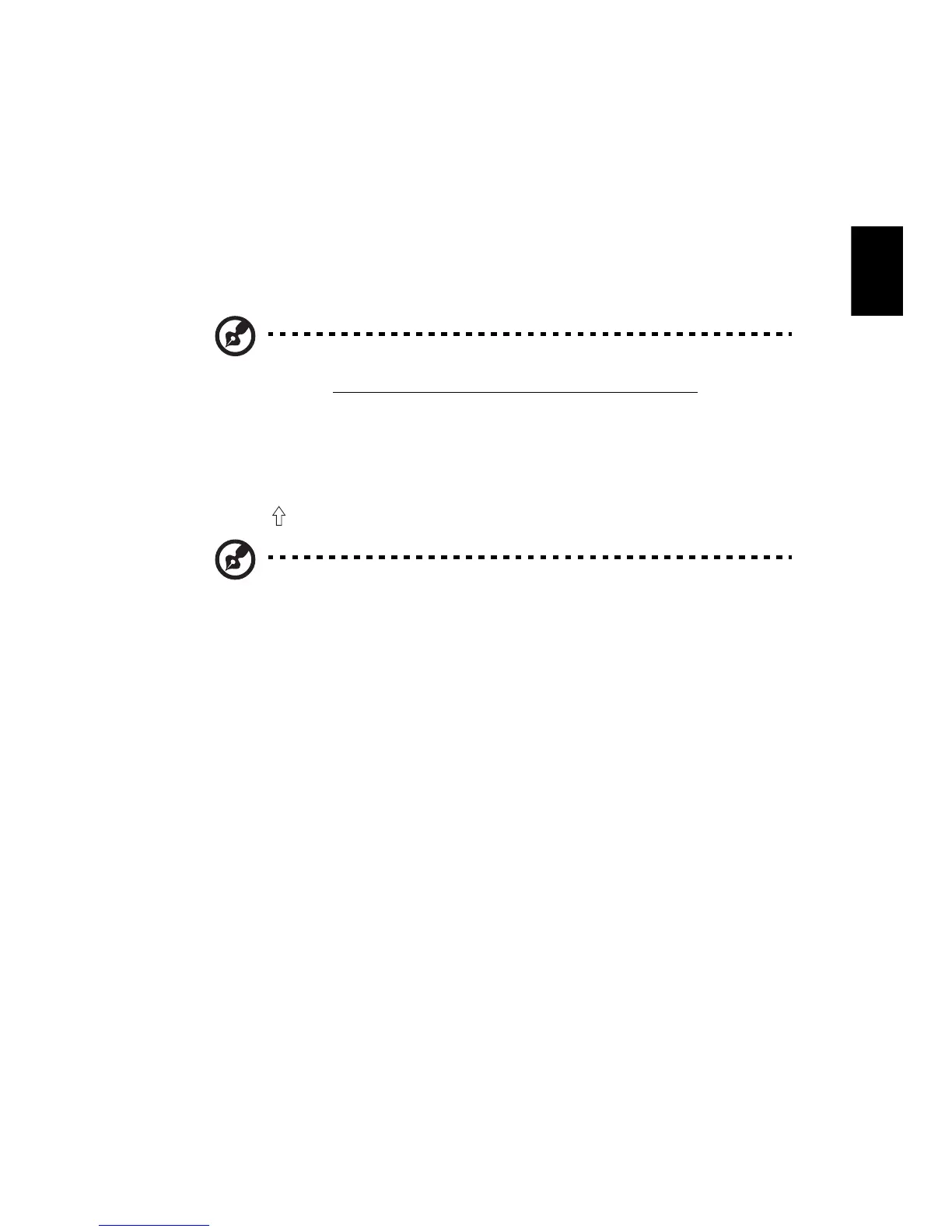 Loading...
Loading...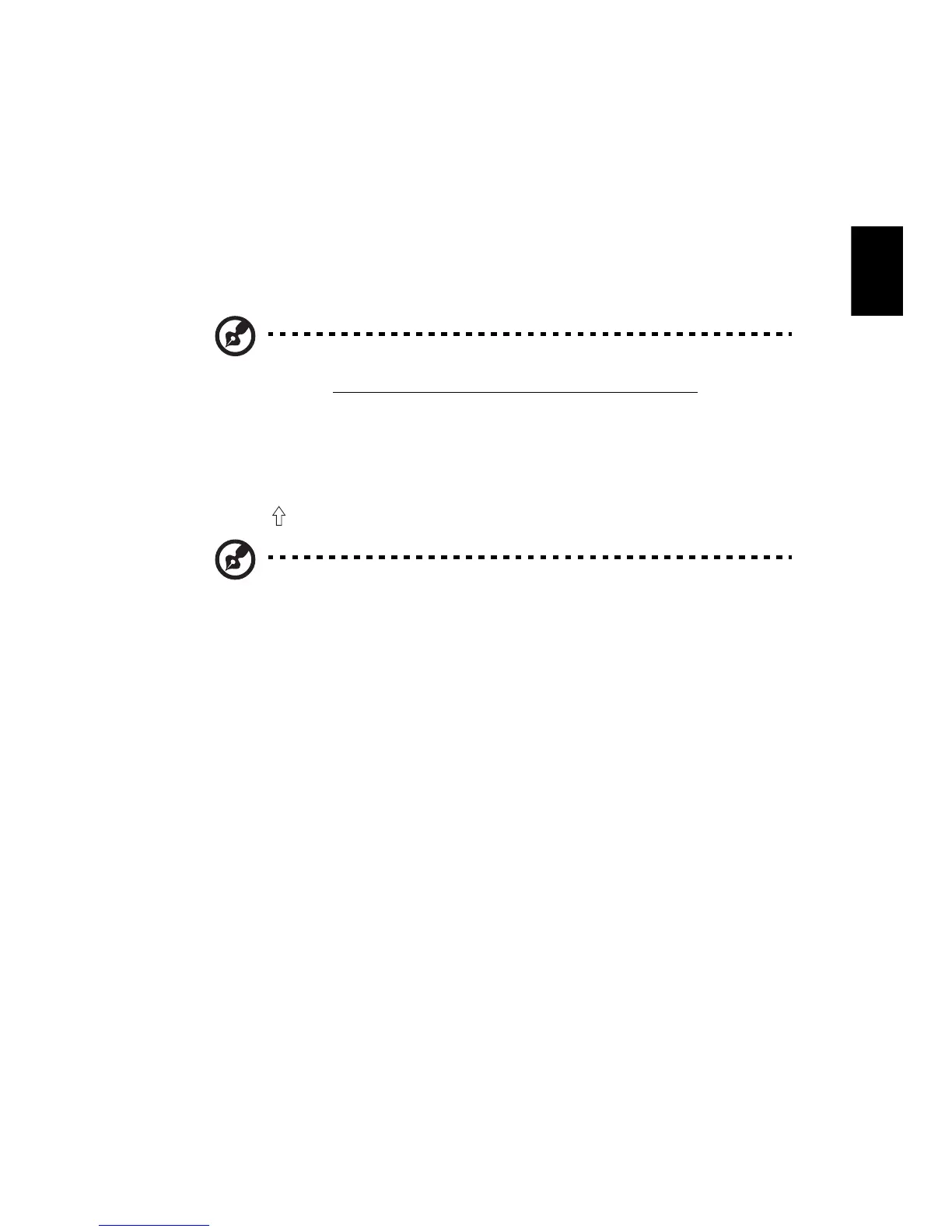
Do you have a question about the Acer Aspire ONE D255E and is the answer not in the manual?
| Storage | 250GB HDD |
|---|---|
| Resolution | 1024 x 600 pixels |
| Graphics | Intel GMA 3150 |
| Battery | 6-cell Li-ion (up to 8 hours) |
| Weight | 1.25 kg (2.76 lbs) |
| Webcam | 0.3 MP |
| RAM | 1GB DDR3 |
| Display | 10.1 inches |
| Operating System | Windows 7 Starter |
| Wireless | 802.11b/g/n |
| Ports | 3 x USB 2.0, VGA |
| Processor | Intel Atom N455 |











