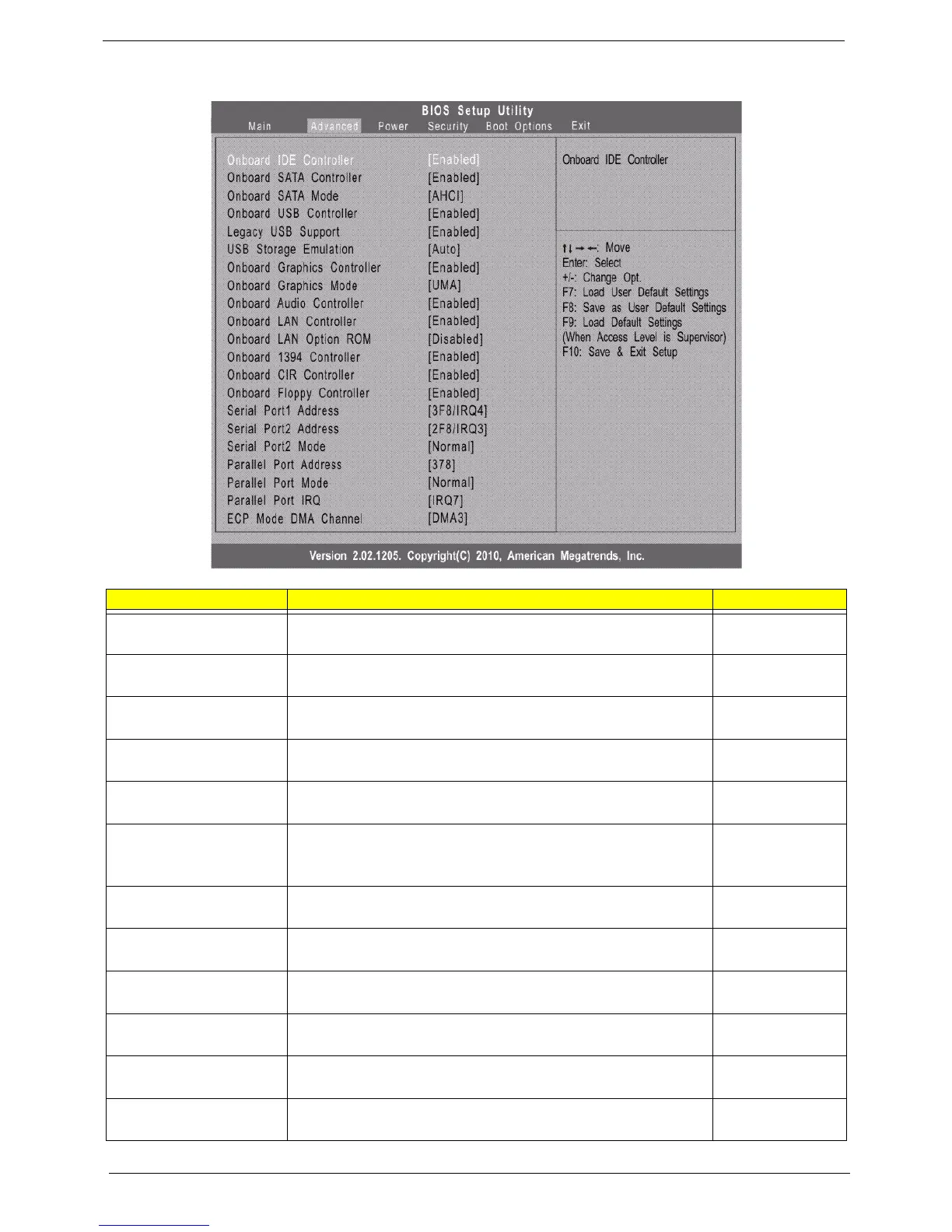14 AX1430 Service Guide
Integrated Peripherals
Parameter Description Option
Onboard IDE Controller Enables or disables the onboard IDE controller. Enabled
Disabled
Onboard SATA Controller Enables or disables the onboard SATA controller. Enabled
Disabled
Onboard SATA Mode Select an operating mode for the onboard SATA. AHCI
Native IDE
Onboard USB Controller Enables or disables support for legacy USB devices Enabled
Disabled
Legacy USB Support Enables or disables support for legacy USB devices. Enabled
Disabled
USB Storage Emulation Select emulation type for a USB mass storage device. Auto
Floppy
Hard Disk
Onboard Graphics
Controller
Enables or disables the onboard graphics controller. Auto
Onboard
Onboard Audio Controller Enables or disables the onboard audio controller. Enabled
Disabled
Onboard LAN Controller Enables or disables the onboard LAN controller. Enabled
Disabled
Onboard LAN Option ROM Enables or disables the load of embedded option ROM for onboard
network controller.
Enabled
Disabled
Onboard 1394 Controller Enables or disables the onboard 1394 controller. Enabled
Disabled
Onboard CIR Controller Enables or disabled the onboard CIR controller. Enabled
Disabled