
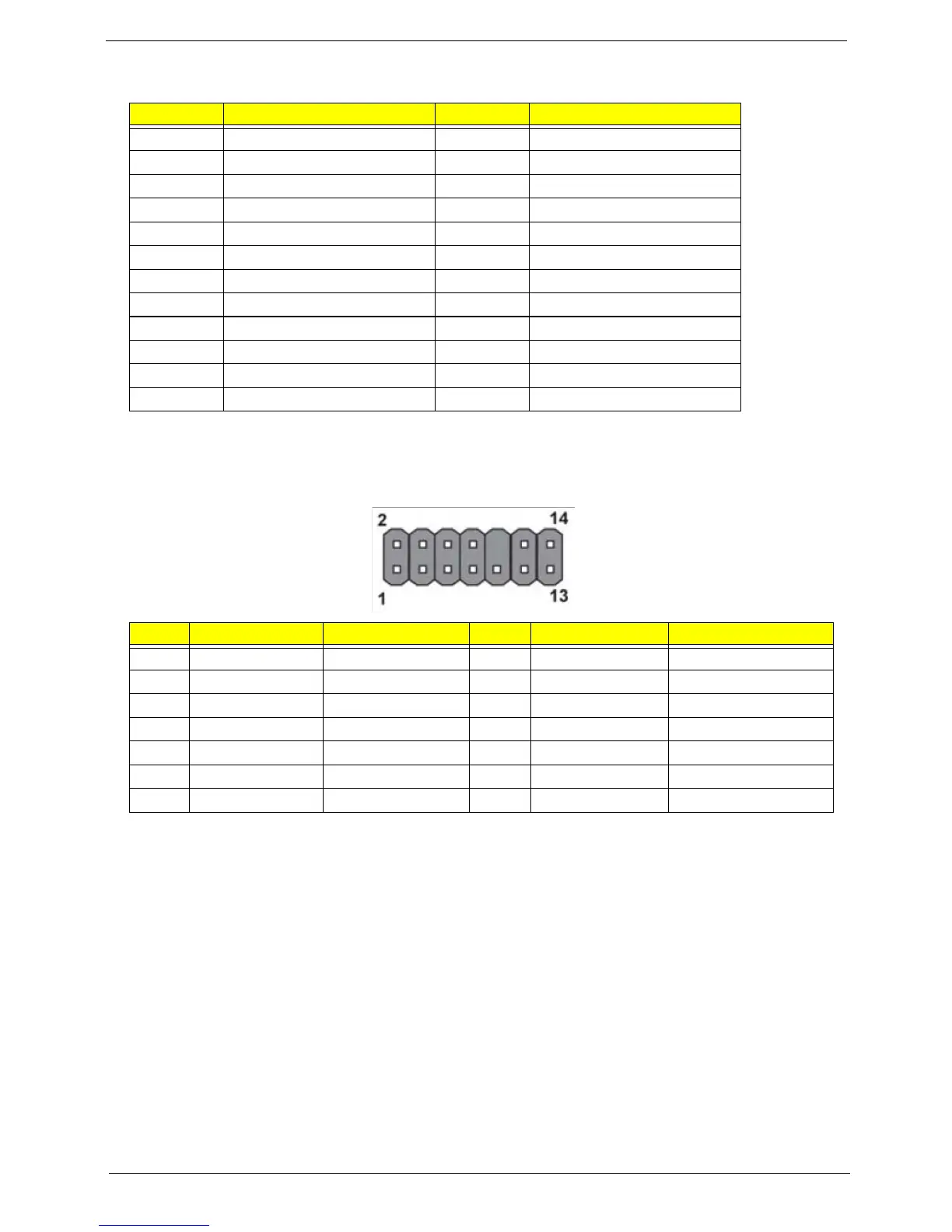 Loading...
Loading...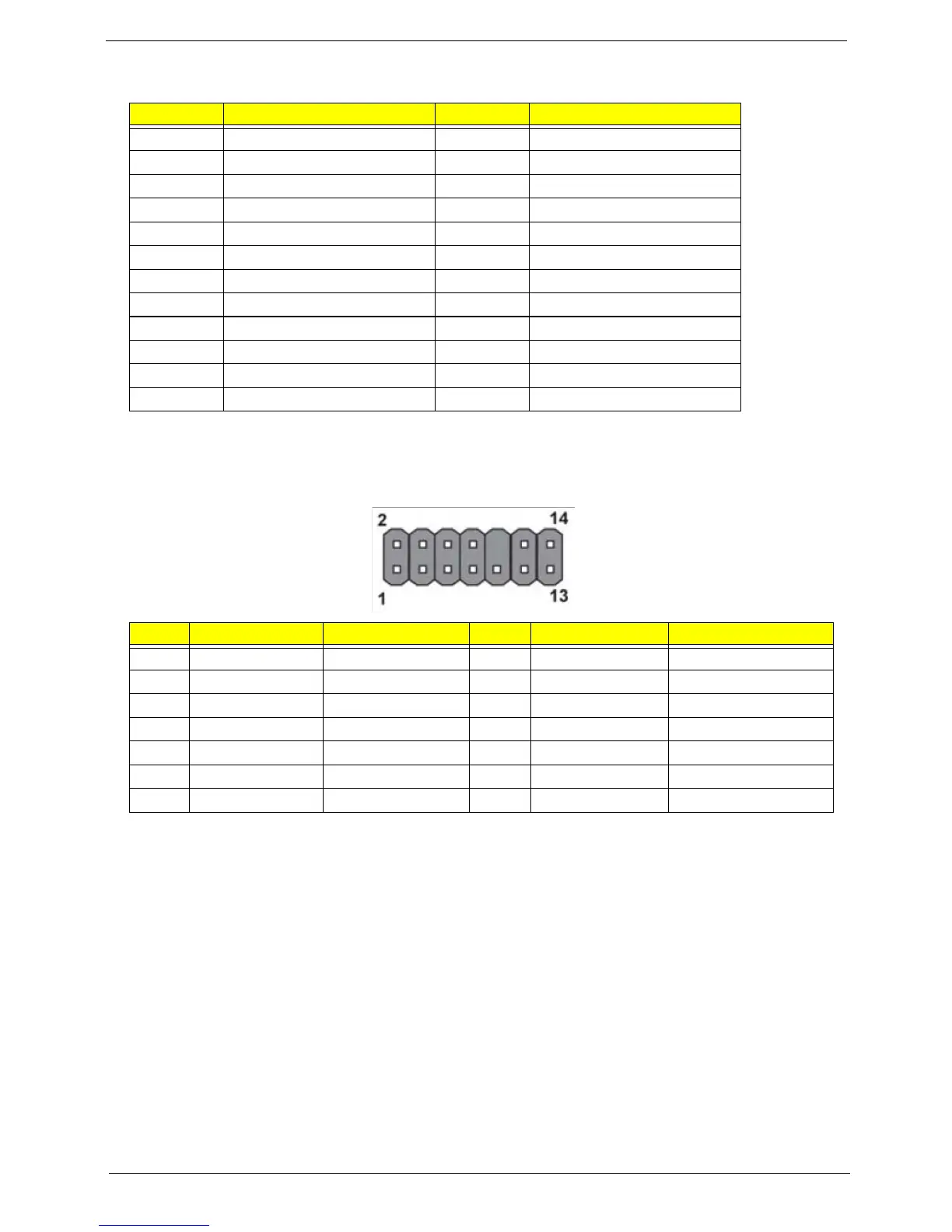
Do you have a question about the Acer Aspire X1430 and is the answer not in the manual?
| Graphics | AMD Radeon HD 7310 |
|---|---|
| Operating System | Windows 8; Windows 7 Home Premium 64-bit |
| Memory | 2GB DDR3 |
| Hard Drive | 500GB HDD |
| Audio | High-definition audio support |
| Networking | 10/100/1000 Mbps Ethernet |
| Ports | USB 2.0, HDMI, VGA, Ethernet, audio in/out |
| RAM | Up to 8 GB DDR3 |
| Storage | Up to 2 TB HDD |
| USB Ports | USB 2.0 |
| Ethernet | Gigabit Ethernet |
| Wireless | 802.11b/g/n |
| Optical Drive | DVD-Super Multi DL |











