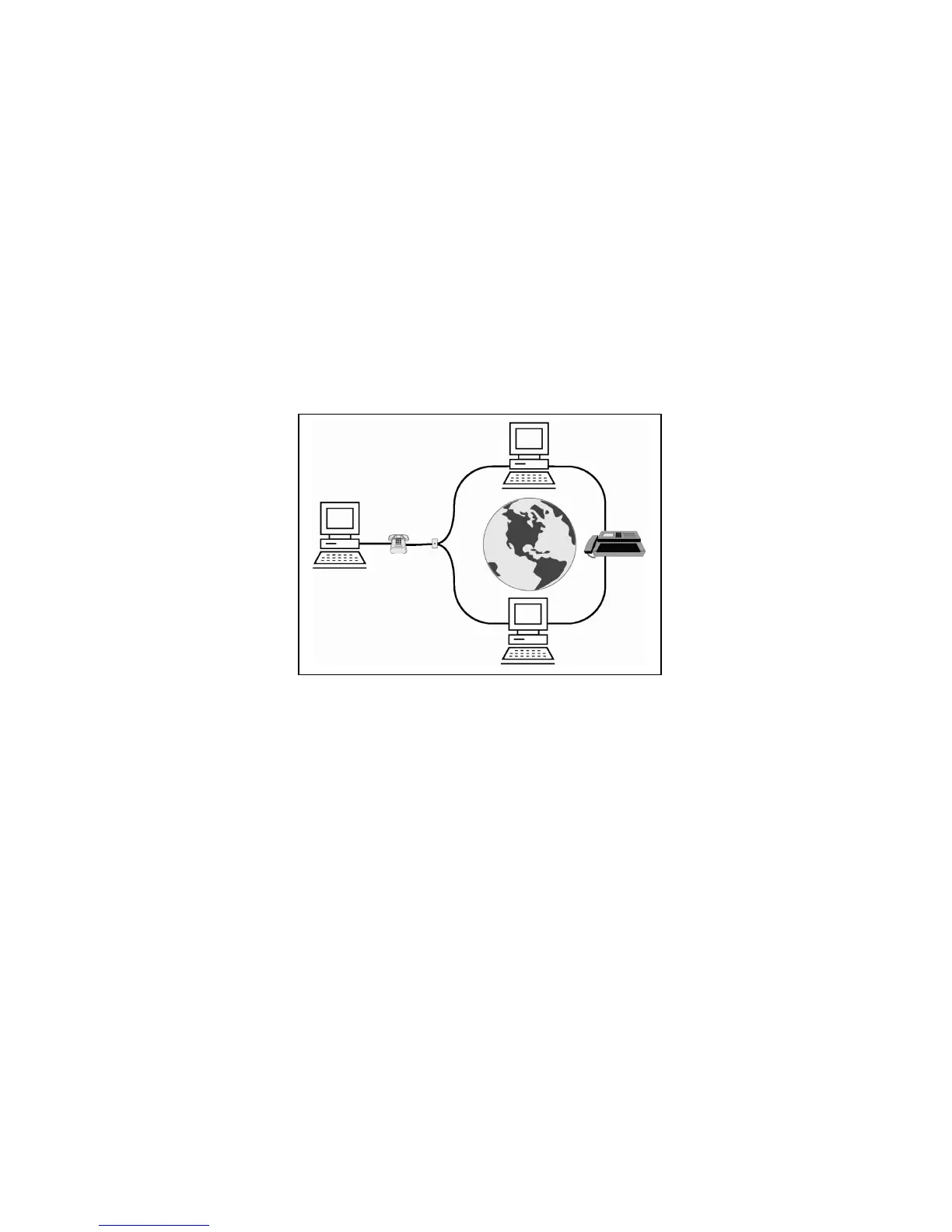16
Data Modem/Fax
Your data modem/fax allows your computer to send and receive data, images, and
information all over the world, provided that a phone line and Internet access are available.
After connecting your computer to the phone line, you can:
• Have access to the Internet*
• Send and receive faxes
• Send and receive email messages
Accessing the Internet
Your Aspire computer is ready to be connected to the Internet.
Once you have Internet access, you can visit the Acer Web site for updates, send and receive
email messages, book your holidays, keep up to date about movies, and many other
interesting subjects.
All what you need is a phone line to connect your modem to, and a subscription to an
Internet Service Provider.
* You need a subscription to an Internet Service Provider.
** In addition to the service rate, you may have to pay a monthly or hourly fare to be able to
use it.
Note: Consult an Internet Service Provider, or your reseller for detailed information.
