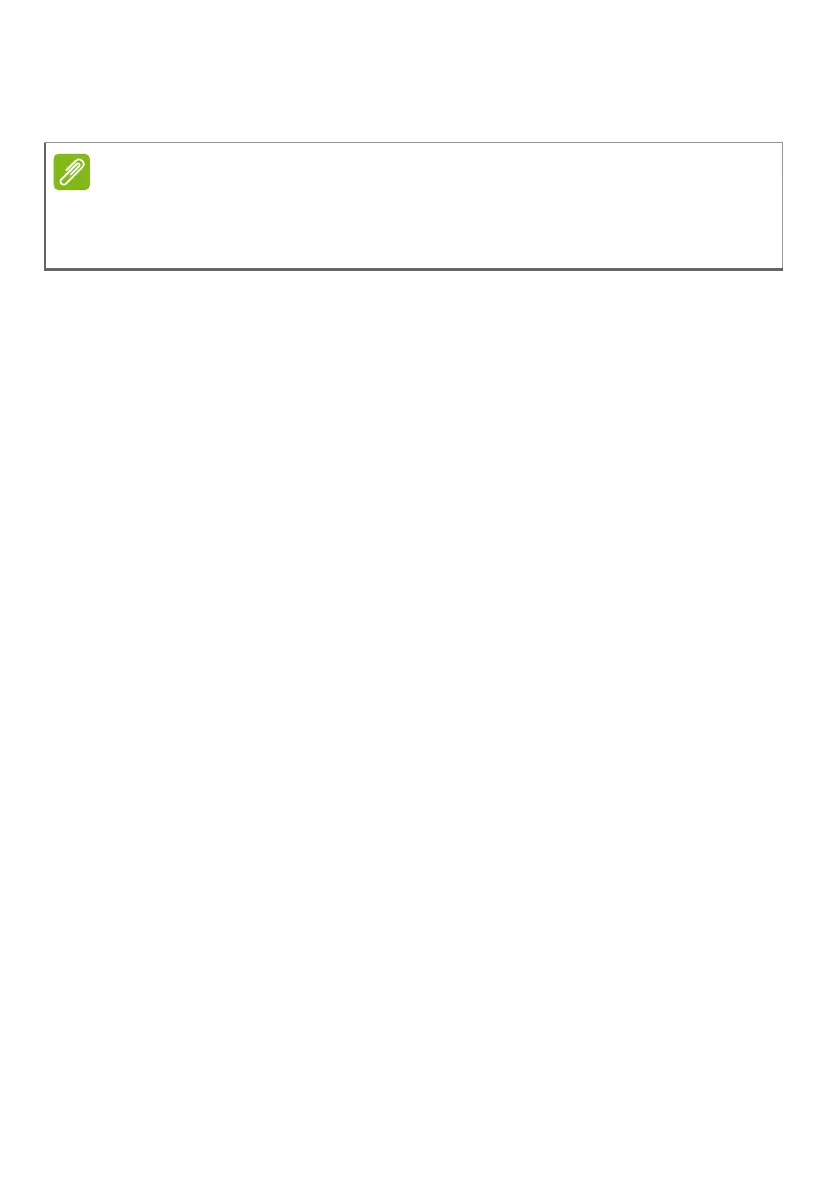Connecting devices to your tablet - 25
Only A2DP stereo headsets (playback only, no microphone) are
supported.
Accessories
For a complete list of accessories, visit store.acer.com.
Please check for updates to the tablet's software which may add support for
additional Bluetooth devices (open the Apps list and tap Settings > About
tablet > System updates > CHECK NOW.