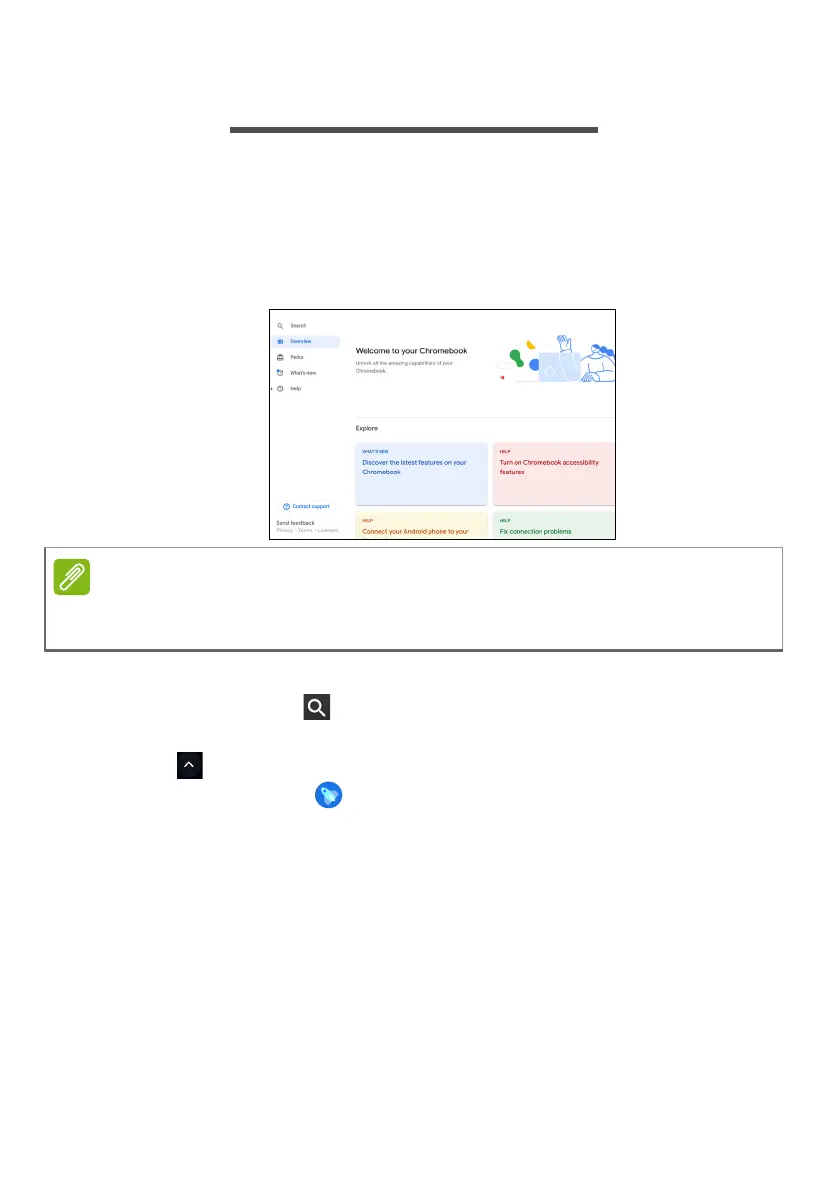34 - Help
HELP
Online and offline help
Additional help is available both online and offline. Chromebook Help
is installed on your Chromebook and doesn’t require internet access.
It covers basic troubleshooting as well as more detailed information
about Chrome OS and using your Chromebook.
To access Chromebook Help, do the following:
1. Press the Search key on your keyboard or select the Launcher
icon.
2. Click to select All Apps (or type "Explore").
3. Select the Explore icon.
Some sections in Chromebook Help have web links, which require you to
have internet access to view the additional information.
