
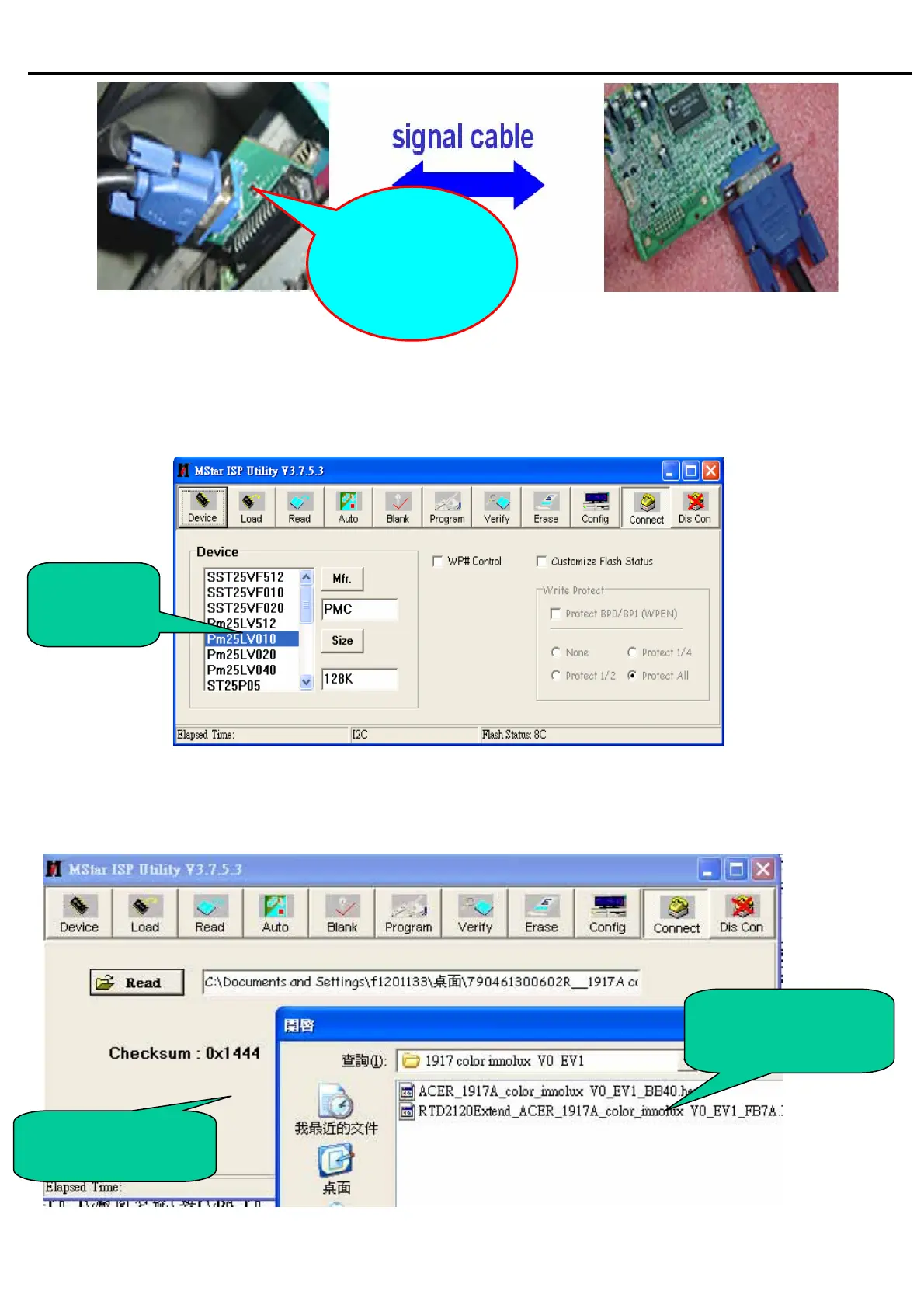 Loading...
Loading...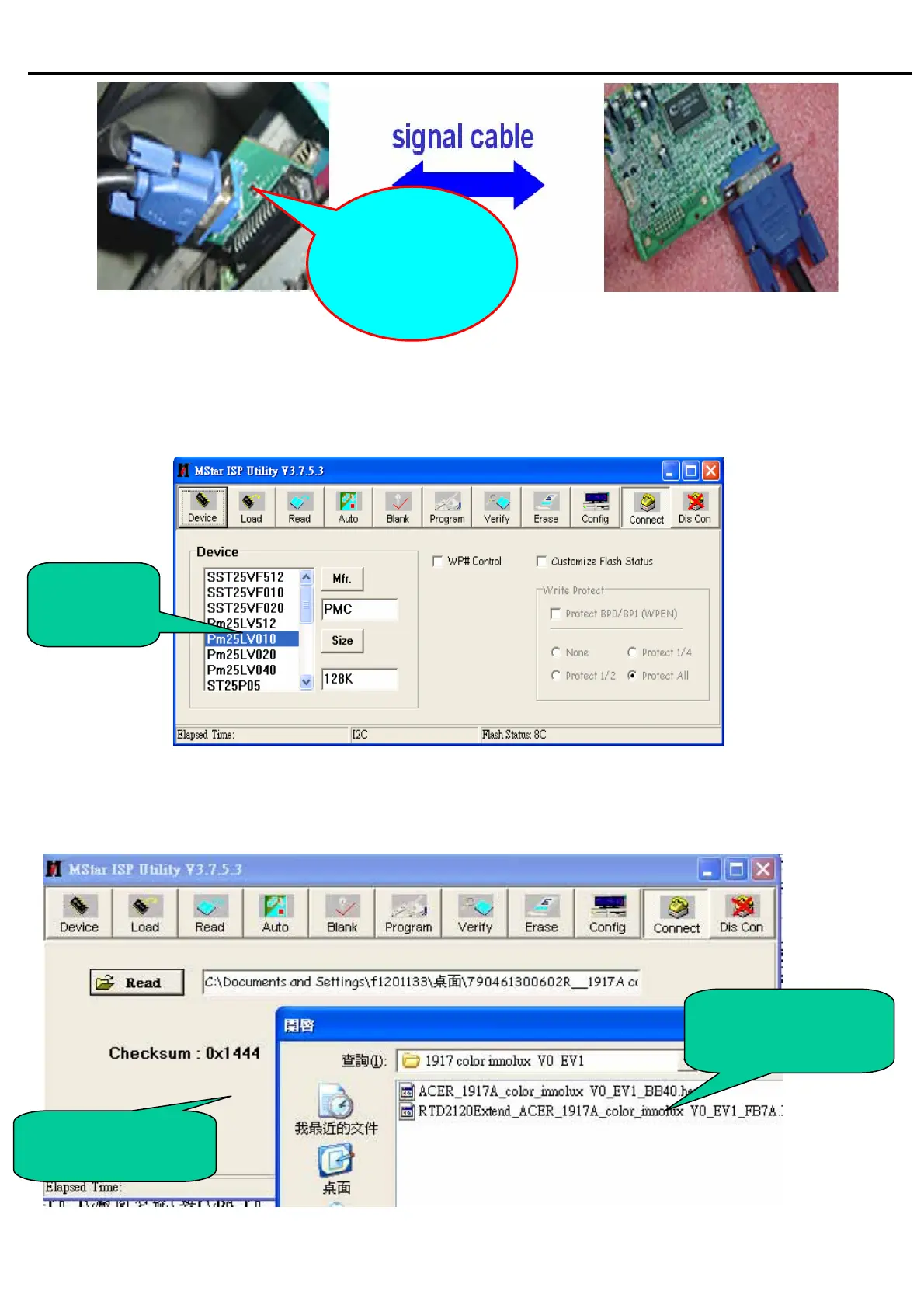
Do you have a question about the Acer H243 and is the answer not in the manual?
| Screen Size | 24 inches |
|---|---|
| Response Time | 5 ms |
| Brightness | 300 cd/m² |
| Panel Type | TN |
| Refresh Rate | 60 Hz |
| Aspect Ratio | 16:9 |
| Resolution | 1920 x 1080 |
| Connectivity | VGA, DVI, HDMI |
| Viewing Angle | 170° horizontal, 160° vertical |
| Power Consumption | 45 W |
General safety guidelines for monitor operation and handling.
Importance of using specified replacement parts for safety.
Notes for service personnel regarding wiring and adjustments.
Overview, features, accessories, operation, and environment specs.
Detailed list of the monitor's primary technical specifications.
Conditions for proper operation and environmental parameters.
Requirements for safety, EMC, ergonomics, and compatibility.
MTBF, panel life, and main power supply specs.
Brightness, white balance, and uniformity specifications.
Video signals, timing parameters, and requirements.
DDC data, function specs, panel specs, keypad, and hot key functions.
OSD structure and firmware upgrade procedures.
Steps for adjusting ISP programming for the monitor.
Precautions for handling the TFT LCD module.
General overview and key display performance characteristics.
Optical properties of the display.
Maximum operational limits for module components.
Electrical specs, signal characteristics, and power sequence.
Details on module connectors and pin assignments.
Environment test conditions and procedures.
List of screws used in the H243H model.
Comprehensive exploded view of the LCD.
Steps for diagnosing and resolving no power, no raster, black, bad, and white screen issues.
List of available spare parts with quantities.
Layout diagram of the Printed Information board.
Schematic of the power supply circuit.