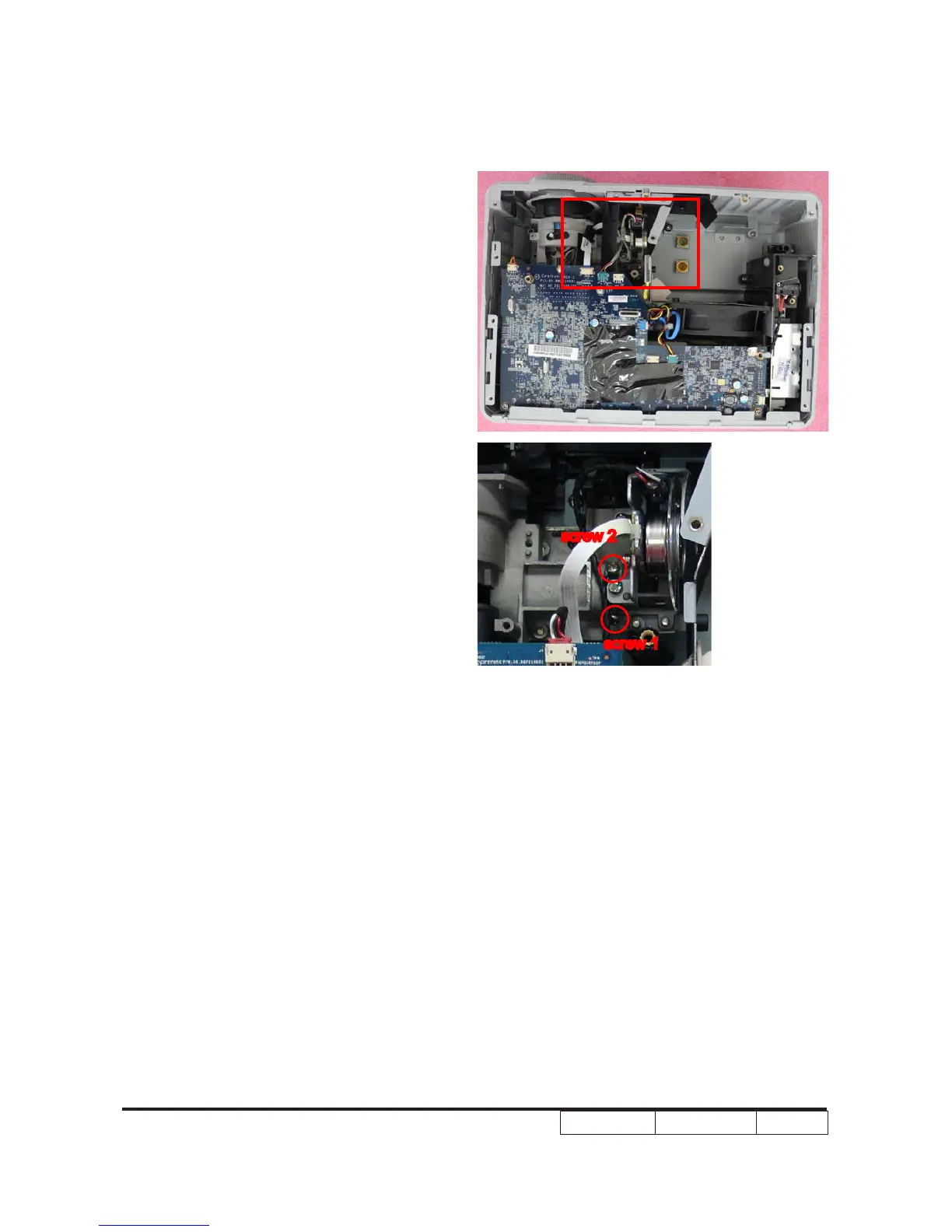Condential
2-20
H6500
screw 1
screw 2
2-15 Rod adjustment
1. Environment Adjustment
- The distance between the engine and
the screen is 2.38M.
- This process should be done at a dark
environment (under 2 Lux).
2. Procedure Adjustment
- Change the screen to "white screen".
- Adjust the screws by using the rod
on the engine module to re-adjust the
image.
("Screw 1" should be adjusted rst and
then "screw 2", until the yellowish
or bluish parts disappear.)
3. Abnormal image inspection
- It should not have any abnormal color
at the frame of the image by estimating
through the eyes.
Note: - Avoid over adjusting the rod.
- After the opreation, please use the glue to
x the screws.
