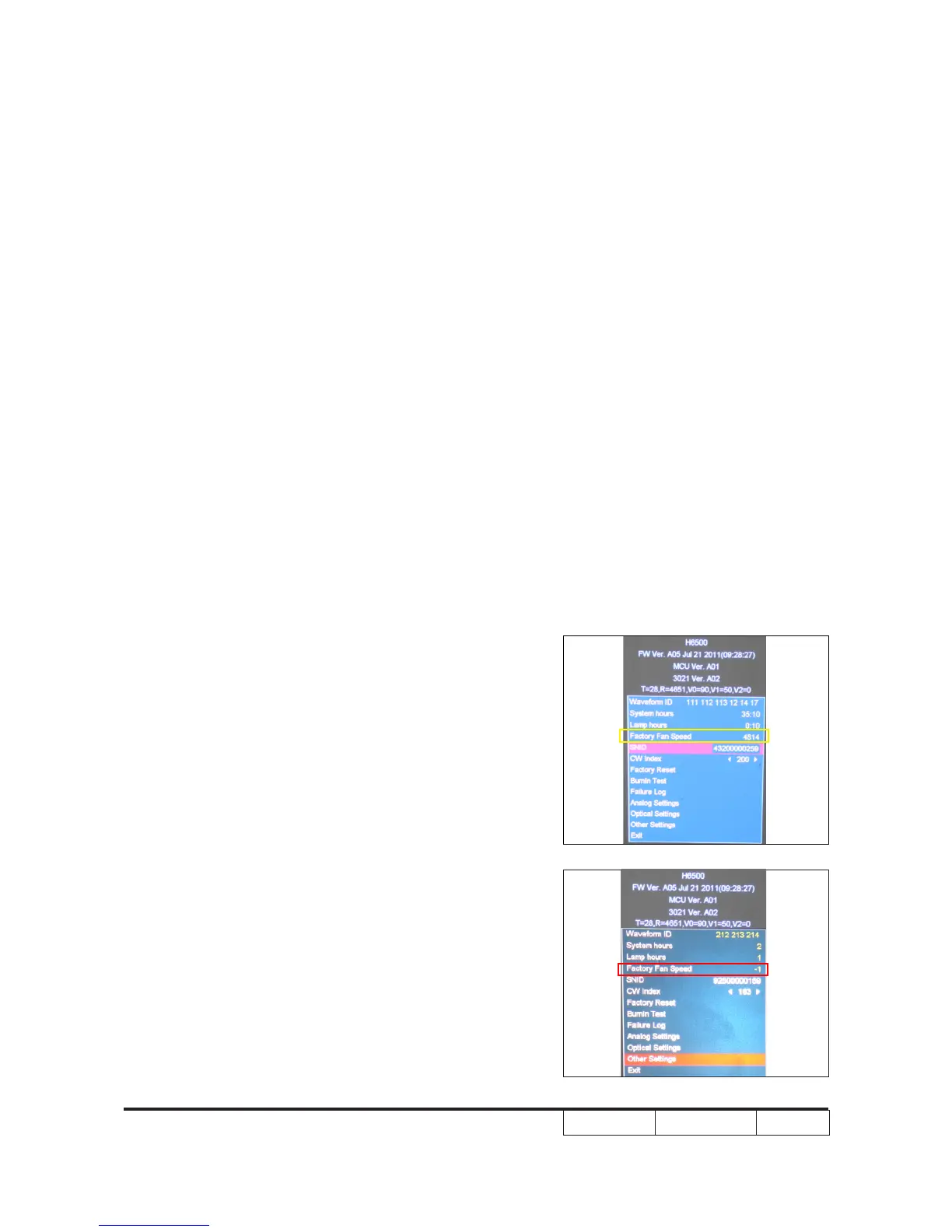H6500
Condential
5-6
5-5 Waveform download
- Hold on the "Power" button, then plug in power cord.
- The Power LED ashes blue or red alternately rst.
- When the Power LED ashes blue, release the
"Power" button.
- The power LED should ash Blue-->Blue-->Red.
- Press "Power" button, after about 8 seconds, the
Power LED lights red.
Note: - The whole procedure will take about 8 seconds.
- Waveform Download is completed.
Note: - This step must be executed after Lamp Driver
changed.
5-6 Restore Fan speed
- Hold on the "Power" button, then plug in power cord.
- The Power LED ashes blue and red alternately rst.
- When the Power LED ashes red, release the
"Power" button.
- At this moment, the projector will turn on
automatically, the Power LED will ash red for
1 minute.
- When the Power LED light blue, please get into
Service Mode to check the if "Factory Fan
Speed" has been restored (as picture A shows).
- The procedure is completed.
Note: - If the "Factory Fan Speed" is a negative number
(as picture B shows), it means that the procedure
is failure, please do above steps again.
- This step must be executed after changing
Firmware, Main board or Lamp blower.
A
B
