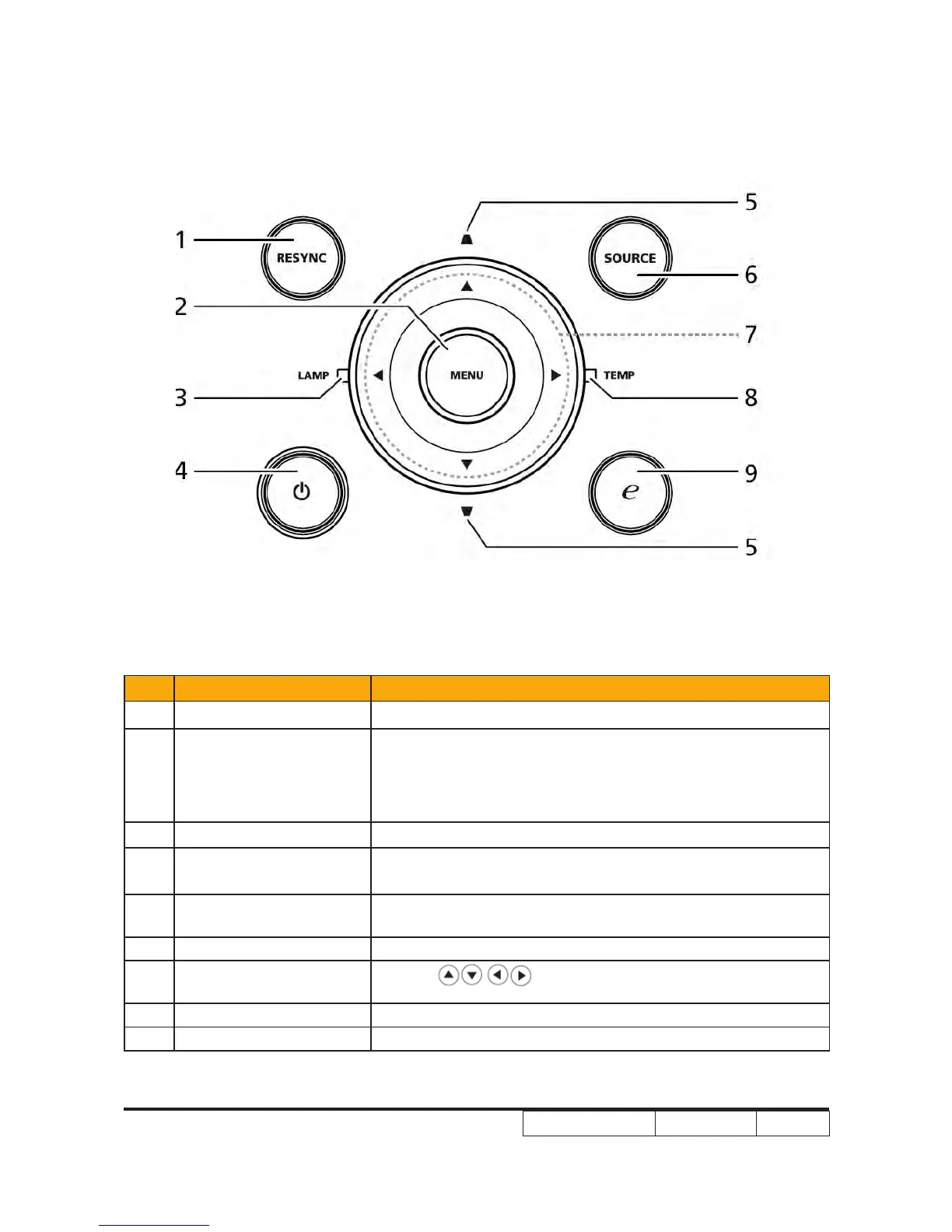H7530/H7530D
Condential
1-10
Control Panel
Item Function Description
1 RESYNC Automatically synchronizes the projector to the input source.
2 MENU
• Press “MENU” to launch the Onscreen display (OSD) menu,
back to the previous step for the OSD menu operation or
exit the OSD menu.
• Conrm your selection of items.
3 LAMP Lamp Indicator LED.
4 POWER
Power/Standby/Power Indicator LED.
See the contents in “Turning the Projector On/Off” section.
5 KEYSTONE
Adjusts the image to compensate for distortion caused by
tilting the projector (± 20 degrees).
6 SOURCE Changes the active source.
7
Four directional select
keys
Use to select items or make adjustments to
your selection.
8 TEMP Temp Indicator LED.
9 Empowering key Unique Acer functions: eView, eTimer, ePower Management.