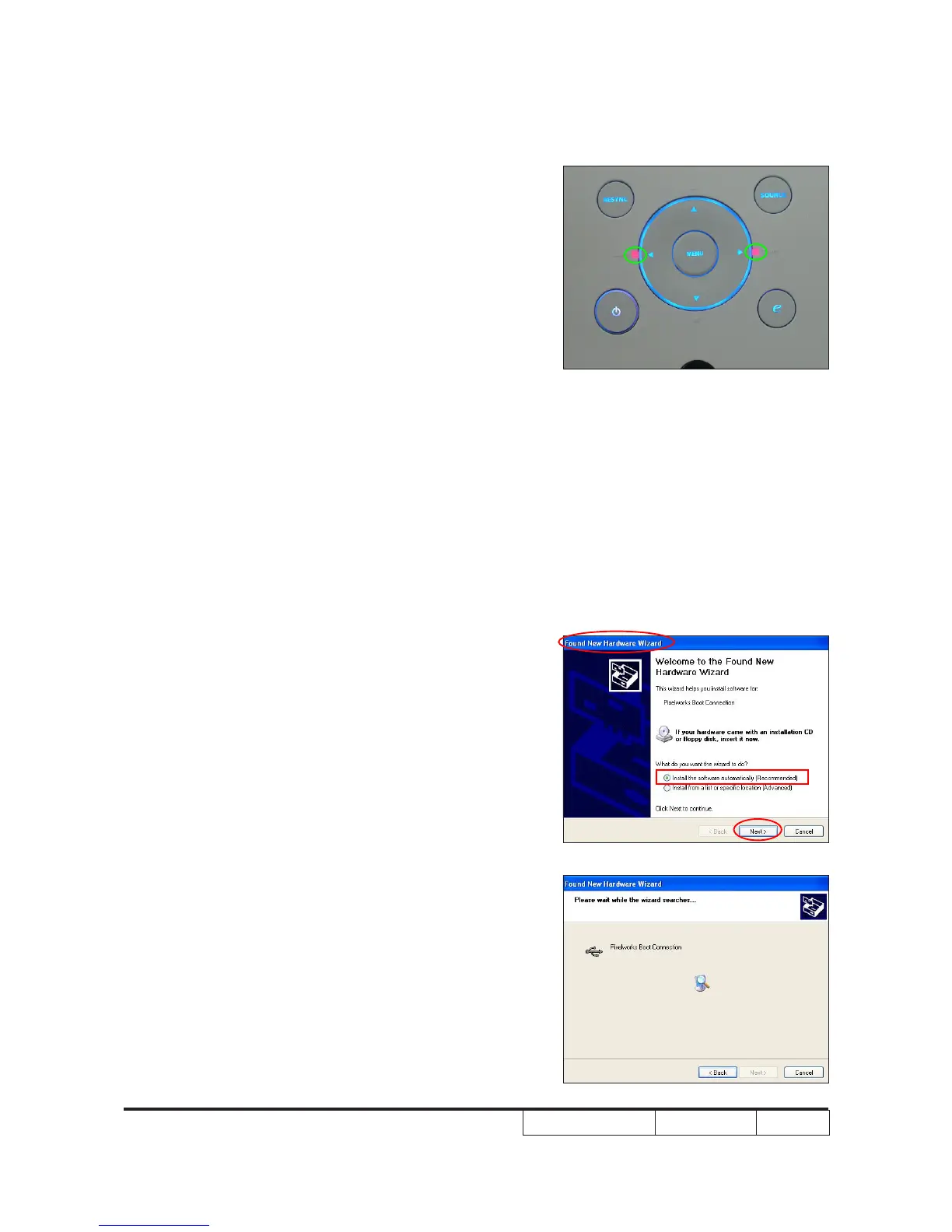H7530/H7530D Condential
5-2
5-2 Get into FW Download
Mode
- Hold on the "Power" and "Menu" buttons
and plug in the power cord
- The Temp LED and Lamp LED light pink,
others light blue.
- Connect projector and PC by USB cable.
- The PC will ask to install USB driver(only
for the rst time). Please refer to 5-3 for the
installation of USB driver.
Note: - The system fan and the lamp will not
operate.
5-3 Install USB Driver
- Execute Program
(1) "Found New Hardware Wiszard" picture
will appear on the screen.
(2) Select "Install the software automatically
(Recommended)".
(3) Click "Next".
(4) Wait for several seconds.
(2)
(3)
(1)
Lamp LED
Temp LED
