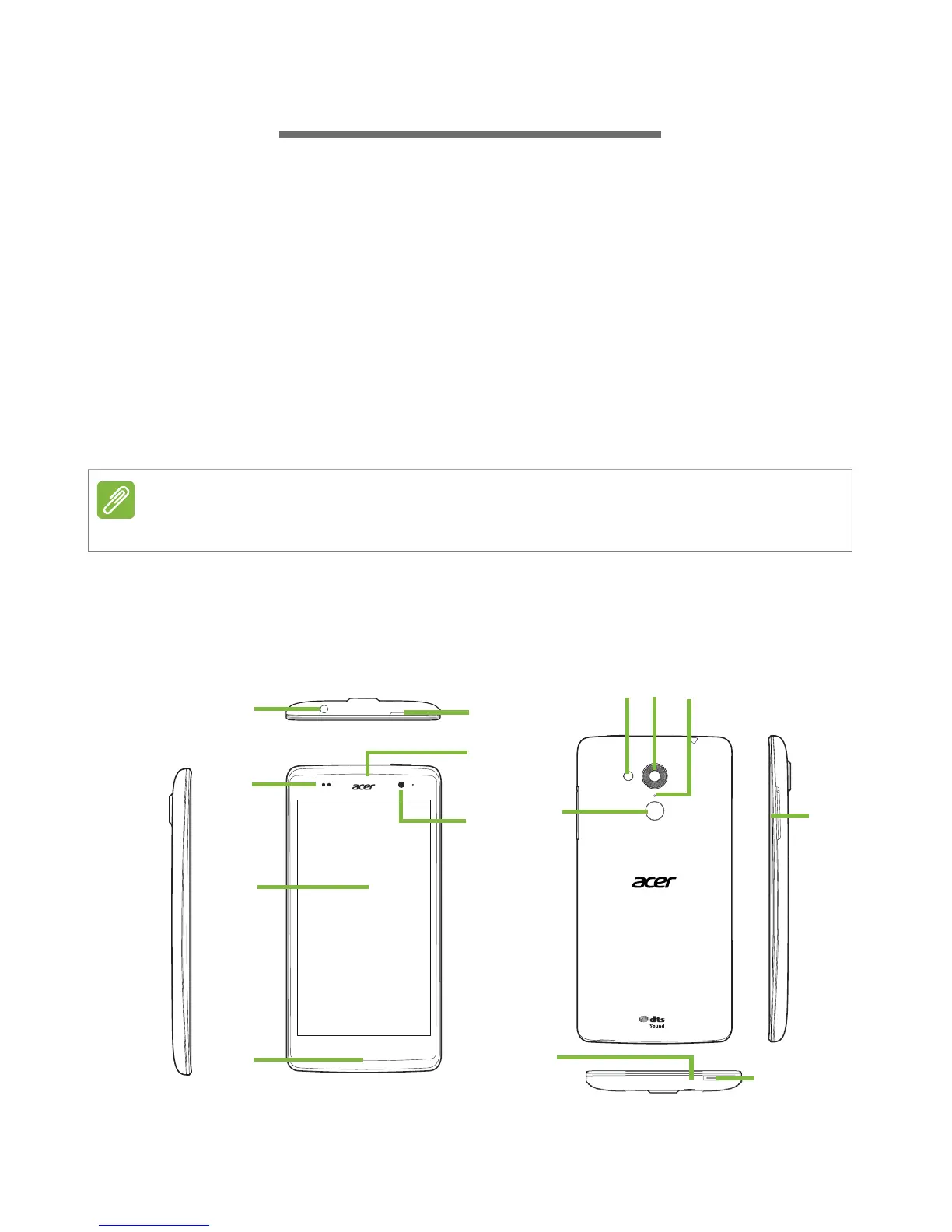Setting up - 5
SETTING UP
Unpacking your smartphone
Your new smartphone comes packed in a protective box. Carefully
unpack the box and remove the contents. If any of the following items
is missing or damaged, contact your dealer immediately:
• Your new Acer smartphone
• Quick Guide
• USB cable
• AC adapter
• Headset
Getting to know your smartphone
Views
In-box content varies depending on country and region.
