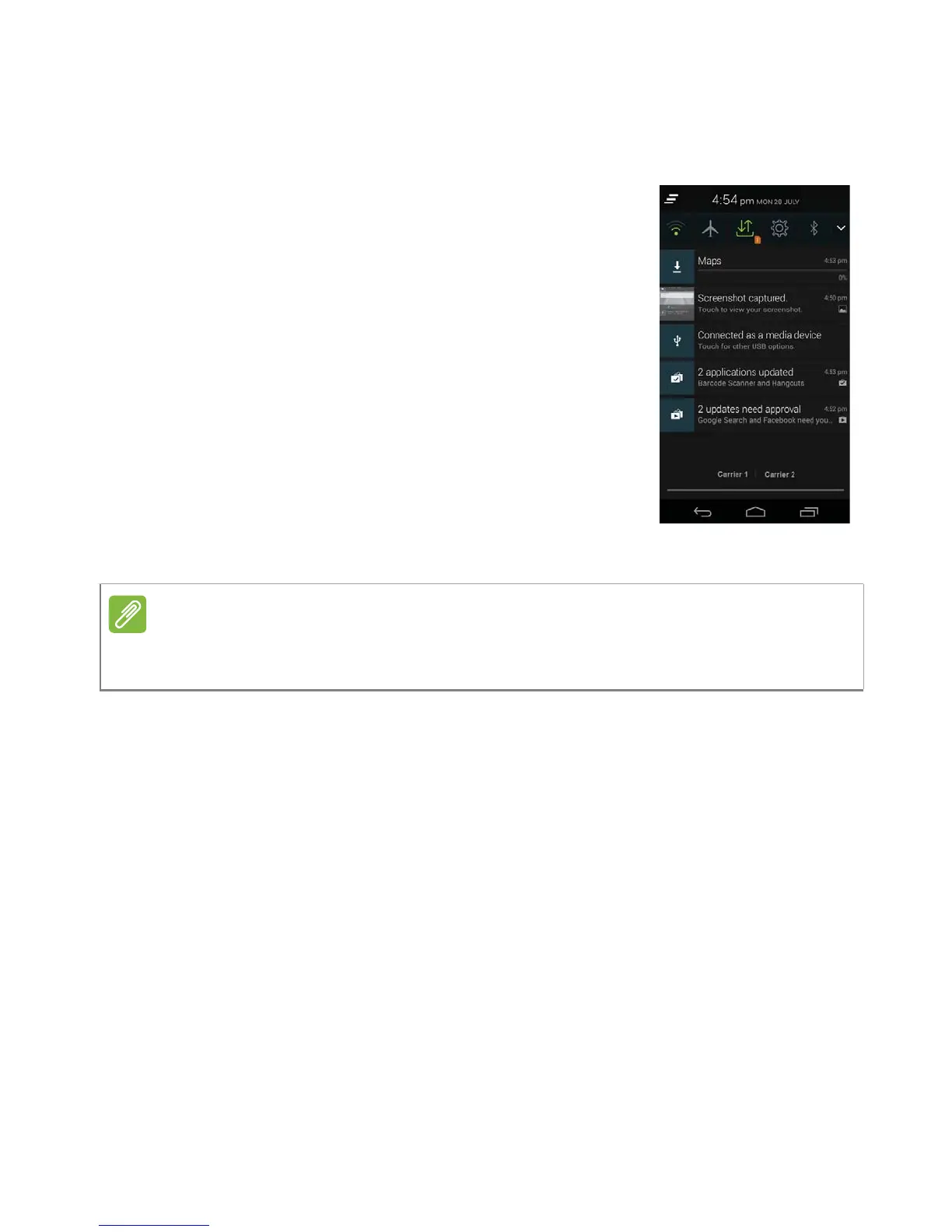56 - Advanced settings
Connecting to a PC
If you wish to transfer information between
your device and your computer (either the
microSD card in your device or the device’s
internal memory), you can connect your device
to a PC using the supplied USB cable.
1. Plug the USB sync cable into the micro USB
connector on your phone.
2. Plug the USB client connector into an
available USB port on your computer.
3. Open the notification area and ensure your
USB connection method says Connected as
a media device. Your device will now be
available as a drive in your computer’s file
explorer. Tap Connected as a media
device to choose other connection methods.
Synchronization
You can sync your calendar, email and contacts on your phone and
never worry about losing them again. Sync in real time or adjust it as
you please. In the Application menu, tap Settings. Under
ACCOUNTS, tap the appropriate account and again under
After turning on USB storage, you will not be able to access the files in the
microSD card or apps such as Gallery or Music.
