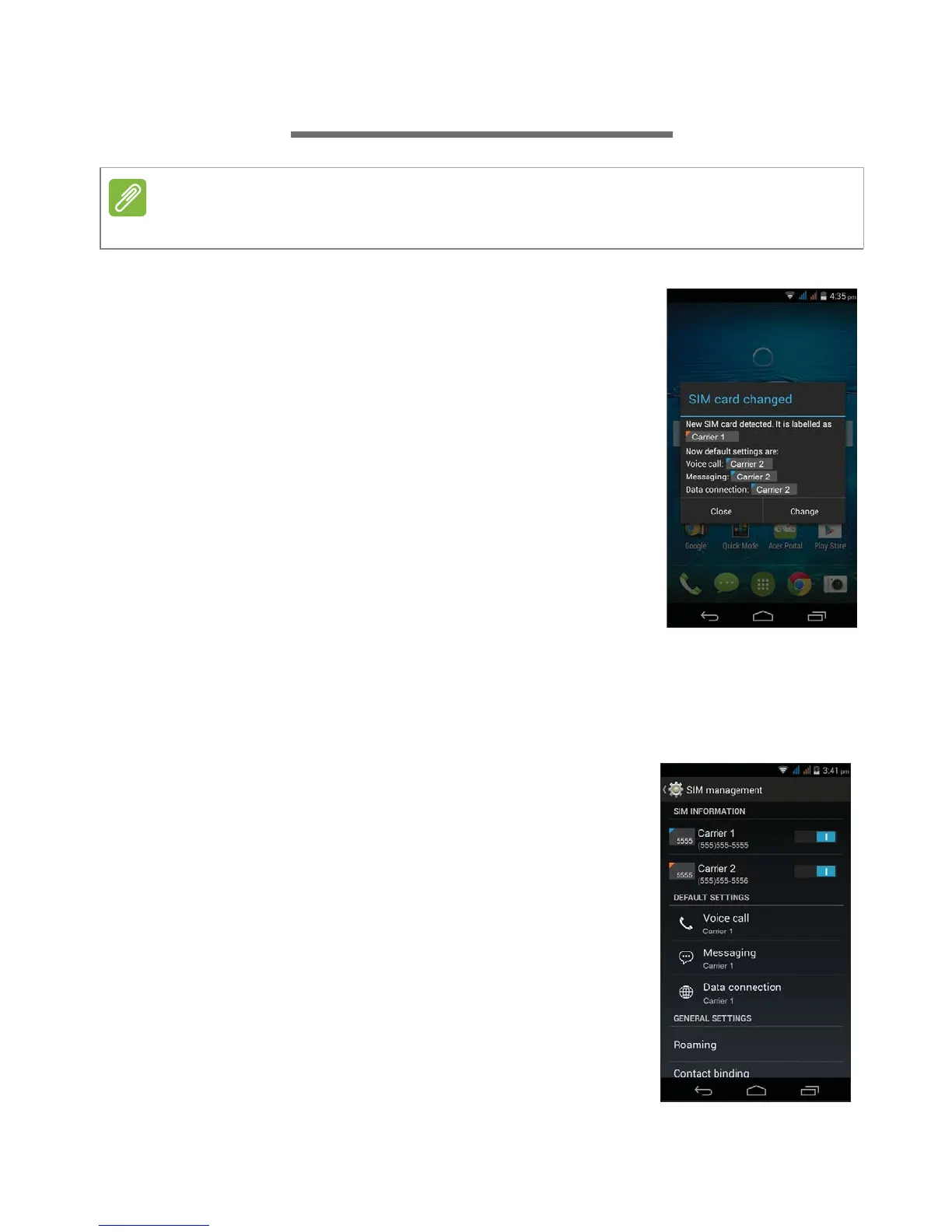62 - Managing your SIM cards
MANAGING YOUR SIM CARDS
If your phone detects a new SIM card, you will
be asked to confirm the preferred SIM to use for
each action.
It indicates the following information:
1. The color used for each SIM card and its
network name.
• The preferred SIM for outgoing calls.
• The preferred SIM for sending messages.
• The preferred SIM for 3G data.
Tap Change to edit these settings from the SIM
Management screen. You can also access the
SIM Management functions by opening the
Application menu and tapping Settings > SIM
management.
SIM Management
Open the Application menu and tap Settings >
SIM management. From this screen, you can:
1. Enable or disable each SIM.
2. Tap the SIM name to configure each SIM’s
name, phone number, display numbers, and
assign a color to each SIM (allowing you to
quickly and easily recognize which SIM is
active).
3. Set the default SIM for voice calls,
messaging, data connection, and 3G service.
4. General settings for each SIM.
This chapter is for models with more than one SIM card.
