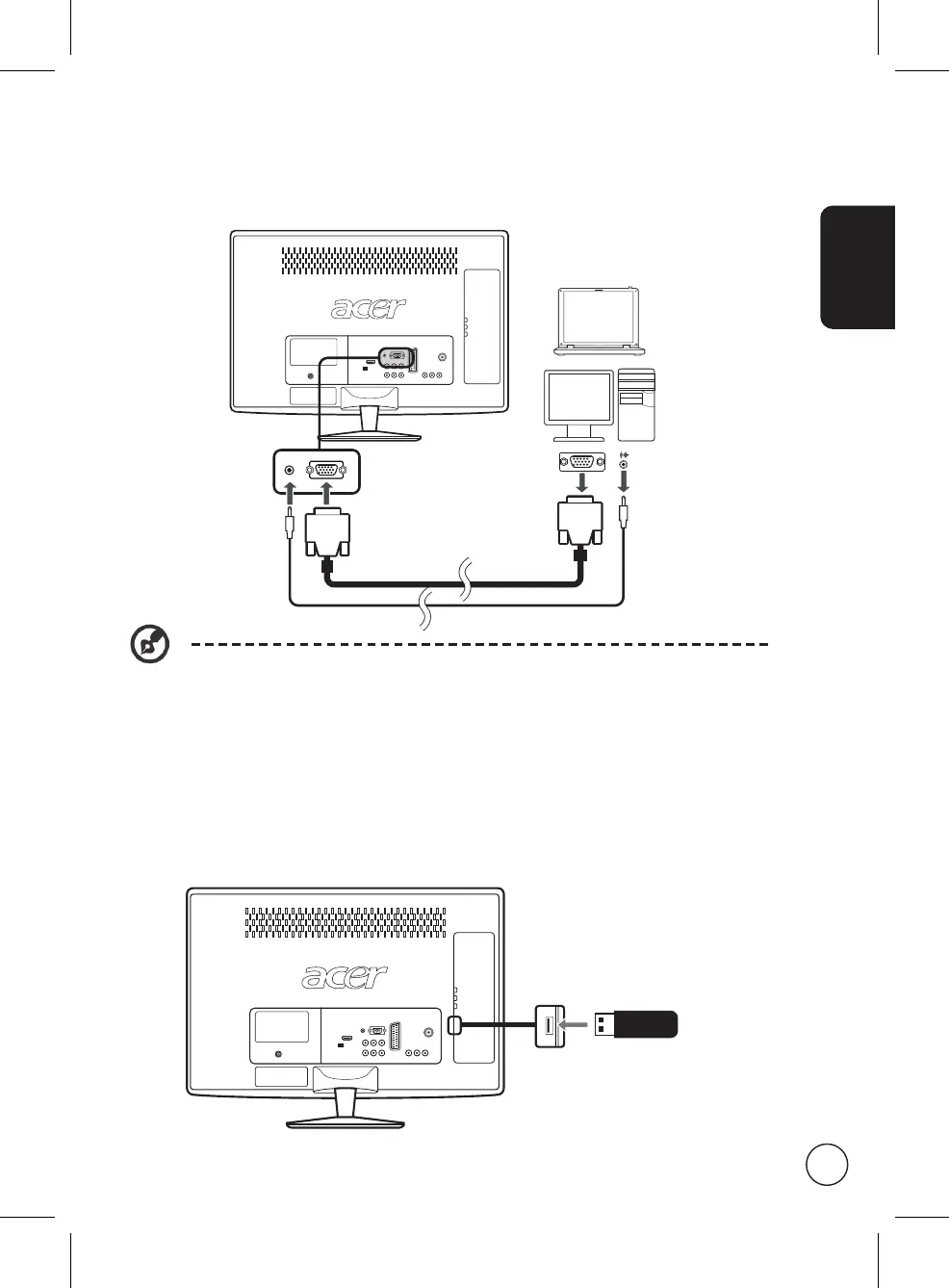Connecting a PC or notebook computer
To display PC output on your monitor, connect your PC or notebook computer to the
monitor as shown below.
For VGA connections, Acer recommends setting your PC’s external monitor
resolution to 1920 x 1080 pixels @ 60 Hz (MT230HML) or 1600 x 900 pixels @ 60
Hz (MT200HML) refresh rate.
Connecting a USB storage device
To display multimedia content on your monitor, connect the USB device to the monitor
as shown below.
