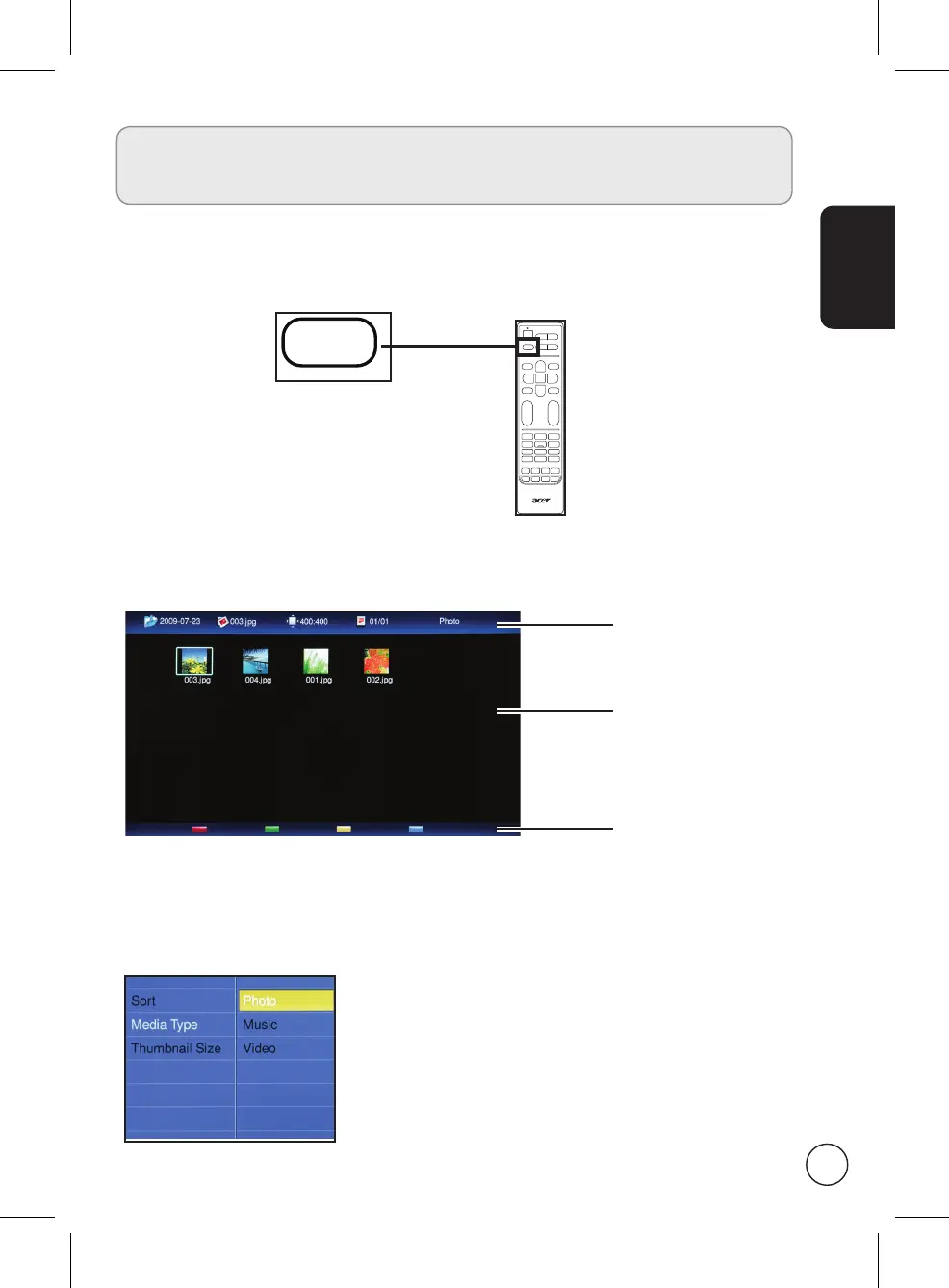English
15
Playing multimedia files from a USB
storage device
Connecting a USB storage device
Connect the USB storage device to the USB port on your computer.
Press the Source button on the remote control and select USB.
Navigating in the multimedia screen
There are three main areas of the multimedia screen:
a
b
c
a. Status bar
The top of the screen shows the type of media being viewed: Photo, Music or Movie,
with some information about the selected file. Press the MENU button and select Media
Type to change the type of media being shown: Select Photo, Music or Video and press
the OK button.