
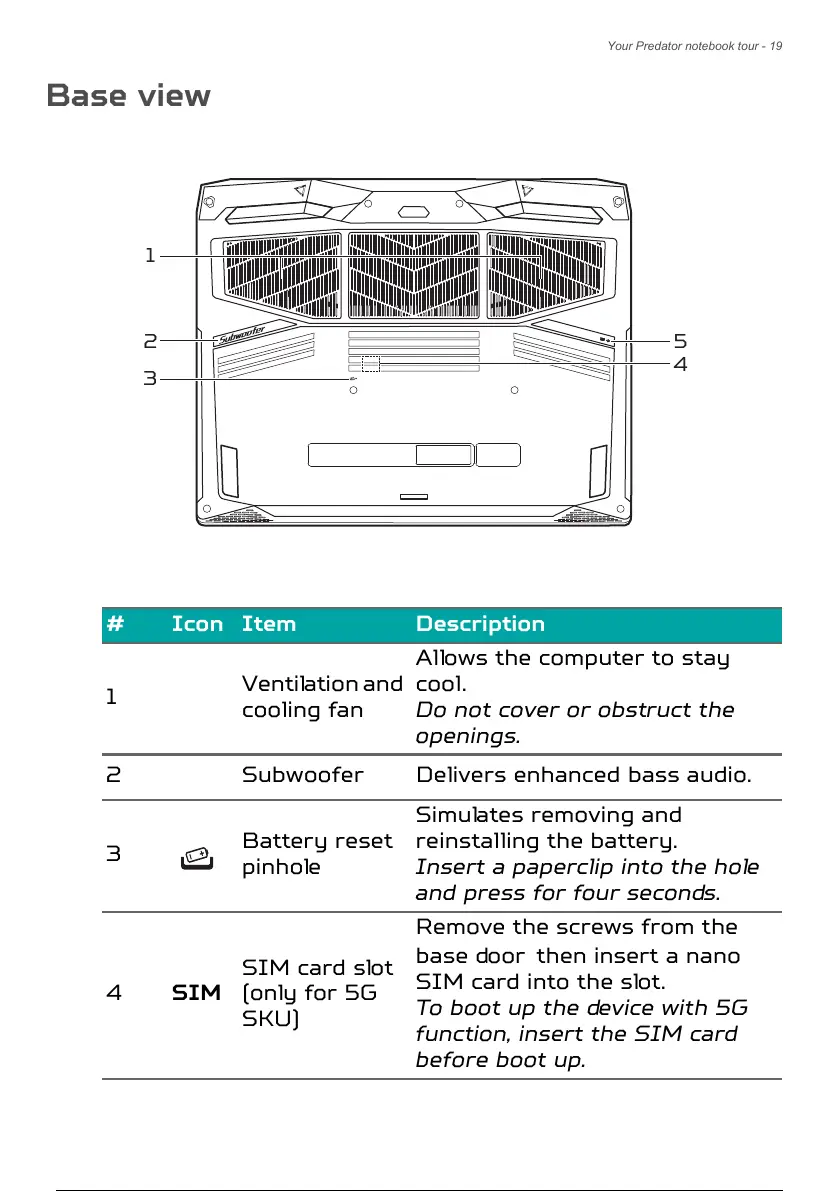 Loading...
Loading...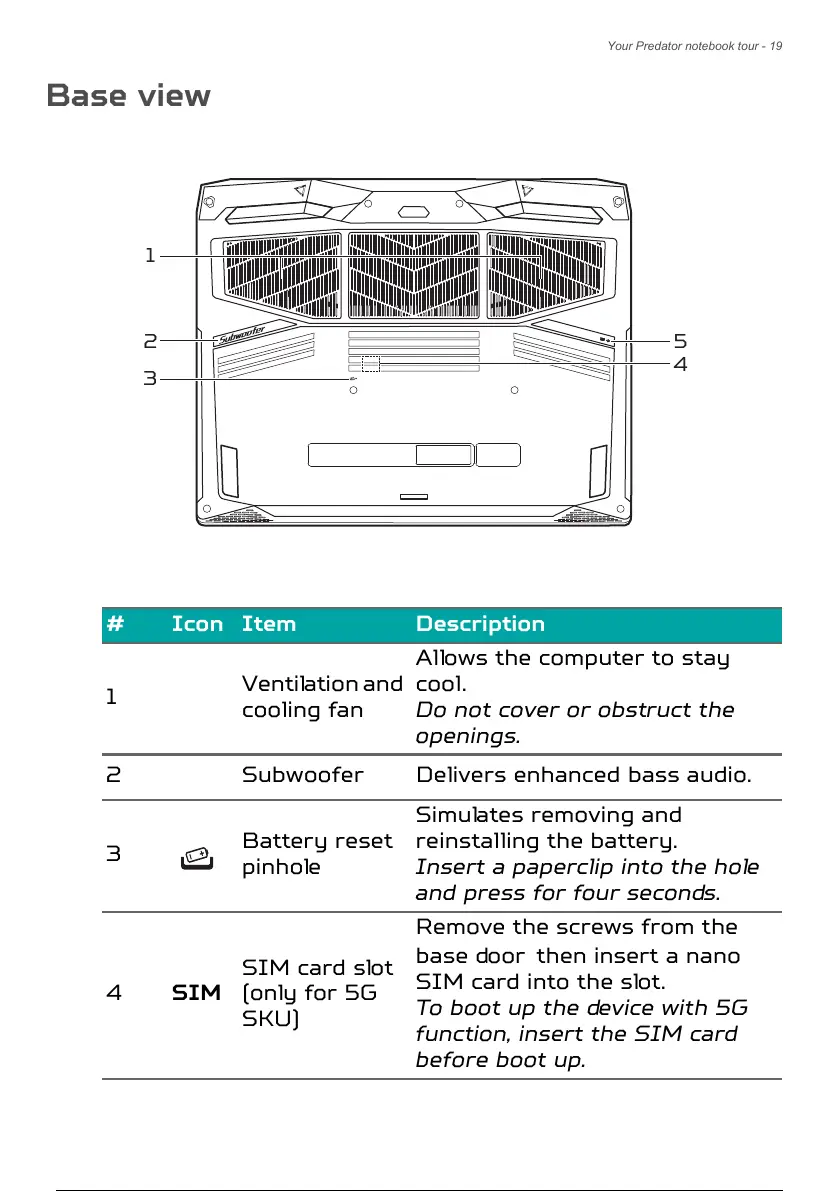
Do you have a question about the Acer Predator Helios 500 and is the answer not in the manual?
| Operating System | Windows 10 Home |
|---|---|
| Processor | Intel Core i9-8950HK or AMD Ryzen 7 2700 |
| Graphics | NVIDIA GeForce GTX 1070 or AMD Radeon RX Vega 56 |
| Display | 17.3" FHD (1920x1080) 144Hz / 17.3" UHD (3840x2160) 60Hz |
| RAM | 64GB DDR4 |
| Battery | 74 Wh |
| Ports | HDMI, Mini DisplayPort, Ethernet |
| Wireless | Bluetooth 5.0 |











