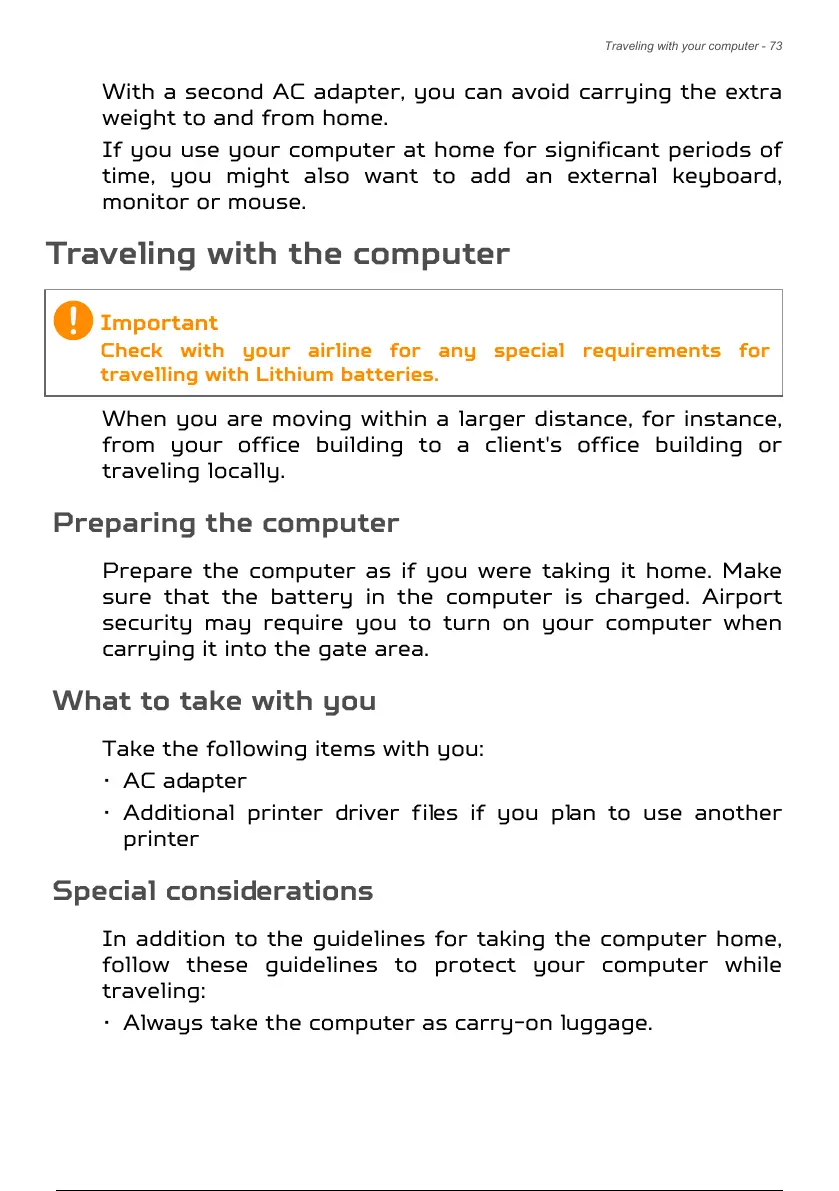Traveling with your computer - 73
With a second AC adapter, you can avoid carrying the extra
weight to and from home.
If you use your computer at home for significant periods of
time, you might also want to add an external keyboard,
monitor or mouse.
Traveling with the computer
When you are moving within a larger distance, for instance,
from your office building to a client's office building or
traveling locally.
Preparing the computer
Prepare the computer as if you were taking it home. Make
sure that the battery in the computer is charged. Airport
security may require you to turn on your computer when
carrying it into the gate area.
What to take with you
Take the following items with you:
• AC adapter
• Additional printer driver files if you plan to use another
printer
Special considerations
In addition to the guidelines for taking the computer home,
follow these guidelines to protect your computer while
traveling:
• Always take the computer as carry-on luggage.
Check with your airline for any special requirements for
travelling with Lithium batteries.
74 / 106 73 / 104 74 / 106
