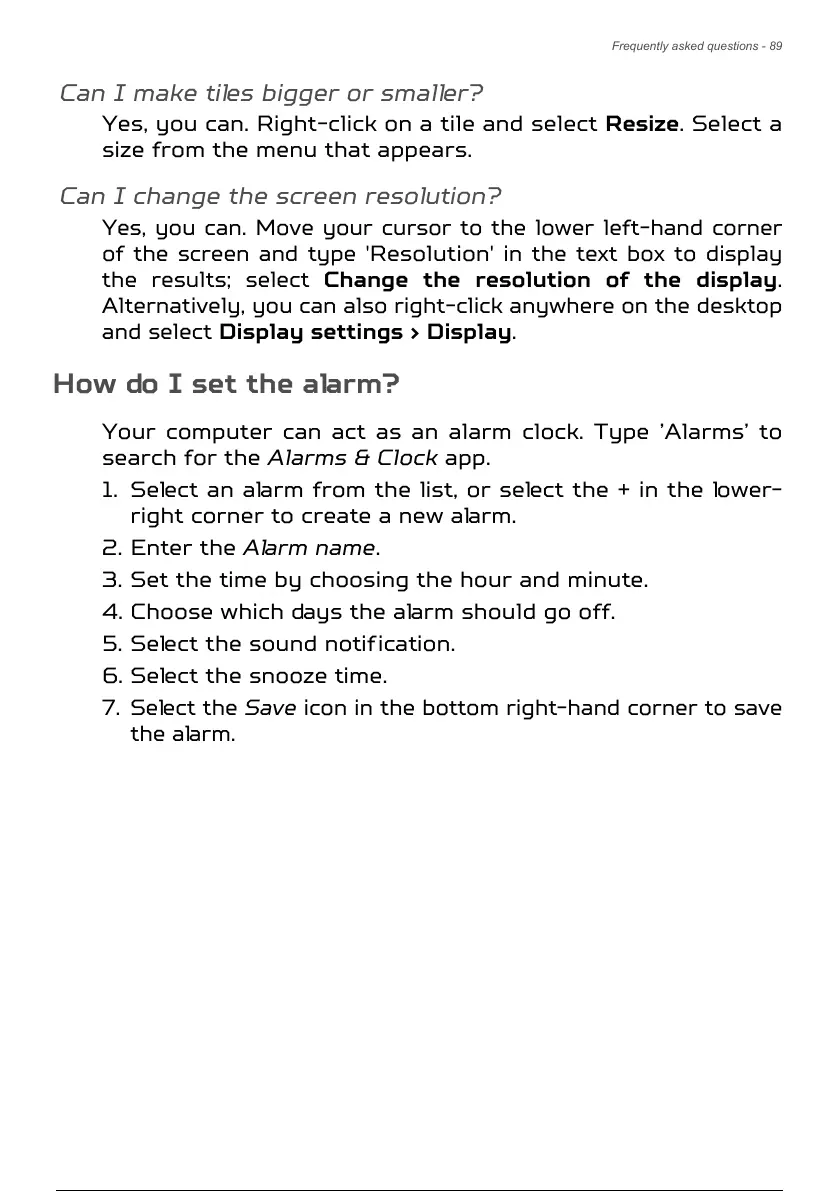Frequently asked questions - 89
Can I make tiles bigger or smaller?
Yes, you can. Right-click on a tile and select Resize. Select a
size from the menu that appears.
Can I change the screen resolution?
Yes, you can. Move your cursor to the lower left-hand corner
of the screen and type '
Resolution
' in the text box to display
the results; select
Change the resolution of the display
.
Alternatively, you can also right-click anywhere on the desktop
and select
Display settings > Display
.
How do I set the alarm?
Your computer can act as an alarm clock. Type ’Alarms’ to
search for the Alarms & Clock app.
1. Select an alarm from the list, or select the + in the lower-
right corner to create a new alarm.
2. Enter the Alarm name.
3. Set the time by choosing the hour and minute.
4. Choose which days the alarm should go off.
5. Select the sound notification.
6. Select the snooze time.
7. Select the
Save
icon in the bottom right-hand corner to save
the alarm.
90 / 106 89 / 104 90 / 106
