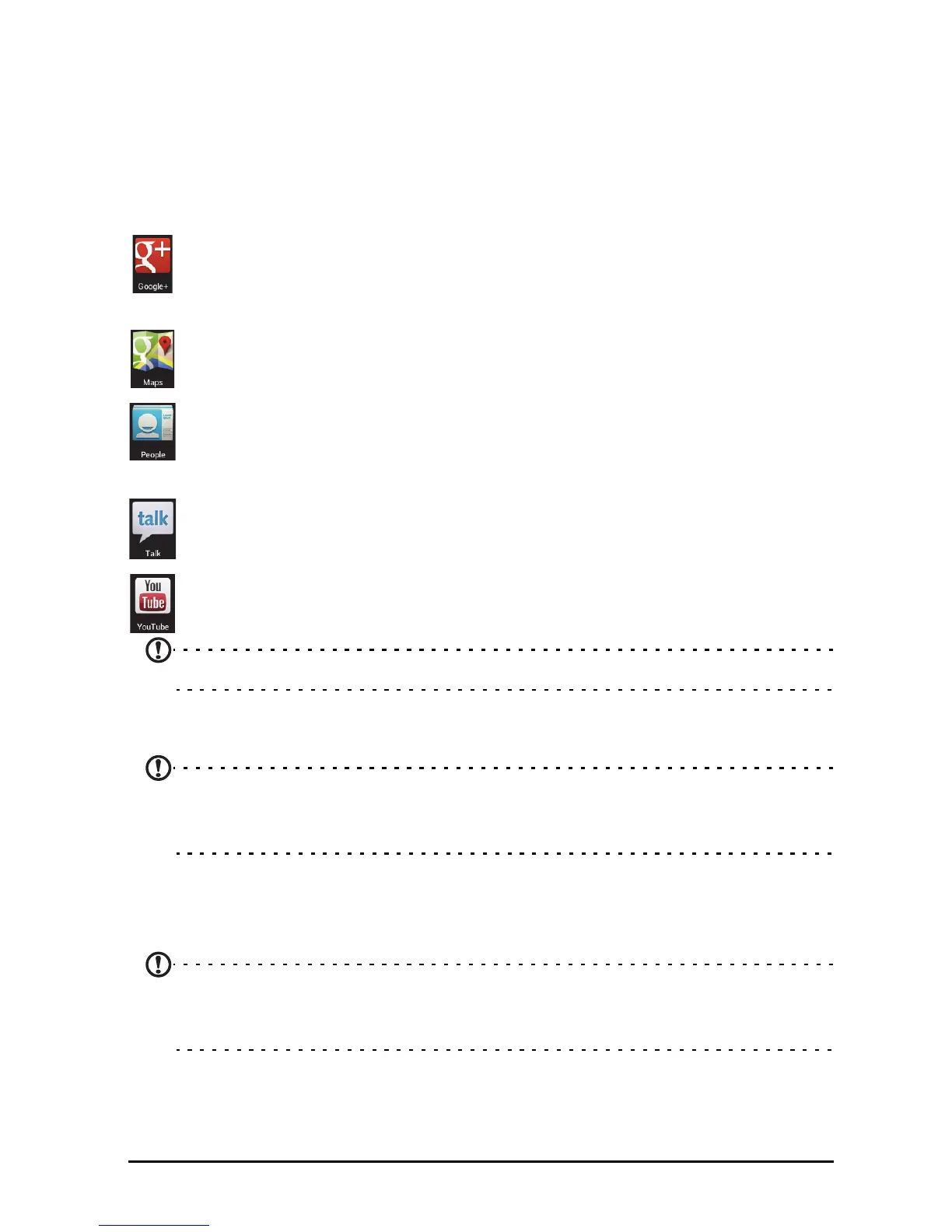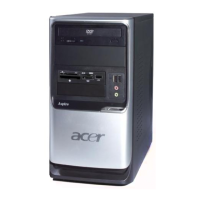27Online applications
The combined inbox feature of your smart display allows you to view emails from
multiple accounts in a single inbox.
Online applications
Your smart display provides a variety of preinstalled applications. Many of these
require some form of Internet access.
These applications may include:
Google+
Stay in touch with friends and family, personalize your very own profile, and
more with Google’s social networking service.
Maps
Get easy-to-follow directions using Google Maps.
People
Organize the people in your life with this contact manager, which syncs with
your google mail account.
Talk*
Chat with your friends, with text, sound and video.
YouTube*
View the most viewed and most discussed video clips on YouTube.
* Note: Applications installed may vary according to your region.
Google Play
Note: Google Play may not be available in all countries and regions.
You must activate a Google account before using Google Play. The first time you
access Google Play, please read and accept the Terms of Service.
Ta p Play Store from the home screen or application menu to open Google Play.
Here you can obtain a variety of add-on programs and applications to enhance the
functionality of your smart display.
Note: The contents and design of Google Play varies by region. For example, in
some regions, you can also browse for and purchase books or music. Updates
may add new categories or change how to navigate Google Play at any time.