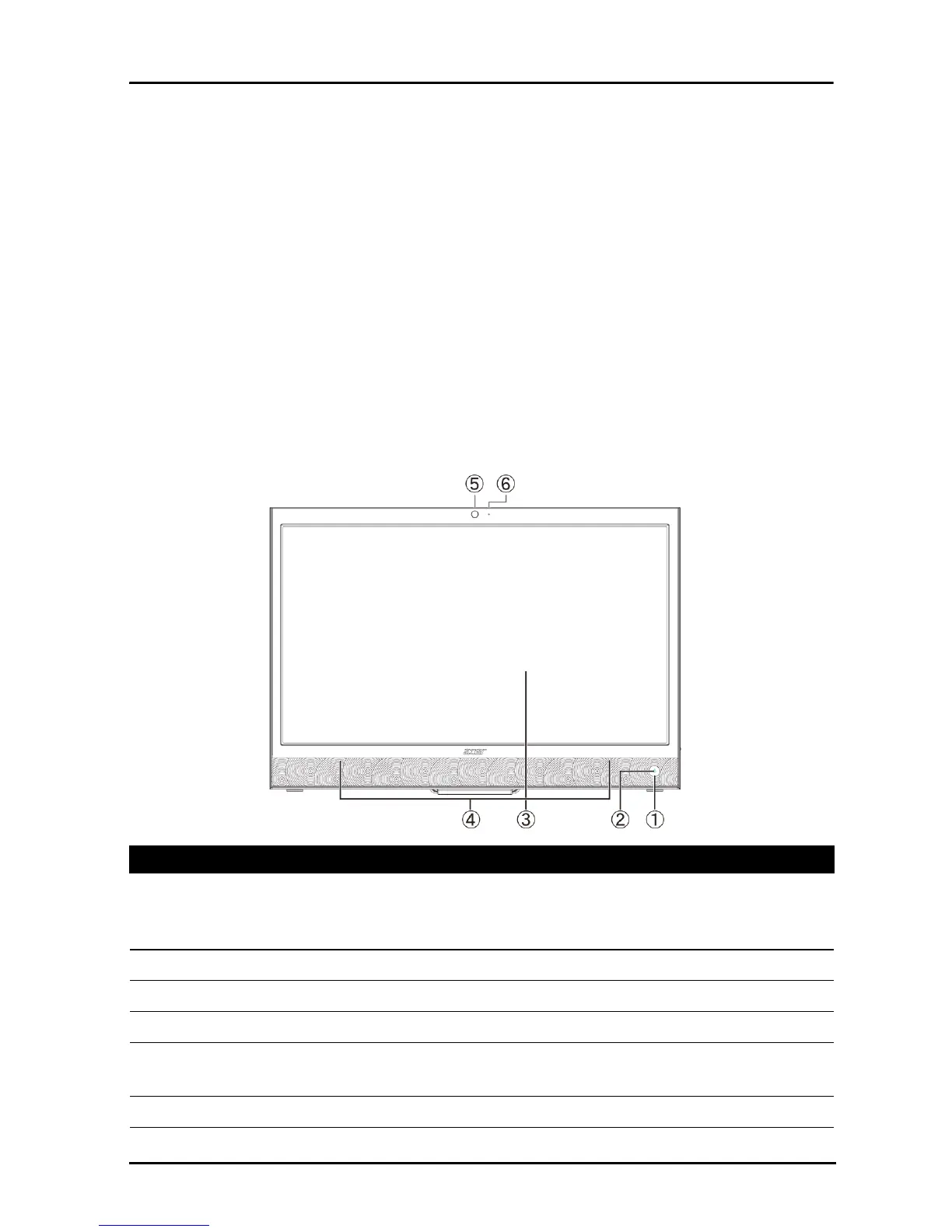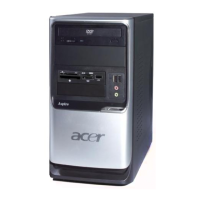6
Setting up
Unpacking your smart display
Your new smart display comes packed in a protective box. Carefully unpack the box
and remove the contents. If any of the following items is missing or damaged,
contact your dealer immediately:
•Acer DA220HQL Smart Display
• Quick start guide
• USB cable
• HDMI to micro HDMI cable
• AC adapter
• Warranty card
Getting to know your smart display
Front view
No. Item Description
1 Power button Long press to turn the smart display on, press
briefly to turn the screen on/off or enter sleep
mode; press and hold to turn the smart display off.
2 Power indicator Indicates power status.
3 Touchscreen 21.5” 1920 x 1080 optical dual-touch screen
4 Speakers Emits stereo audio.
5 Front-facing camera A 1.2-megapixel camera for video chats and self-
portrait images.
6 Microphone Receives audio for video chats and Internet calls.