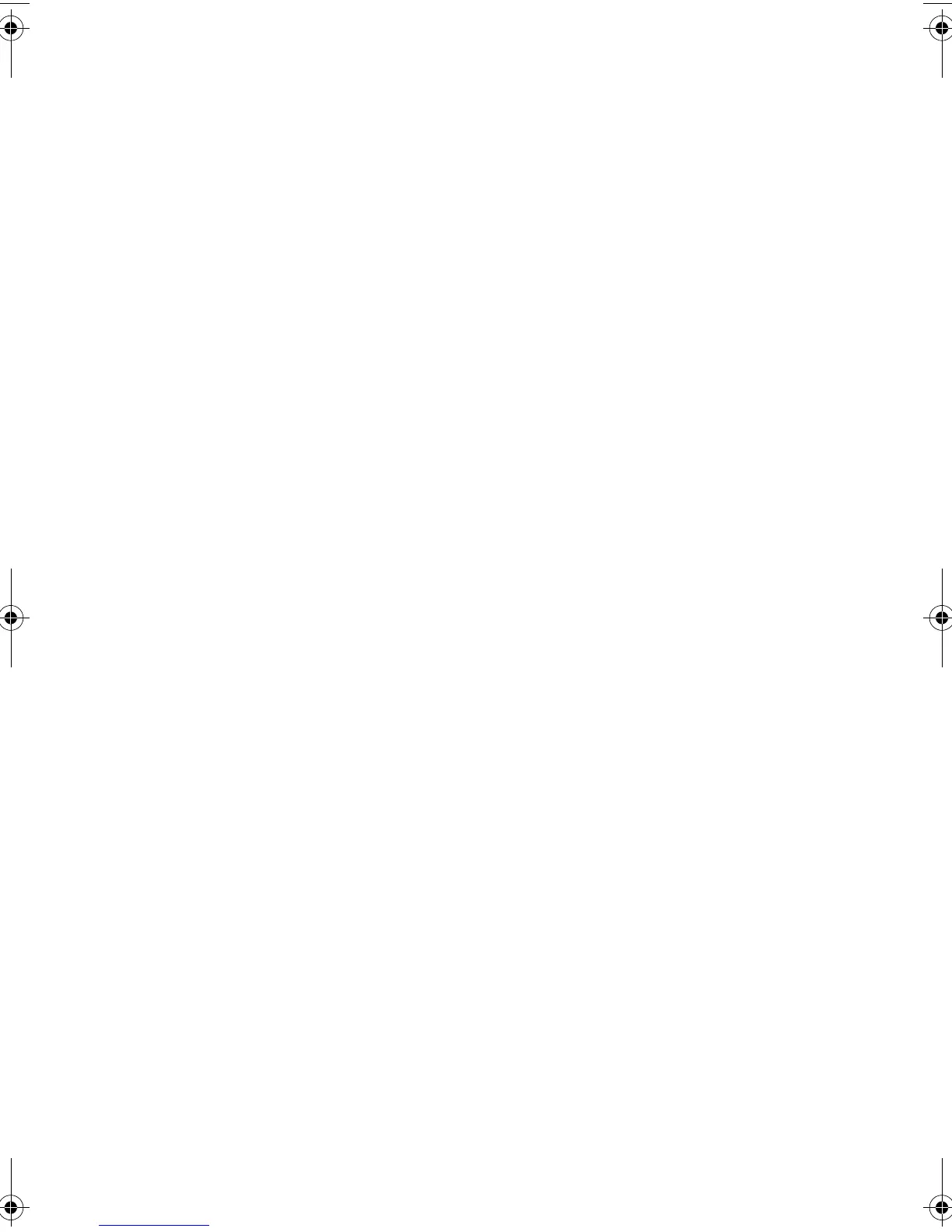67
Index
A
AC adapter
caring for v
AcerMedia drive 19
installing and removing 35
swapping 35
audio 22
adjusting the volume 22
troubleshooting 46
B
battery pack
caring for v
charging indicator 10
BIOS utility 42
brightness
hotkeys 15
C
caps lock 11
on indicator 10
care
AC adapter v
battery pack v
computer v
CD
troubleshooting 47
CD-ROM
ejecting 19
ejecting manually 46
troubleshooting 46
cleaning
computer vi
computer
bringing to meetings 25
caring for v
cleaning vi
disconnecting 24
features 3, 8
indicators 10
keyboards 11
moving around 24
on indicator 10
performance 8
security 29
setting up a home office 26
taking home 25
traveling internationally 27
traveling on local trips 27
troubleshooting 44
turning off iv
D
diskette
ejecting 21
inserting 21
display
hotkeys 14
troubleshooting 45, 46
DVD 20
troubleshooting 47
DVD movies
playing 20
E
error messages 49
Ethernet 36
Euro 15
F
FAQ. See frequently-asked questions
floppy drive
troubleshooting 47
frequently-asked questions 45
front view 3
H
hard disk 19
help
online manual iv
online services 51
Hibernation mode
hotkey 14
hotkeys 13
I
indicator lights 10
ITW. See warranty
K
keyboard 11
embedded numeric keypad 12
hotkeys 13
lock keys 11
260.book Page 67 Thursday, November 29, 2001 9:32 AM
