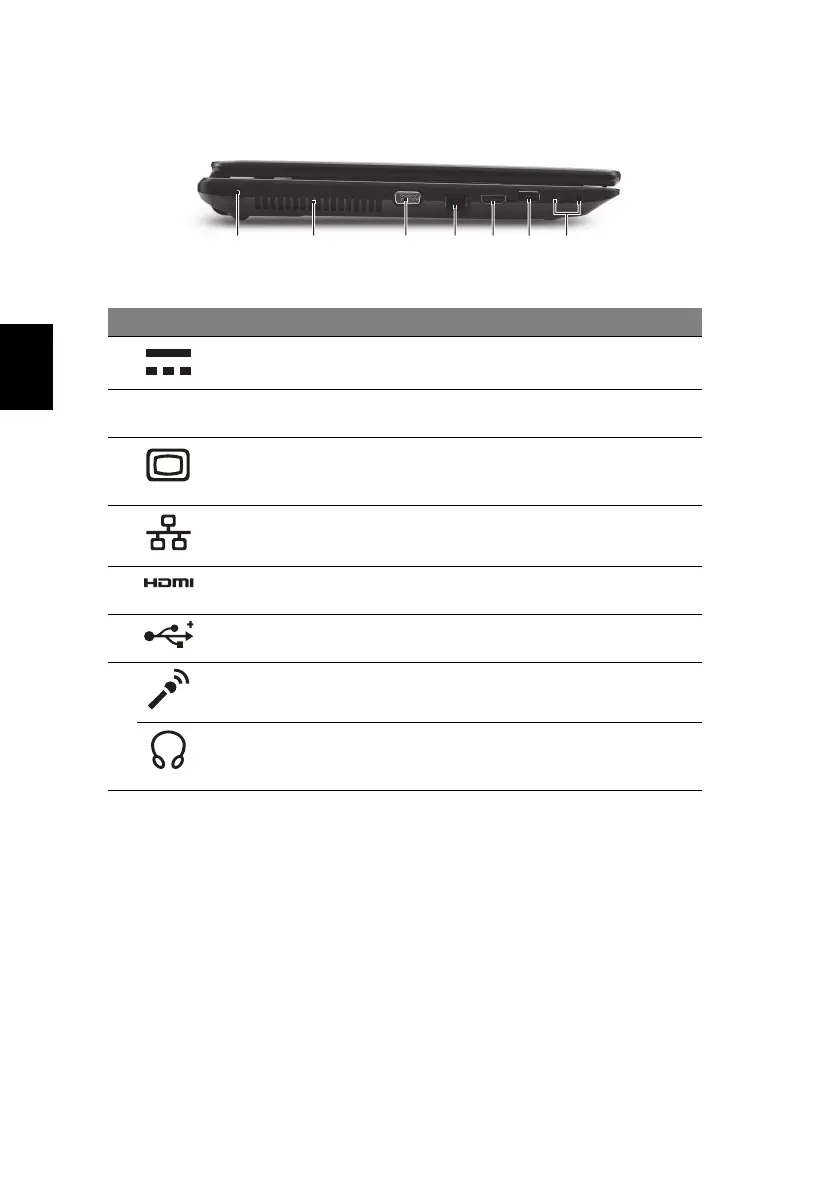8
Italiano
Vista da sinistra
# Icona Elemento Descrizione
1 Jack CC-in Per il collegamento all’adattatore CA.
2 Aperture per la
ventilazione
Permettono il raffreddamento del
computer, anche dopo un uso prolungato.
3 Porta display
esterno (VGA)
Effettua il collegamento a un dispositivo di
visualizzazione (ad es., monitor esterno,
proiettore LCD).
4 Porta Ethernet
(RJ-45)
Per il collegamento a una rete con
Ethernet 10/100/1000.
5 Porta HDMI Supporta il collegamento per video digitali
ad alta definizione.
6 Porta USB 2.0 Per il collegamento ai dispositivi USB 2.0
(ad es., mouse USB, fotocamera USB).
7 Jack ingresso
microfono
Accetta ingressi proveniente da microfoni
esterni.
Jack auricolare/
altoparlante/
line-out
Per il collegamento a dispositivi audio
line-out (ad es., altoparlanti, auricolari).
12 73654
