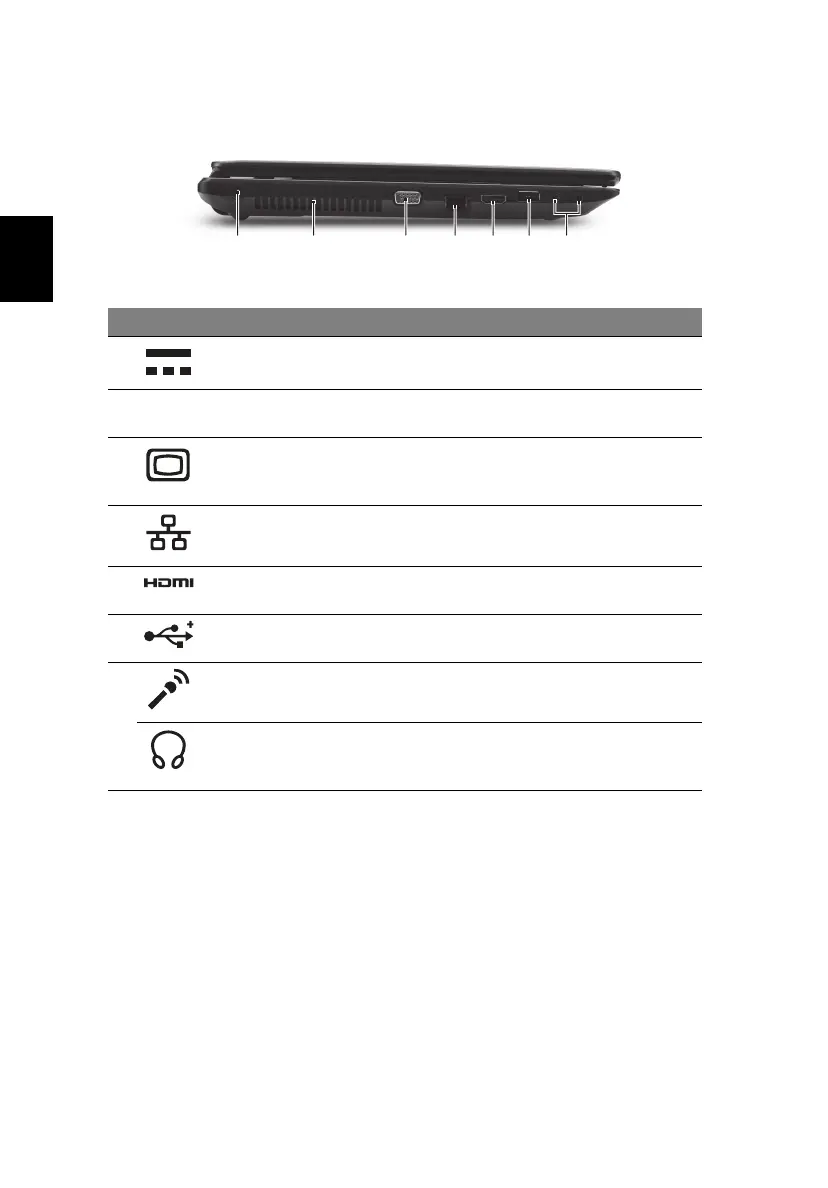8
Português
Português
Vista esquerda
# Ícone Item Descrição
1 Tomada de
entrada CC
Liga a um adaptador CA.
2 Ranhuras de
ventilação
Permite ao computador manter-se fresco,
mesmo após uso prolongado.
3 Ligação a ecrã
externo (VGA)
Liga a um dispositivo de visualização
(por exemplo, monitor externo,
projector LCD).
4 Porta Ethernet
(RJ-45)
Liga a uma rede Ethernet de base
10/100/1000.
5 Porta HDMI Suporta ligações de vídeo digital de alta
definição.
6 Porta USB 2.0 Liga a dispositivos USB 2.0 (por exemplo,
rato USB, câmara USB).
7 Conector de entrada
do microfone
Aceita entradas de microfones externos.
Tomada de
auscultadores/
altifalante/saída
Liga a dispositivos de saída de áudio
(por exemplo, altifalantes, auscultadores).
12 73654
