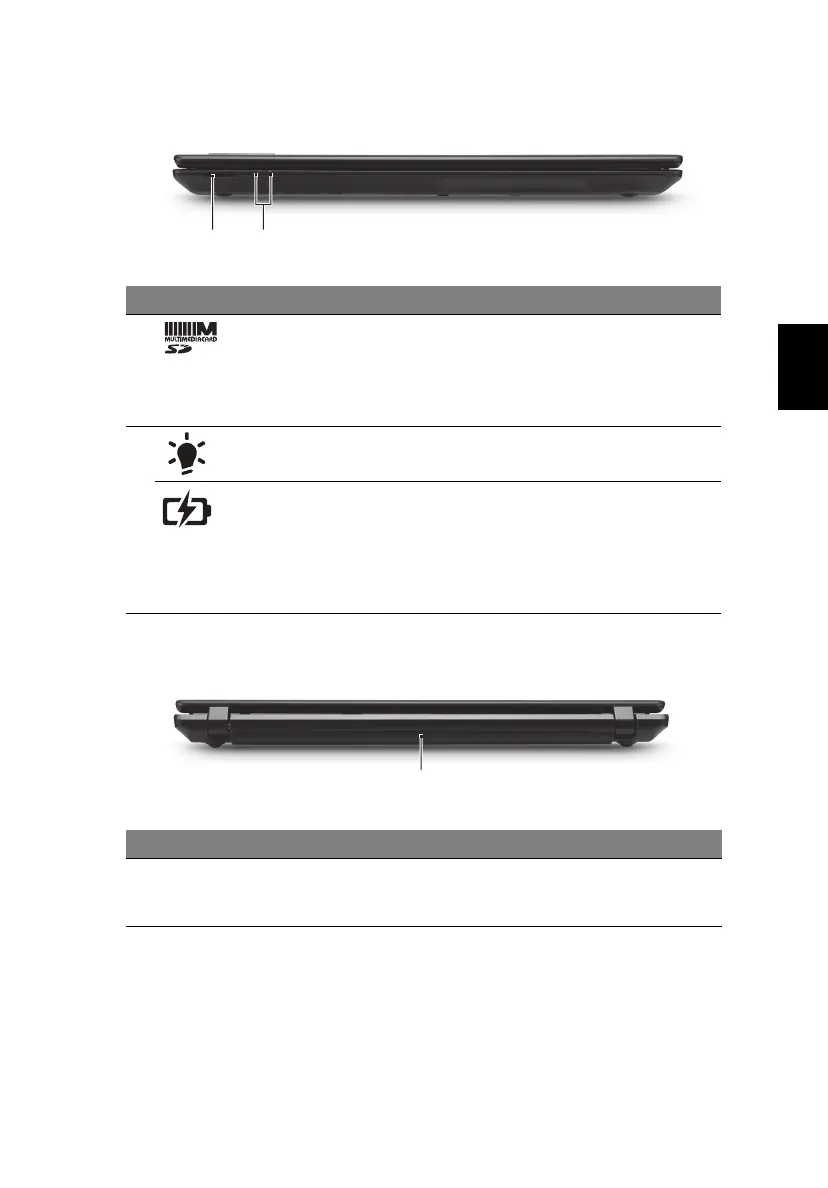7
Español
Vista frontal cerrada
Vista trasera
# Icono Elemento Descripción
1 Lector de tarjetas
2 en 1
Admite las tarjetas Secure Digital (SD) y
MultiMediaCard (MMC).
Nota: Presione para extraer/instalar la
tarjeta. No se pueden usar varias tarjetas
a la vez.
2 Indicador de
encendido
Proporciona información sobre el estado de
energía del ordenador.
Indicador de
batería
Proporciona información sobre el estado de
la batería.
1. Carga: La luz se vuelve ámbar cuando se
carga la batería.
2. Carga completa: La luz se vuelve azul en el
modo de CA.
# Elemento Descripción
1 Batería Proporciona alimentación para que el ordenador se
pueda utilizar mientras está desconectado de la
corriente.
12
1
