
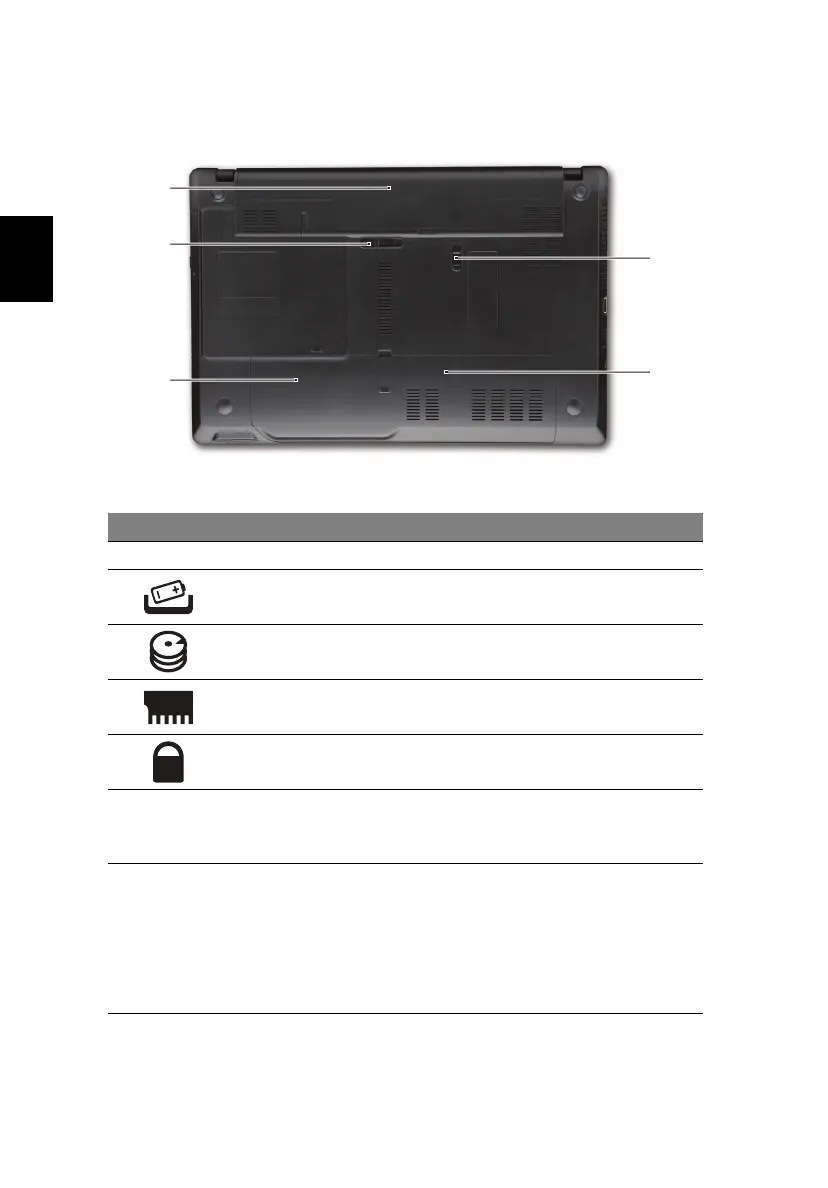 Loading...
Loading...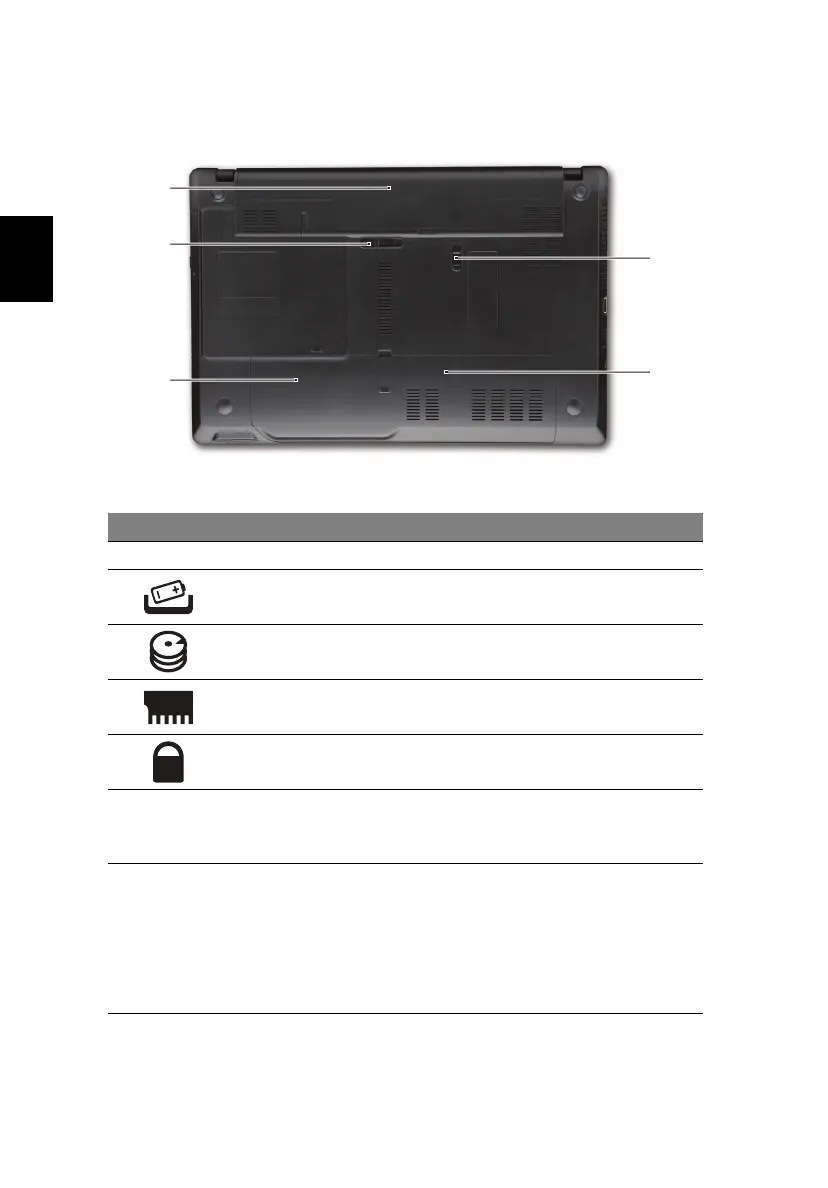
Do you have a question about the Acer TravelMate 5335 and is the answer not in the manual?
| Graphics | Intel GMA 4500MHD |
|---|---|
| Operating System | Windows Vista Business |
| RAM | 2 GB |
| Memory | 2GB |
| Battery | 6-cell Li-ion |
| Networking | Gigabit Ethernet, Wi-Fi 802.11b/g/n |
| Ports | 3 x USB 2.0, VGA |
| Optical Drive | DVD-Writer |











