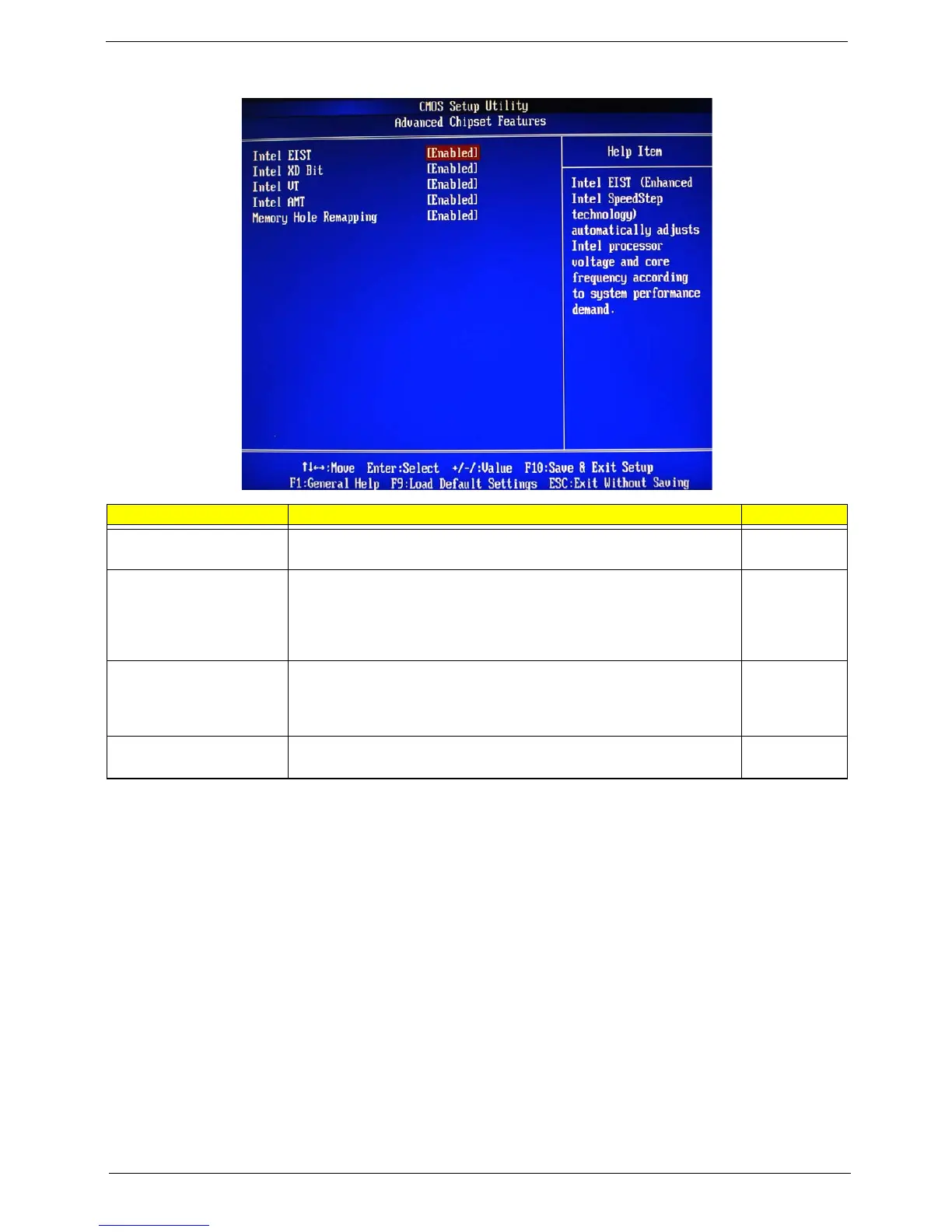Chapter 2 18
Advanced Chipset Features
Parameter Description Option
Intel EIST When enabled, this feature allows the OS to reduce power consumption.
When disabled, the system operates at maximum CPU speed.
Enabled
Disabled
Intel XD Bit When enabled, the processor disables code execution when a worm
attempts to insert a code in the buffer preventing damage and worm
propagation.
When disabled, the processor forces the Execute Disable (XD) Bit feature
flag to always return to 0.
Enabled
Disabled
Intel VT Enables or disables the Virtualization Technology (VT) availability. If
enabled, a virtual machine manager (VMM) can utilize the additional
hardware virtualization capabilities provided by this technology.
Note: A full reset is required to change the setting.
Enabled
Disabled
Memory Hole Remapping Enables or disables remapping of overlapped PCI memory above the total
physical memory.
Enabled
Disabled
