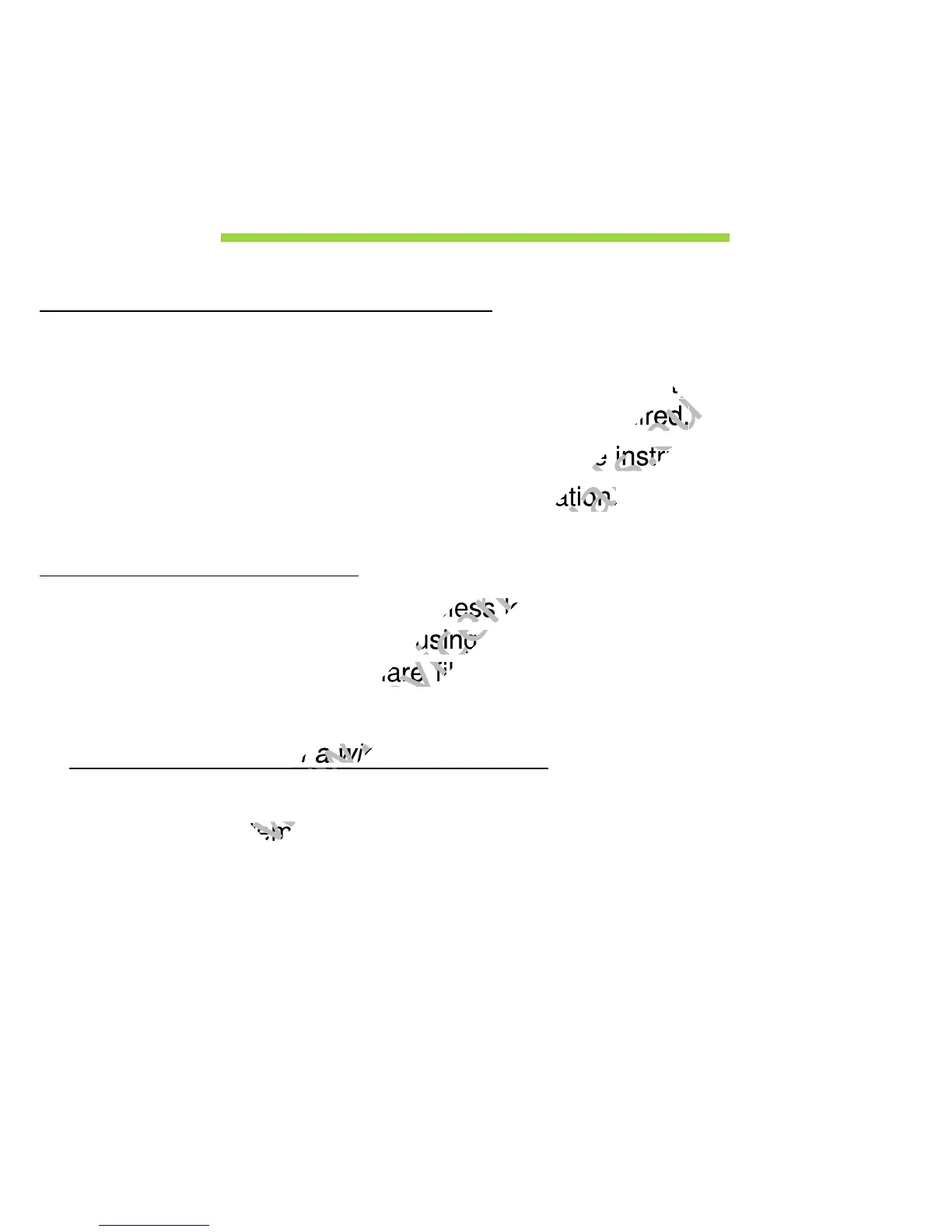34 - Wireless networks
WIRELESS NETWORKS
Connecting to the Internet
Your computer's wireless connection is turned on by default.
Windows will detect and display a list of available networks during setup.
Select your network and enter the password if required.
Otherwise, open Internet Explorer and follow the instructions.
Please refer to your ISP or router documentation.
Wireless networks
A wireless LAN or WLAN is a wireless local area network, which may link
two or more computers without using wires. Setting up a wireless network
is easy and allows you to share files, peripheral devices and an Internet
connection.
What are benefits of a wireless network?
Mobility
Wireless LAN systems allow you and other users of your home network to
share access to files and devices connected to the network, for example a
printer or scanner.
Also you can share an internet connection with other computers in your home.
Windows will detect and display a list of available networks during setup.
www.devicemanuals.eu
Windows will detect and display a list of available networks during setup.
Select your network and enter the password if required.
www.devicemanuals.eu
Select your network and enter the password if required.
Otherwise, open Internet Explorer and follow the instructions.
www.devicemanuals.eu
Otherwise, open Internet Explorer and follow the instructions.
Please refer to your ISP or router documentation.
www.devicemanuals.eu
Please refer to your ISP or router documentation.
A wireless LAN or WLAN is a wireless local area network, which may link
www.devicemanuals.eu
A wireless LAN or WLAN is a wireless local area network, which may link
two or more computers without using wires. Setting up a wireless network
www.devicemanuals.eu
two or more computers without using wires. Setting up a wireless network
is easy and allows you to share files, peripheral devices and an Internet
www.devicemanuals.eu
is easy and allows you to share files, peripheral devices and an Internet
What are benefits of a wireless network?
www.devicemanuals.eu
What are benefits of a wireless network?
Wireless LAN systems allow you and other users of your home network to
www.devicemanuals.eu
Wireless LAN systems allow you and other users of your home network to
