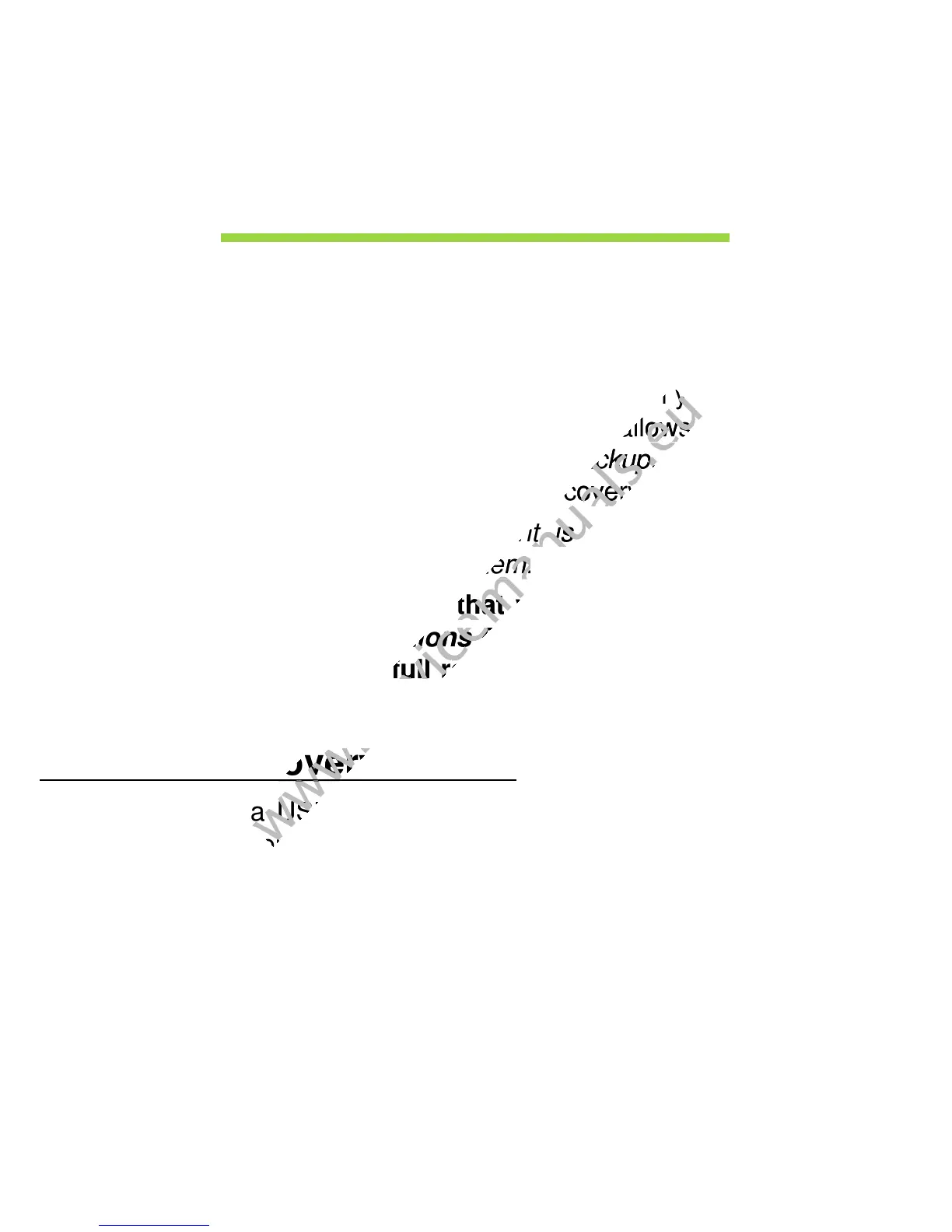Recovery - 63
RECOVERY
If you are having trouble with your computer, and the frequently asked
questions (see page 49) do not help, you can 'recover' your computer - i.e.
return it to an earlier state.
This section describes the recovery tools available on your computer. Acer
provides Acer Recovery Management, which allows you to create a
recovery backup, a drivers and applications backup, and to start recovery
options, either using Windows tools, or the recovery backup.
Note: Acer Recovery Management is only available with a pre-
installed Windows operating system.
Important: We recommend that you create a Recovery Backup
and Drivers and Applications Backup and as soon as possible.
In certain situations a full recovery will require a USB recovery
backup.
Creating a recovery backup
To reinstall from a USB storage drive, you must first create a recovery
backup. The recovery backup includes the entire original contents of your
computer’s hard drive, including Windows and all factory-loaded software
and drivers. Using this backup will restore your computer to the same
state as when you purchased it, while giving you an option to retain all
settings and personal data.
Note:
Make sure you have a USB drive with a capacity of at least 16 GB.
This section describes the recovery tools available on your computer. Acer
www.devicemanuals.eu
This section describes the recovery tools available on your computer. Acer
, which allows you to create a
www.devicemanuals.eu
, which allows you to create a
drivers and applications backup
www.devicemanuals.eu
drivers and applications backup
, and to start recovery
www.devicemanuals.eu
, and to start recovery
options, either using Windows tools, or the recovery backup.
www.devicemanuals.eu
options, either using Windows tools, or the recovery backup.
Acer Recovery Management is only available with a pre-
www.devicemanuals.eu
Acer Recovery Management is only available with a pre-
installed Windows operating system.
www.devicemanuals.eu
installed Windows operating system.
Important: We recommend that you create a
www.devicemanuals.eu
Important: We recommend that you create a
Drivers and Applications Backup
www.devicemanuals.eu
Drivers and Applications Backup
In certain situations a full r
www.devicemanuals.eu
In certain situations a full r
ecovery will require a USB recovery
www.devicemanuals.eu
ecovery will require a USB recovery
Creating a recovery backup
www.devicemanuals.eu
Creating a recovery backup
Creating a recovery backup
www.devicemanuals.eu
Creating a recovery backup
To reinstall from a USB storage drive, you must first create a recovery
www.devicemanuals.eu
To reinstall from a USB storage drive, you must first create a recovery
backup. The recovery backup includes the entire original contents of your
www.devicemanuals.eu
backup. The recovery backup includes the entire original contents of your
