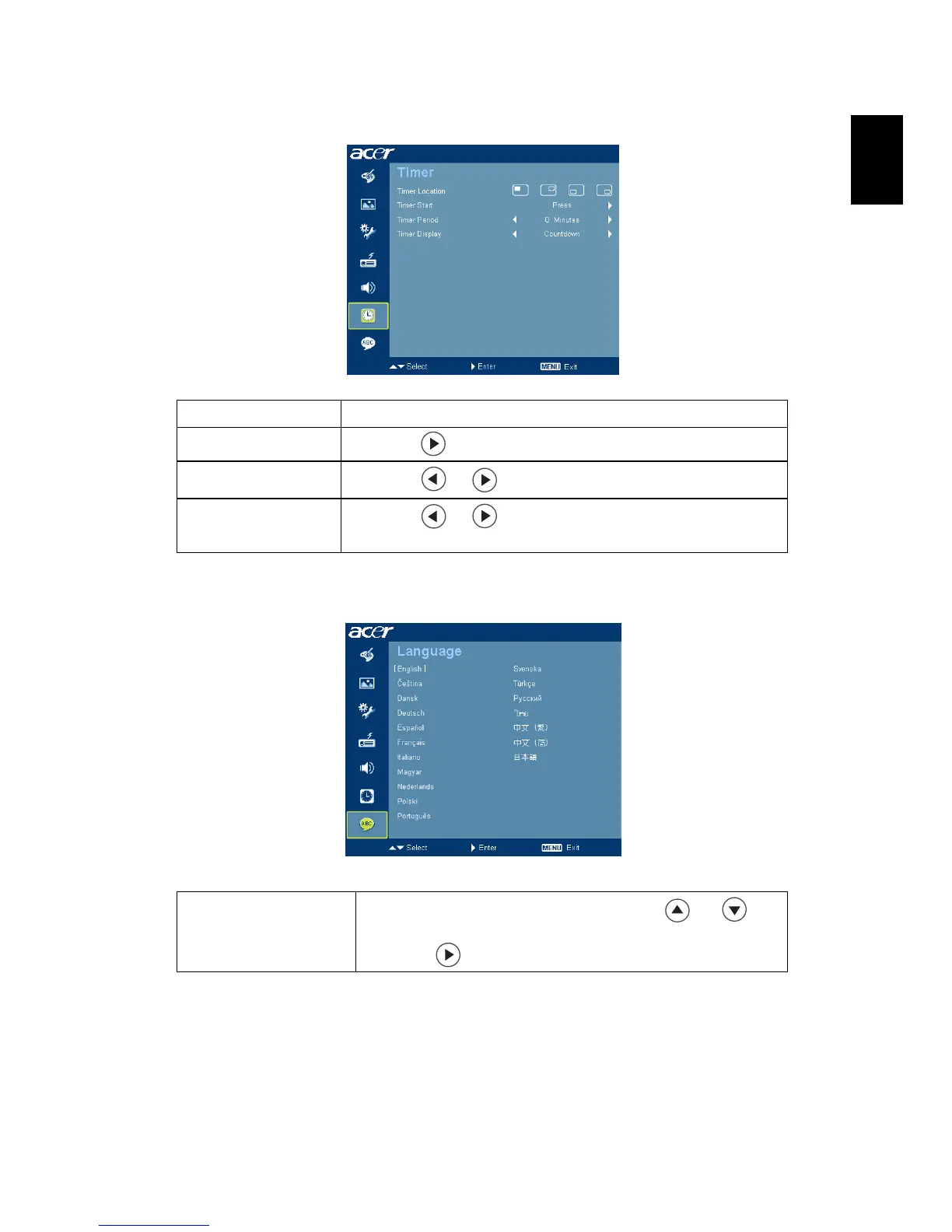 Loading...
Loading...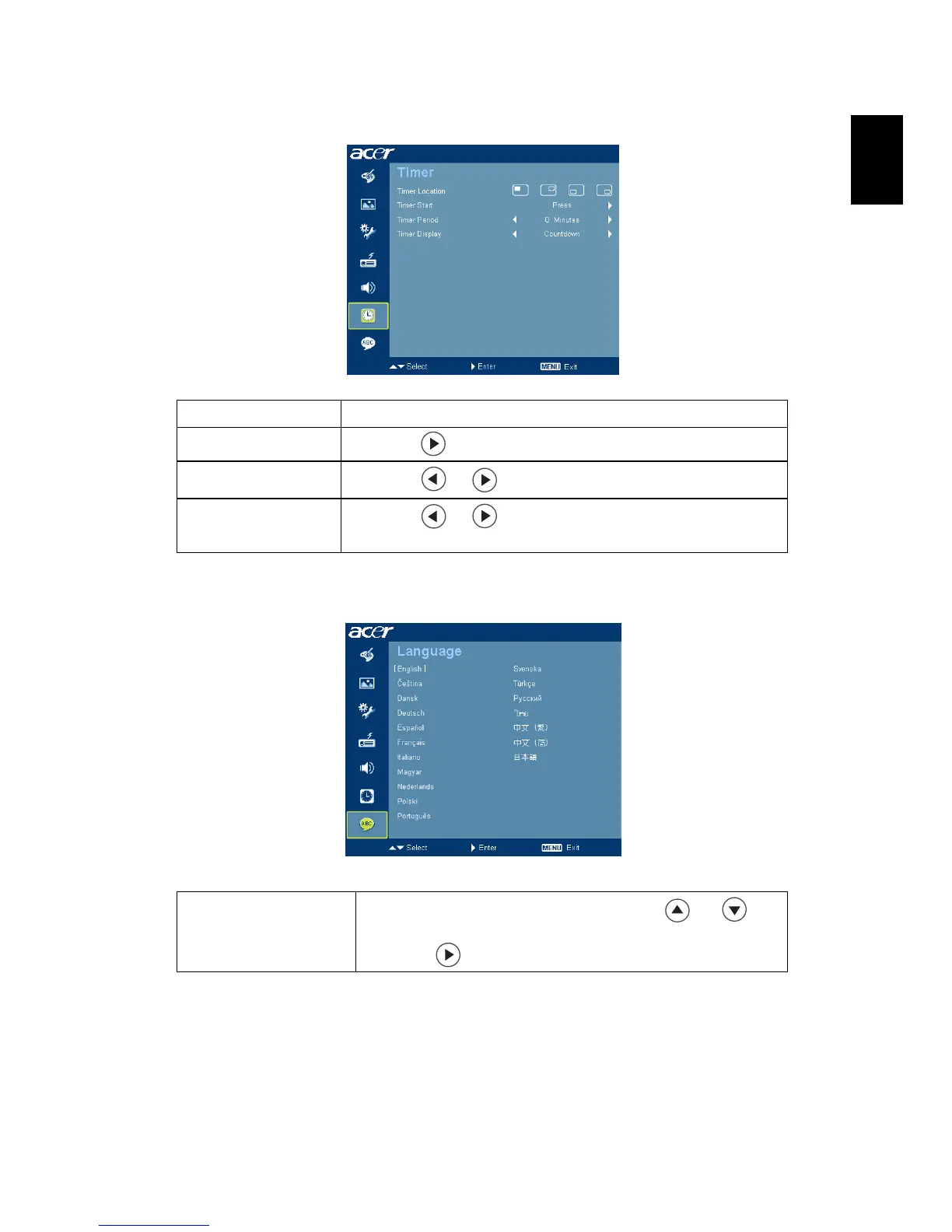
Do you have a question about the Acer X1160P and is the answer not in the manual?
| Number of colors | 16.78 million colors |
|---|---|
| Vertical scan range | 50 - 85 Hz |
| Horizontal scan range | 31 - 69 kHz |
| Projection technology | DLP |
| Contrast ratio (typical) | 2500:1 |
| Projector native resolution | SVGA (800x600) |
| Aspect ratio | 4:3 |
| Dimensions (WxDxH) | 267 x 80 x 187 mm |
| Power requirements | 100 - 240 V |
| Connectivity technology | Wired |
| Lamp power | 180 W |
| Light source type | Lamp |
| Service life of light source | 3500 h |
| Service life of light source (economic mode) | 4000 h |
| USB 2.0 ports quantity | 1 |
| Power consumption (standby) | 5 W |
| Power consumption (typical) | 255 W |
| Weight | 2300 g |
|---|