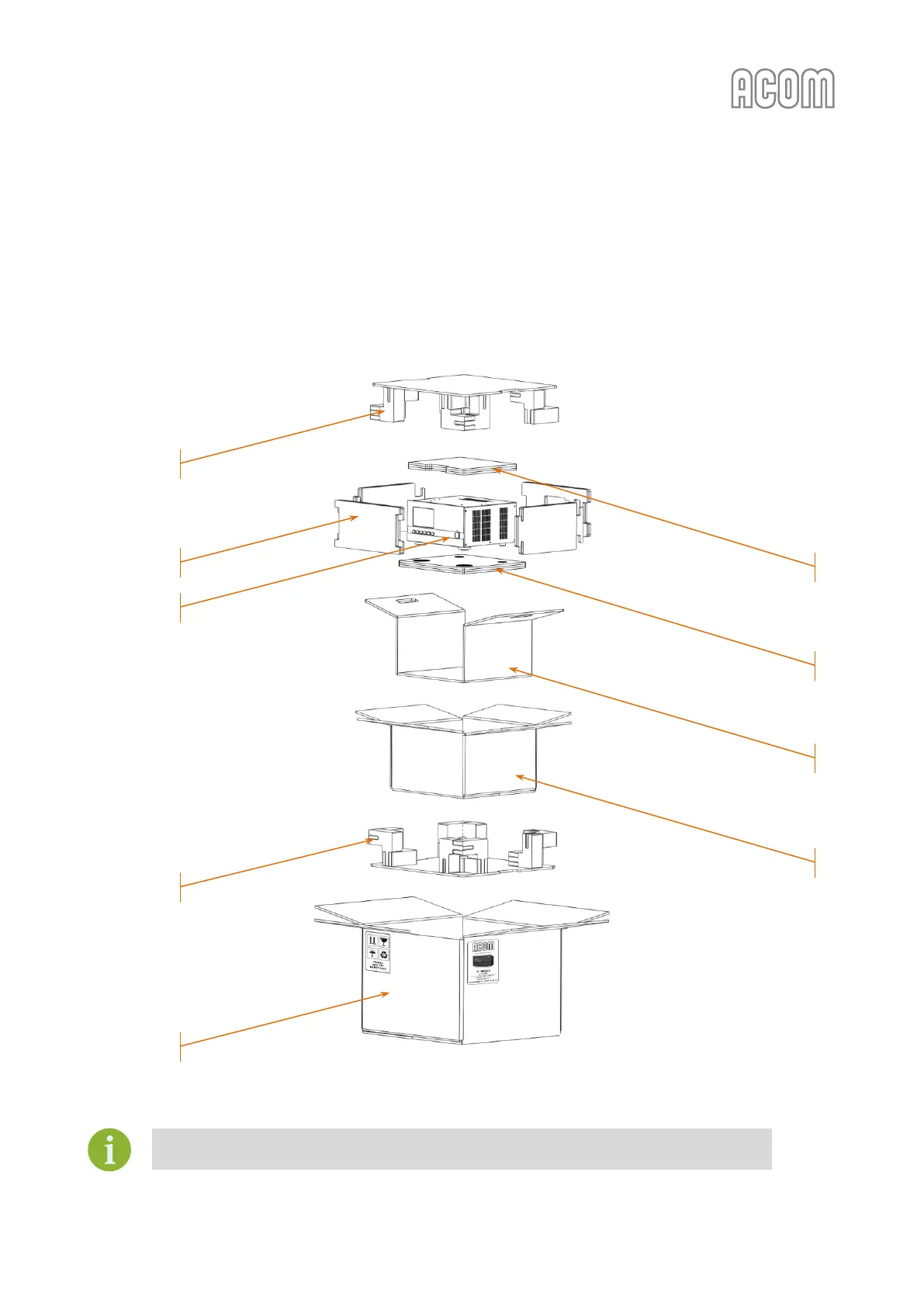• Take out the amplifier using handles of the middle secure element (see Figure 2-2 | ACOM 500S
packaged in a cardboard box, Pos. 4);
• Take out the amplifier (Pos. 8) from the middle secure element and remove top, bottom and
sides flat secure elements (see Figure 2-2 | ACOM 500S packaged in a cardboard box, Pos. 5, 6 and
7);
• Now, the amplifier is ready for installation.
Figure 2-2 | ACOM 500S packaged in a cardboard box
Figure 2-2 | ACOM 500S packaged in a cardboard box
It is not necessary to take out the bottom secure element (see Figure 2-2 | ACOM 500S
packaged in a cardboard box, Pos. 9).