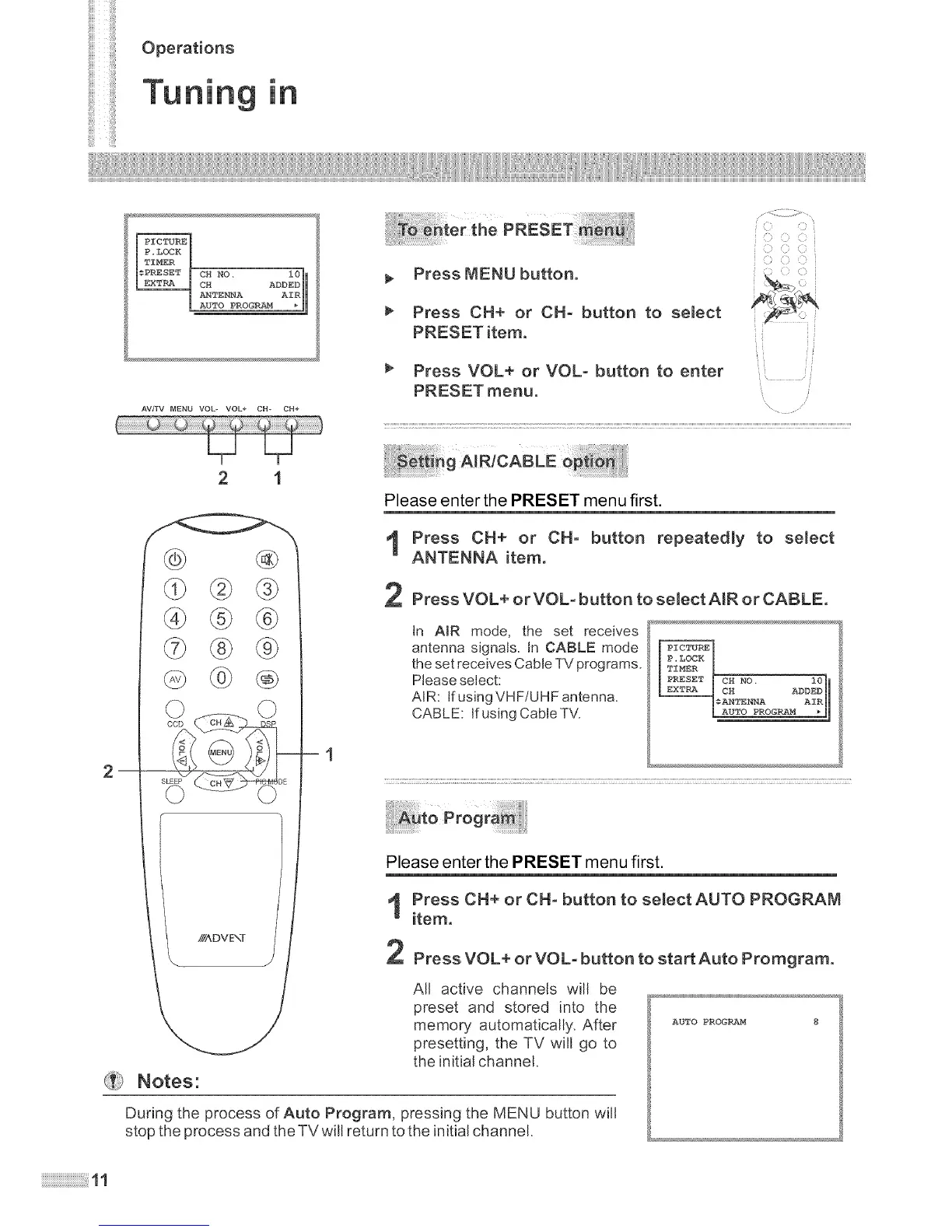Operations
M
in
PICTURE
_P. LOCK
TIN_ER
CP_SET
AWTV MENU VOL- VOL+ CH- CH+
Press MENU button.
<> <>
> < <
> <
<}<>.....
Press ON+ or ON- button to select
Press VOL+ or VOL- button to enter
i /
2 1
m
@
® @
@
Notes:
--1
Please enter the PRESET menu first.
t Press ON+ or ON- button repeatedly to select
ANTENNA item.
2
In AiR mode, the set receives
antenna signals. In CABLE mode
the set receives Cable TV programs.
Please select:
AIR: if using VHF!UHF antenna.
CABLE: If using CableTV.
Press VOL+ or VOL- button to select A_R or CABLE.
PICTURE
P.LOCK
TIMER
PRESET
Please enter the PRESET menu first.
2
Press ON+ or ON- button to select AUTO PROGRAM
item.
Press VOL+ or VOL- button to start Auto Promgram.
All active channels will be
preset and stored into the
memory automatically. After
presetting, the TV will go to
the initial channel_
During the process of Auto Program, pressing the MENU button will
stop the process and the TV will return to the initial channel_
AUTO PROGRAM 8
11
