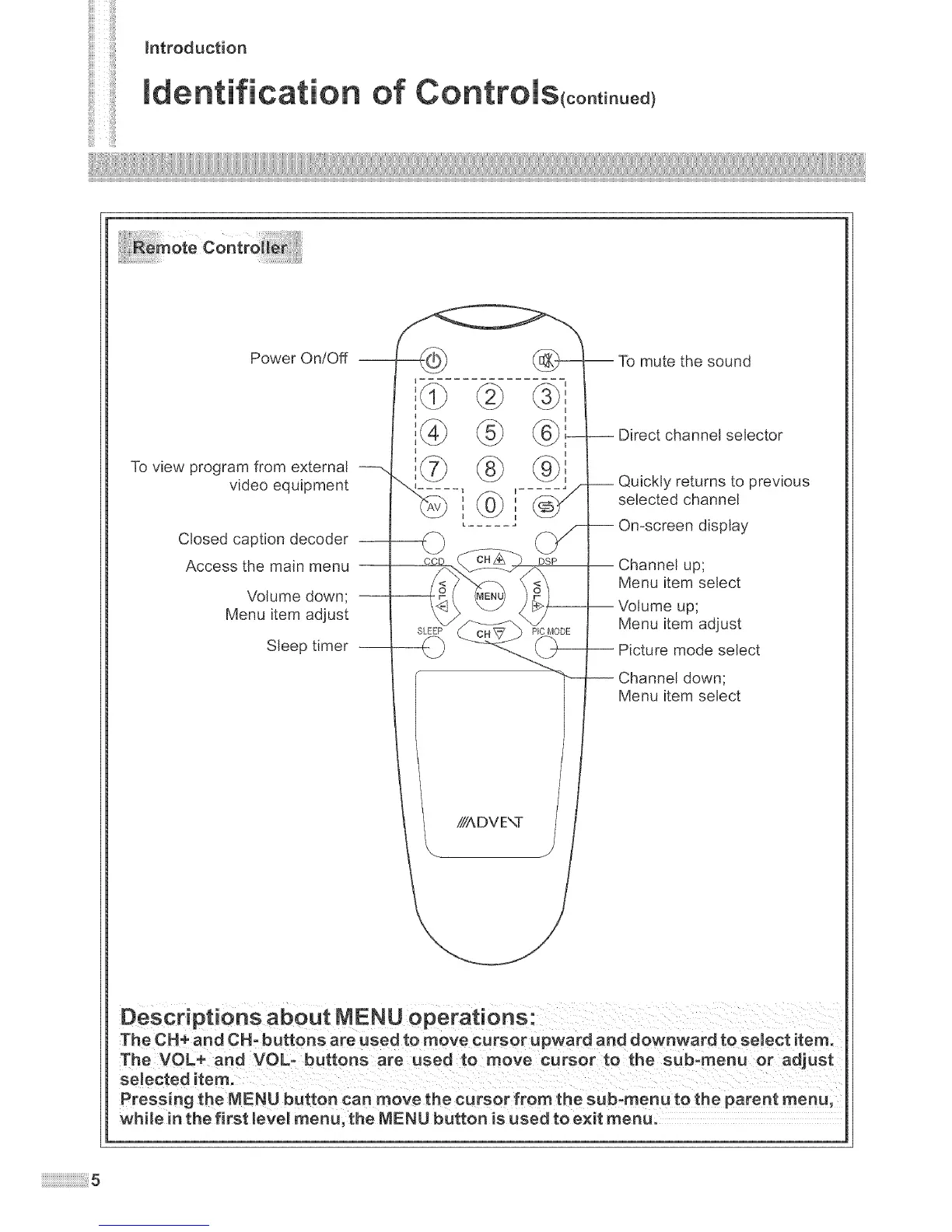Introduction
entification
(continued)
Power On/Off --
To view program from external
video equipment
Closed caption decoder --
Access the main menu
Volume down;
Menu item adjust
Sleep timer --
CCD DSP
SLEEP } PIC MODE
i//_&DVE\T
To mute the sound
-- Direct channel selector
Quickly returns to previous
selected channel
On-screen display
Channel up;
Menu item select
Volume up;
Menu item adjust
Picture mode select
-- Channel down;
Menu item select
Descriptions about MENU operations:
The CH+ and CH- buttons are used to move cursor upward and downward to semect item.
The VOL+ and VOL- buttons are used to move cursor to the sub-menu or adjust
selected item.
Pressing the MENU button can move the cursor from the sub-menu to the parent menu,
while in the first level menu, the MENU button is used to exit menu.
5
