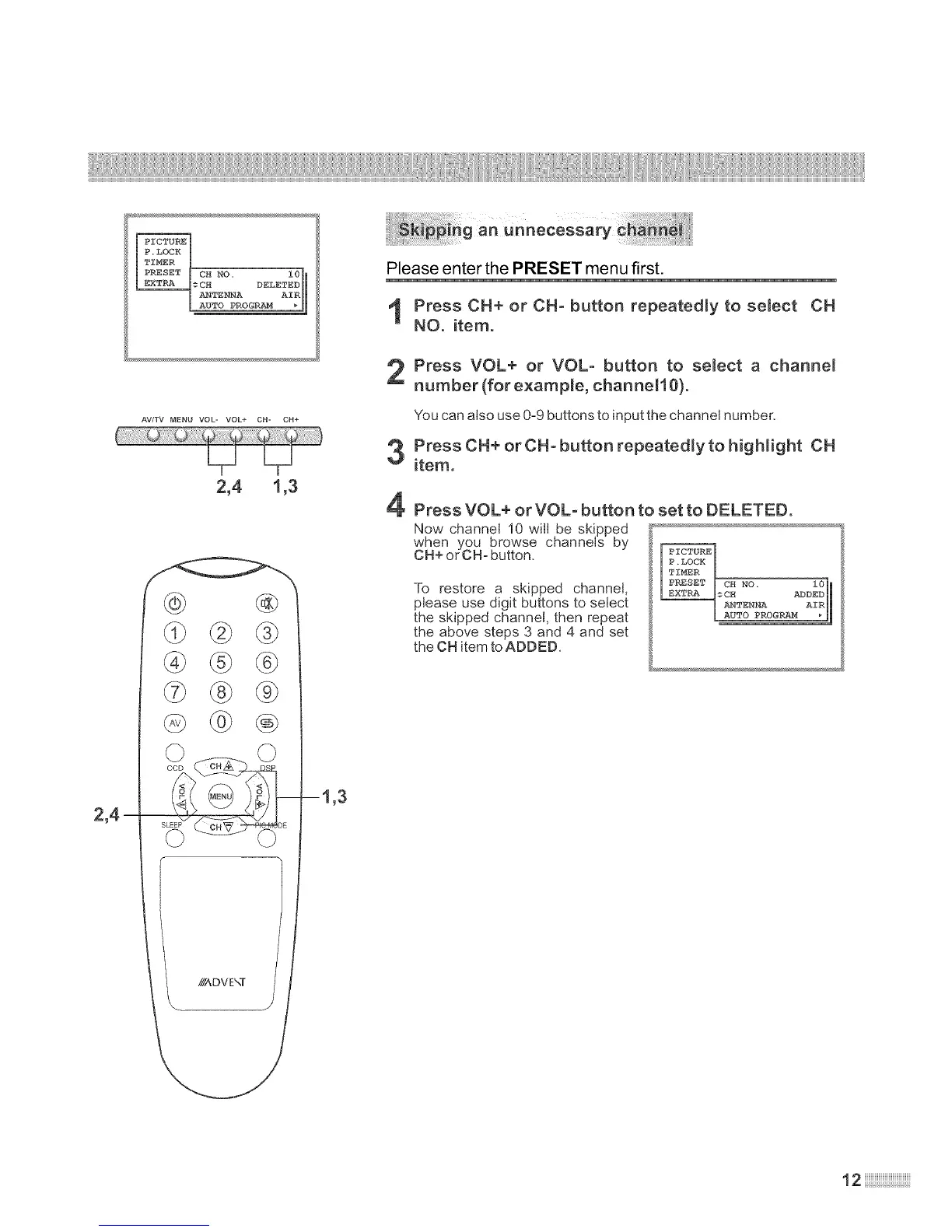P_SET CH NO, i0
_CH DELETED
ANTEKg{A AIR
AV/TV MENU VOL- VOL+ CH- CN÷
2,4 1,3
2_4 --
@
® @
@
--1,3
Please enter the PRESET menu first.
I Press CH+ or CH- button repeatedly to select
NO. item.
CH
Press VOL+ or VOL- button to select a channe_
number (for example, channeH 0).
You can also use 0-g buttons to input the channel number.
Press CH+ orCH- button repeatedly to highlight CH
item.
Press VOL+ or VOL- button to set to DELETED.
Now channel 10 win be skipped
when you browse channels by
CH+ or CH- button.
To restore a skipped channel,
please use digit buttons to select
the skipped channel, then repeat
the above steps 3 and 4 and set
the CH item to ADDED.
1\ ///ADVE\T
/
12
