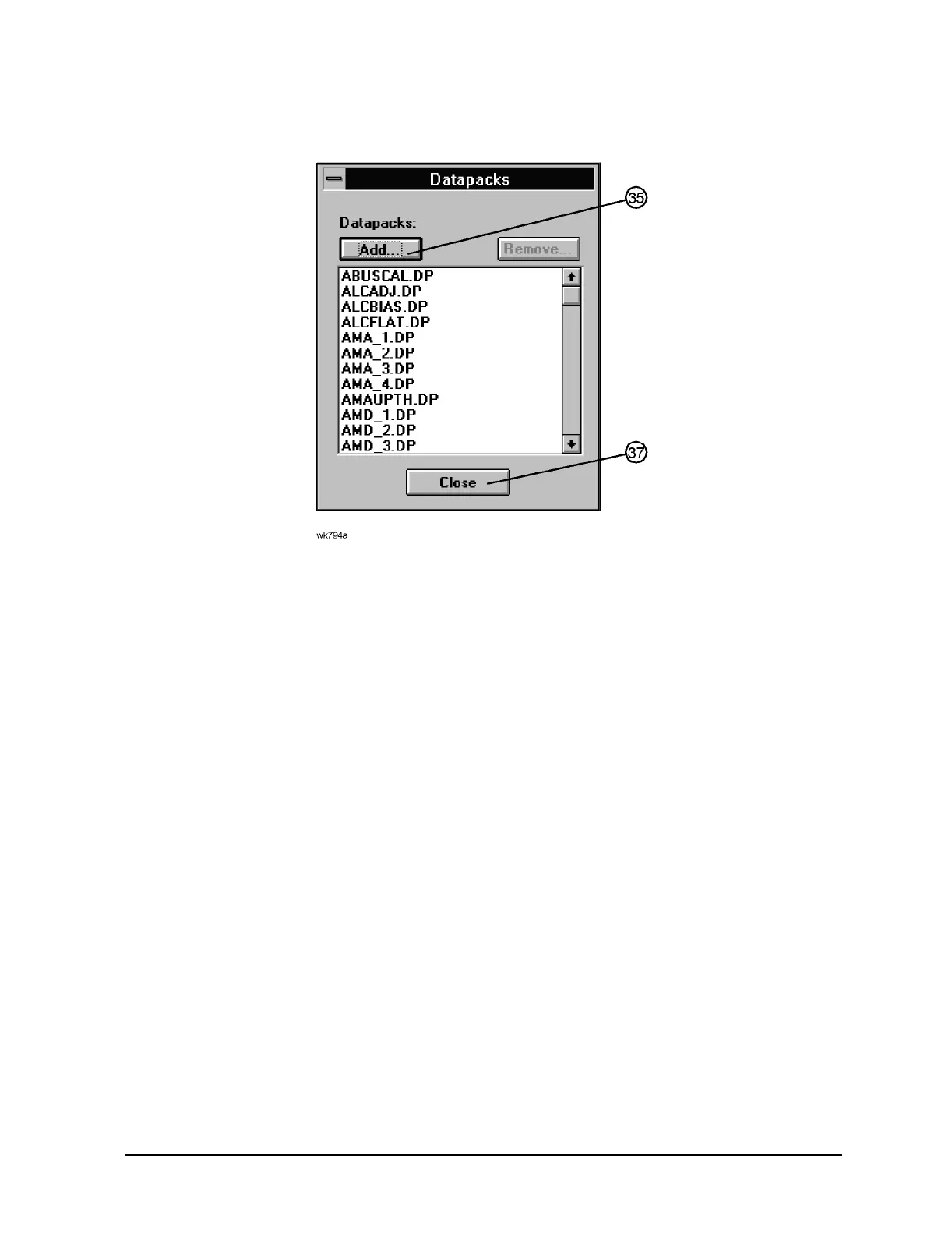7-51
Adjustments
Agilent Service Support Software
3. Select Datapacks from the File drop-down menu.
4. Click Add (35).
5. Using the standard file search procedure, select the datapack that you are adding and
click OK. The selected datapack should now be displayed in the Datapacks dialog box.
6. Click Close (37).
Removing Datapacks
Removing datapacks is accomplished using the Datapacks dialog box.
1. Log in.
2. Cancel the Select Test Equipment and Tests window.
