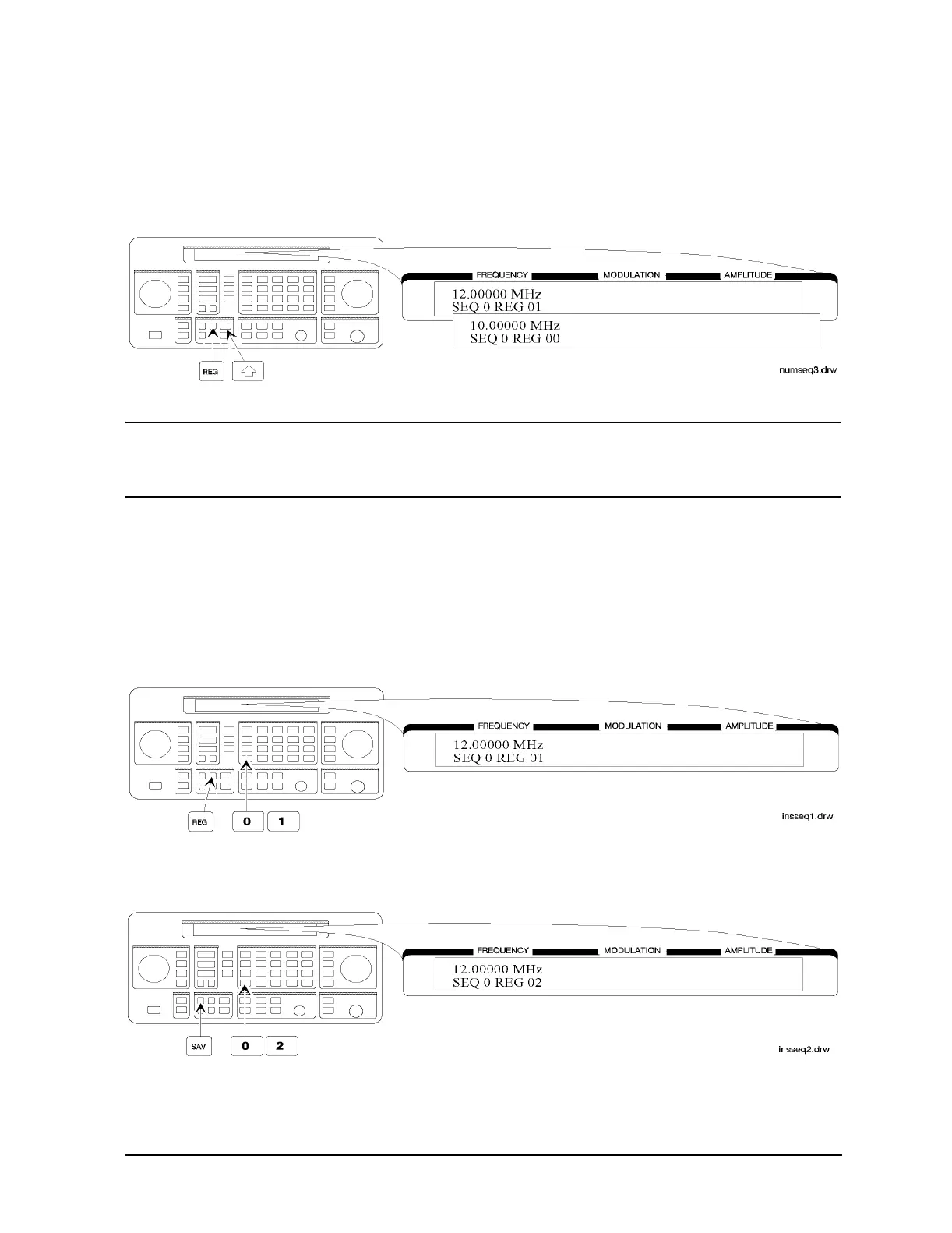1a-13
Operation Examples
Using the Memory Registers
Checking the Sequence
3. Step through the register sequence.
NOTE In this example, you renumbered one register. when you need to renumber
two or more registers, use
REG instead of DEL to recall each register until you
get to the last register in the sequence, then use DEL.
Inserting a Register in a Sequence
In this example, you will insert a register into the sequence you created in the previous
example. The process involves incrementing each register number that comes after the
point in the sequence where you wish to insert a register.
1. Recall the last register in sequence 0.
2. Save the recalled settings into register 02.