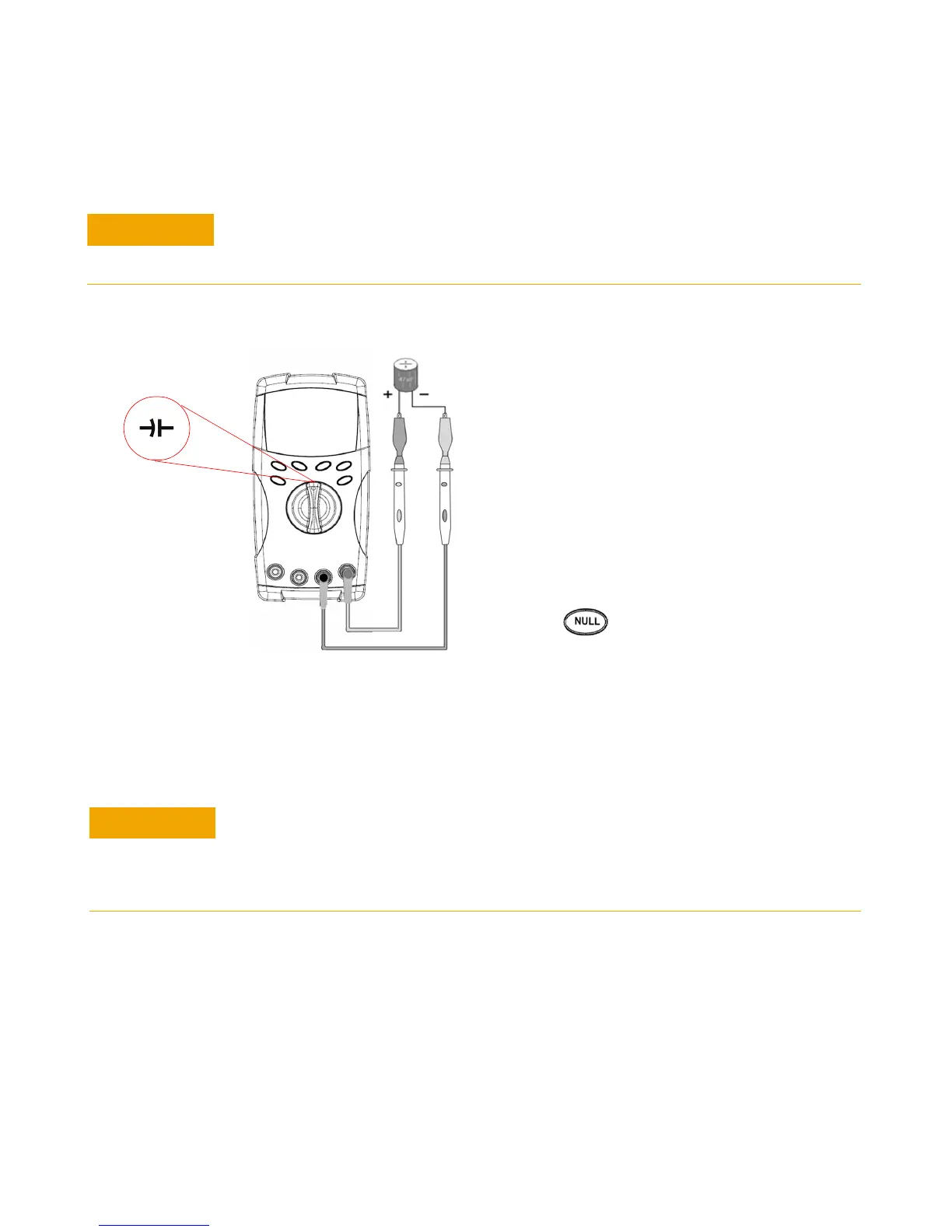14 U1241A/U1242A User’s and Service Guide
2 Features and Functions
Measuring Capacitance
Measuring Temperature
Disconnect circuit power and discharge all high-voltage capacitors before measuring
capacitance to prevent possible damage to the meter or the device under test. To confirm
that capacitors have discharged, use the DC voltage function.
• Do not bend the thermocouple leads at sharp angles. Repeated bending over a
period of time can break leads.
• Do not contact the temperature sensor to any surface that is energized voltage or
current sources, such the voltage source will pose a shock hazard.
Measuring tips:
• For measuring capacitances greater
than 10,000 µF, discharge the
capacitor and manually select a
suitable measurement range. This will
speed up measuring time in order to
obtain the correct capacitance value.
• Ensure the correct polarity when
measuring polarized capacitors.
• For measuring small capacitances,
press with the test leads open
to subtract the residual capacitance of
the meter and leads.
