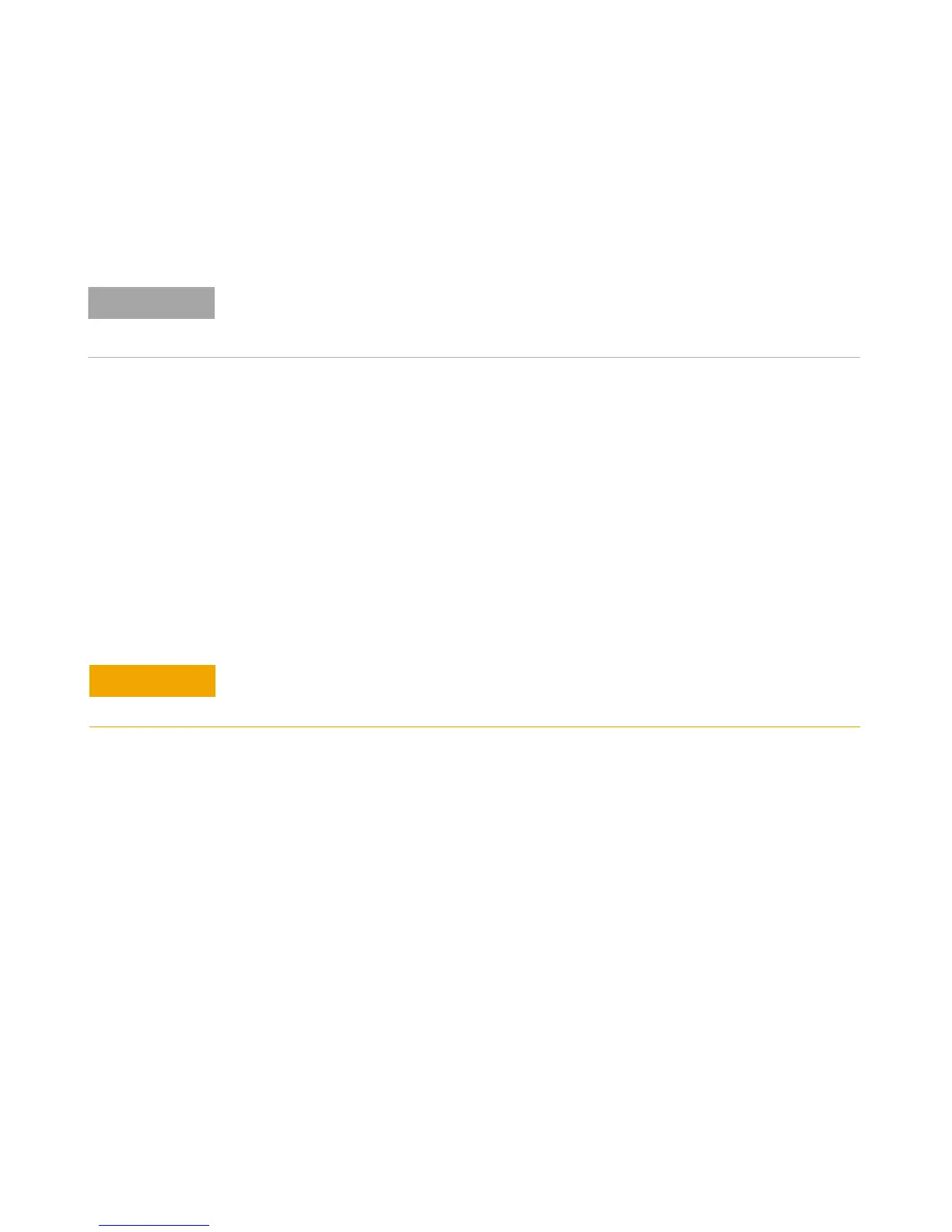Performance Tests and Calibration 5
U1241A/U1242A User’s and Service Guide 49
Adjustment Considerations
1 Allow the meter to warm up and stabilize for five minutes before
performing the adjustments.
2 Assure that the low battery indicator does not appear during the
adjustment. Replace the batteries to avoid inaccurate readings.
3 Consider the thermal effects of the test leads connected to the
calibrator and meter. It is recommended to wait for one minute before
start performing the calibration.
4 During ambient temperature adjustment, ensure that the meter has been
turned on for at least one hour with K- type thermocouple connected
between the meter and calibration source.
After each adjustment, the secondary display shows PAS. If the calibration fails, the meter
sounds a beep, and an error number is shown in the secondary display. Calibration error
messages are described in Calibration Errors.
Do not turn off the meter during adjustments., as this may delete the calibration memory for
the present function.
