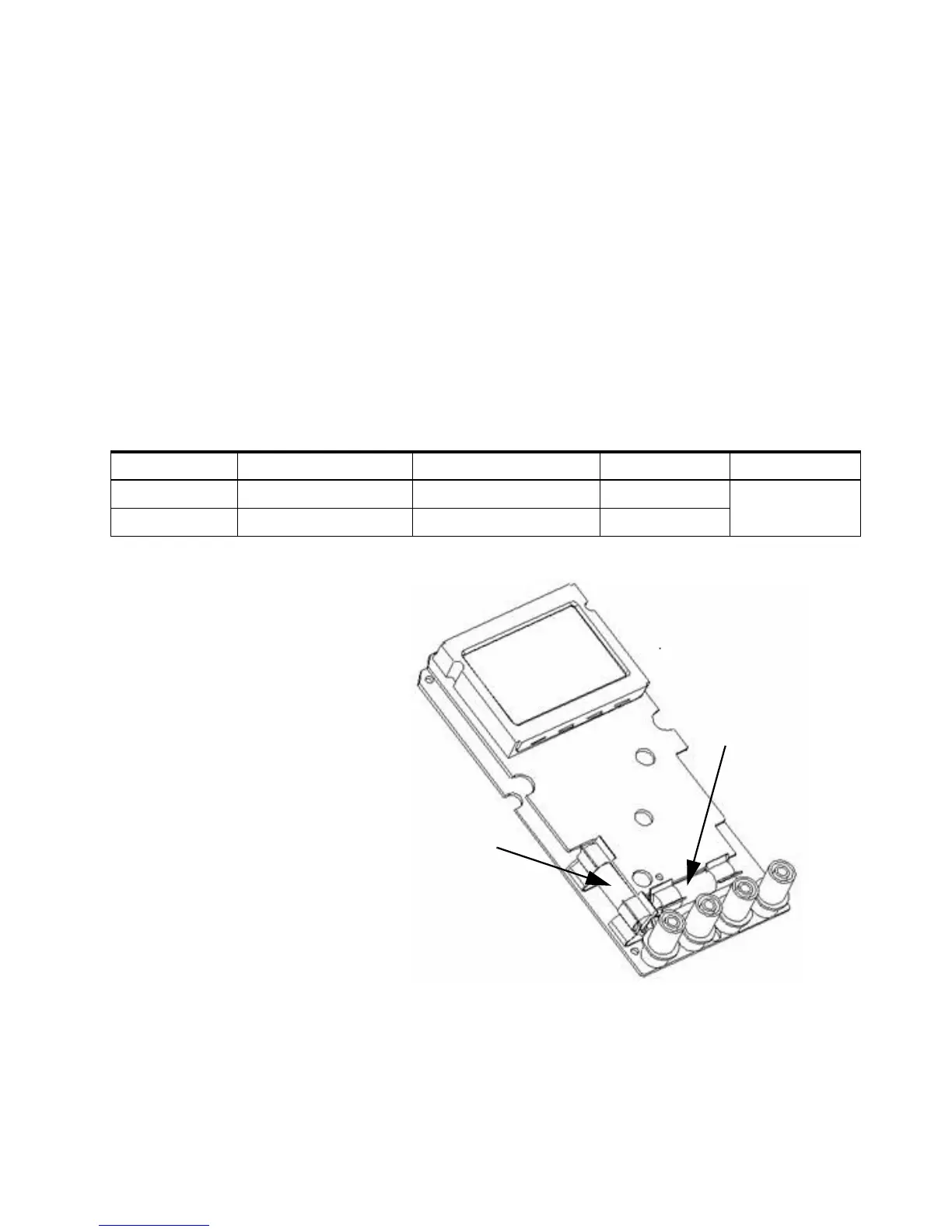Maintenance 5
Agilent U1251A/U1252A User’s and Service Guide 115
6 Gently remove the defective fuse by prying one end of the
fuse loose and removing it out of the fuse bracket.
7 Replace with a new fuse of the same size and rating.
Make sure the new fuse is centered in the fuse holder.
8 Ensure that the rotary switch on the top case and the
circuit board switch stay on the OFF position.
9 Then re- fasten the circuit board and the bottom cover.
10 Refer to the table below for the part number, rate and
size of the fuses.
Figure 53 Fuse replacement
Fuse Agilent Part Number Rating Size Type
1 2110-1400 440mA/1000V 10 mm x 35 mm Fast blow Fuse
2 2110-1402 11A/1000V 10 mm x 38 mm
