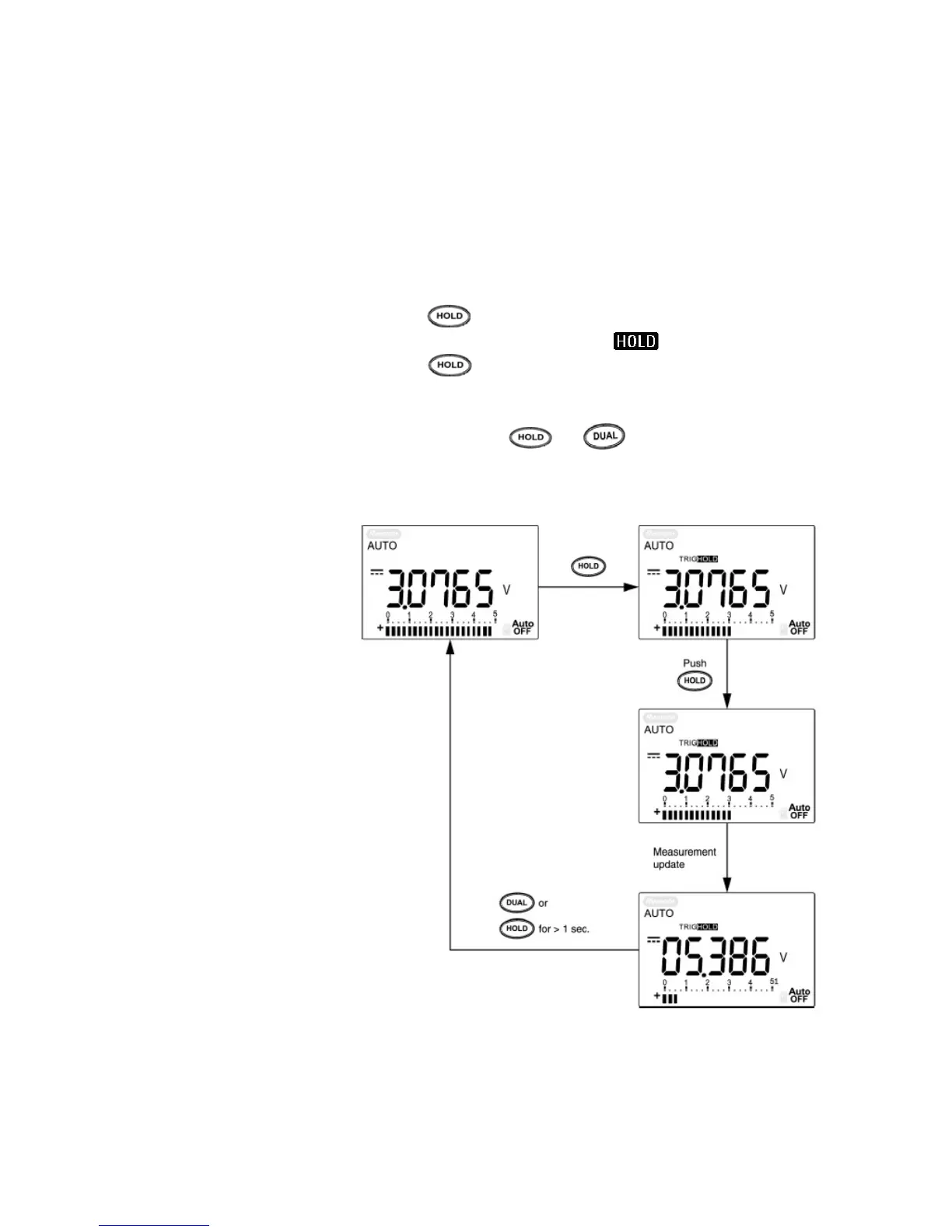60 Agilent U1251A/U1252A User’s and Service Guide
3 Features and Functions
Data Hold (Trigger Hold)
The data hold function allows the user to freeze the dis-
played digital value.
1 Press to freeze the displayed value and to enter the
manual trigger mode. TRIG is displayed.
2 Press again to freeze the next value being
measured. TRIG flashes before the new value is updated
on the display.
3 Press and hold or for more than 1 second to
quit this mode.
Figure 18 Data hold mode operation
