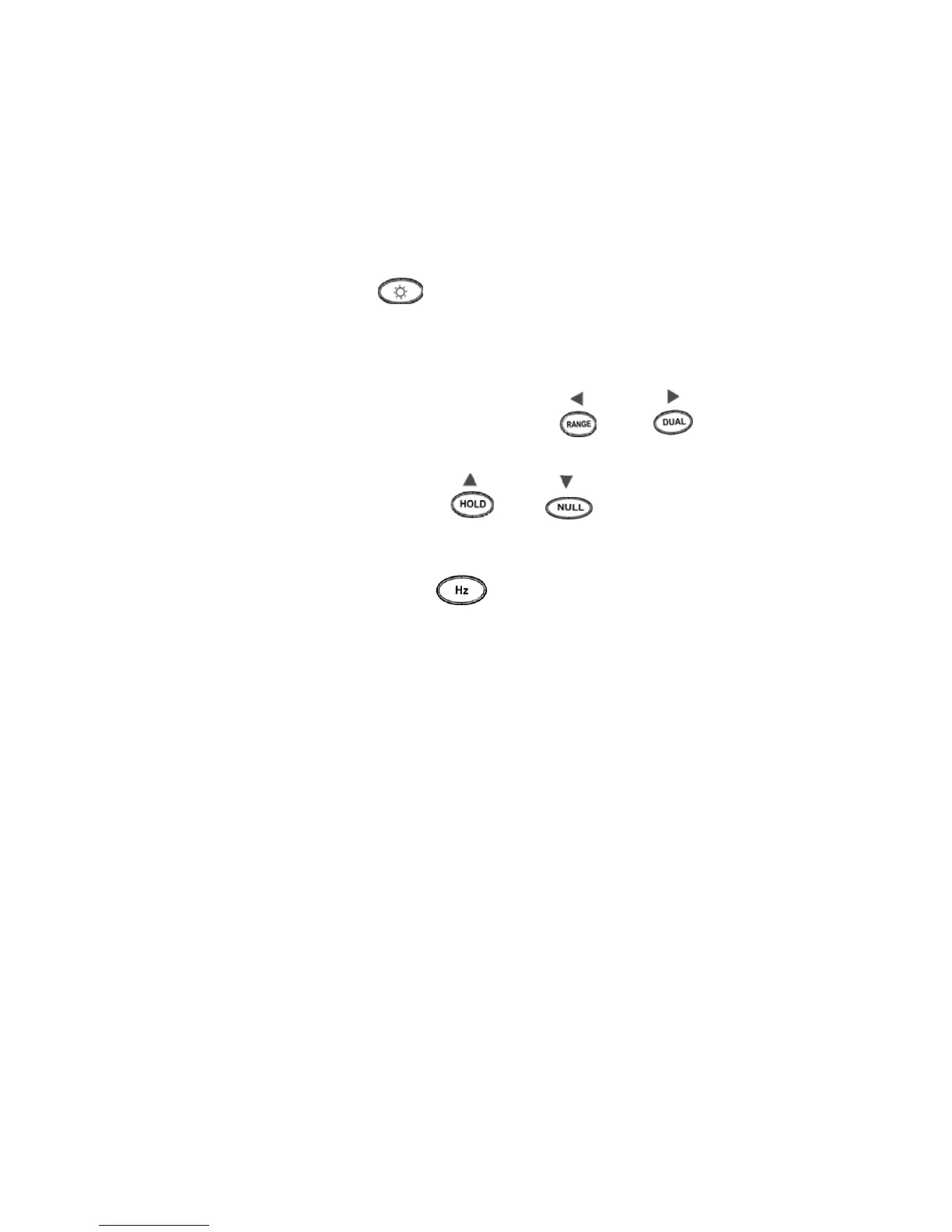140 Agilent U1251A/U1252A User’s and Service Guide
7 Performance Tests and Calibration
To Change the Instrument Calibration Security Code from the
Front Panel
1 When the multimeter is in the unsecured mode, press
for more than 1 second to enter the Calibration
Security Code setting mode.
2 The factory default calibration security code 1234 will be
displayed on the primary display.
3 Use the editing keys and to step each
character in the code.
4 Use the and to change each character in
the code.
5 Press (Save) to store the new calibration security
code.
6 If the new calibration security code has been successfully
stored, the secondary display will show PASS.
