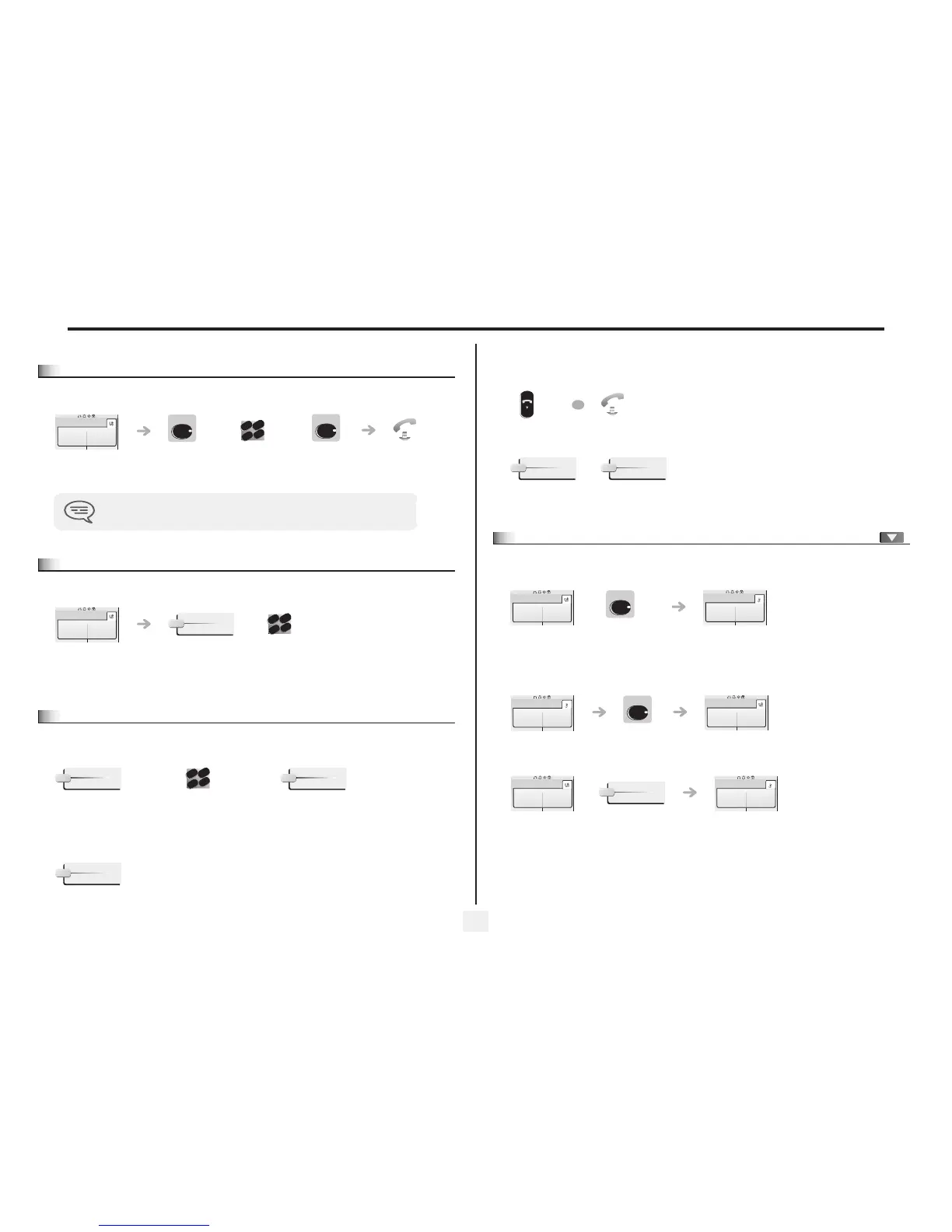During a call
14
3
3.4
Transferring a call
• To transfer your call to another number:
3.5
Transfer a call to the voice mailbox of an absent party
During the call, you want to transfer your party to the voice mailbox of another party.
3.6
Three-way conference with internal and/or external parties
(conference)
During a call, to establish a three-way conference:
Cancel conference and return to first correspondant (if conference is active)
You are on a call with
the destination
number
Press 'Transfer'
key
Dial the
number to be
called
Press to perform
the transfer
Transfer between two outside calls may not be possible, depending on system
configuration.
Paul
00:23'
transfer
2
6
5
3
ab c
def
jkl
m
n
Code for
“Conference”
feature
Number of second
party
Press to establish the
three-way conference
¤Conf
2
6
5
3
ab c
def
jkl
m
no
¤Conf
×Conf
Hang up on all correspondant (if conference is active):
After the conference, to leave your two parties talking together:
3.7
Placing a call on hold (HOLD)
• Private hold:
During a call, you may place the call on hold and recover it later, on the same telephone
• Press 'Hold' to recover the call on hold:
• Common hold (subject to programming):
To recover your call on any telephone in your system.
Cancel the
conference
OR
×Conf
Transf
You are on a call
with the
destination
number
your call is placed on hold
You are on a call
with the
destination
number
Your call is placed on hold
Paul
in conversation
h old
Paul
on hold
Paul
on hold
h old
Paul
in conversation
Paul
in conversation
Hold
Paul
on hold
