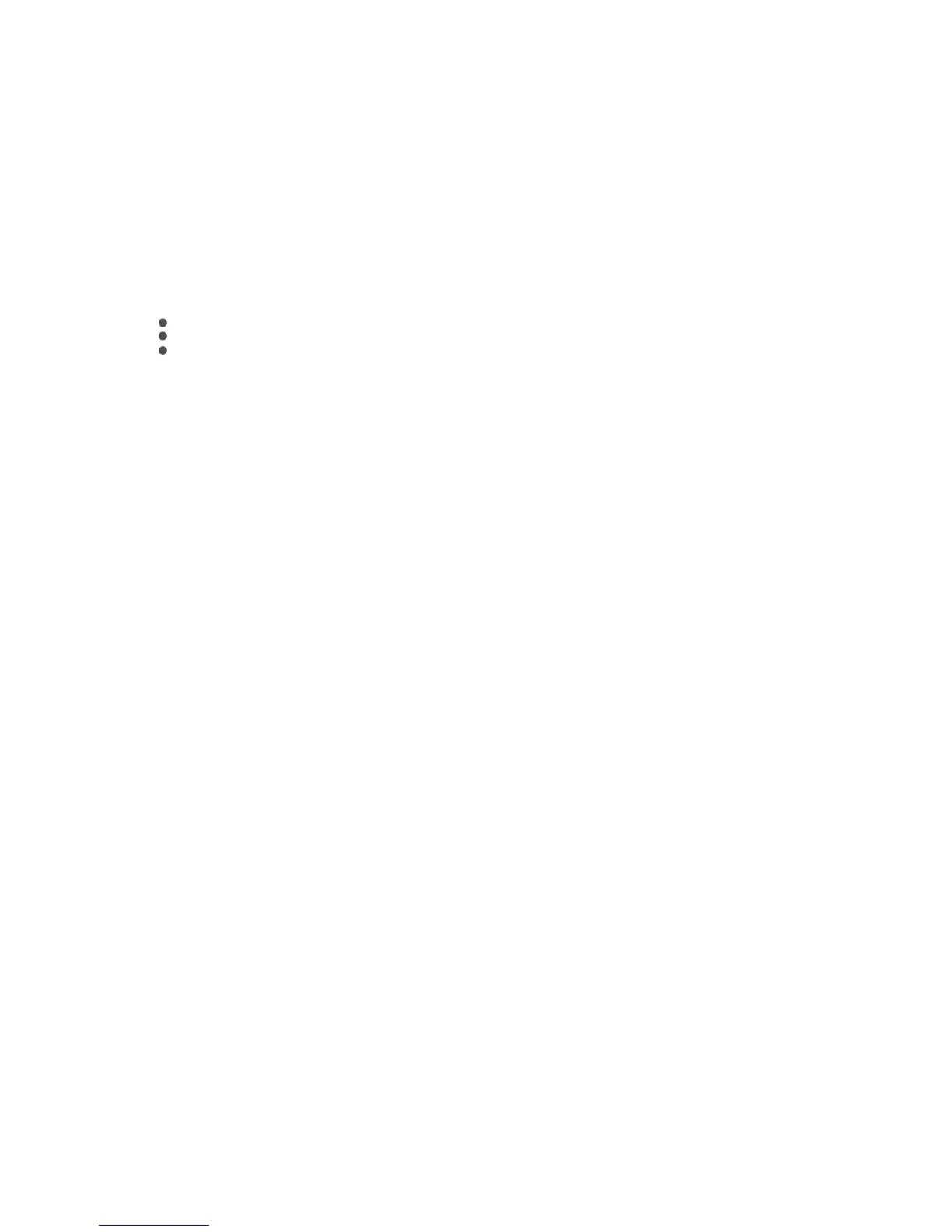32
3.1.5 Managing multiple calls
With this phone you can handle multiple calls at the same time.
Swap calls
When you accept two calls, touch on hold, you can now switch between two lines.
The current call will be put on hold and you are able to join the other call.
3.1.6 Call settings
Touch from the Call screen, then touch Settings. The following options are
available:
Display options
• Sort by: Touch to sort the list by the first name or last name.
• Name format: Touch to choose whether to display first name first, or last name first.
Quick responses
Touch to edit quick response.
Sound and vibrate
Touch to set incoming call ringtone, and mark the checkbox to enable dial pad tones
or vibrate for calls.
Calling settings
• Dual call settings: select SIM 1 or SIM 2 to set under options.
(1)
- Voicemail
Service: Opens a dialog box where you can select your operator’s voicemail
service or another service.
Setup: If you are using your operator’s voicemail service, this opens a dialog box
where you can enter the phone number to use for listening to and managing your
voicemail. You can enter a comma (,) to insert a pause into the number — for
example, to add a password after the phone number.
Sound: Touch to set the sound when a new voicemail arrives.
Vibrate: Mark the checkbox to enable vibration when a new voicemail arrives.
(1)
Some models may just have only SIM 1.