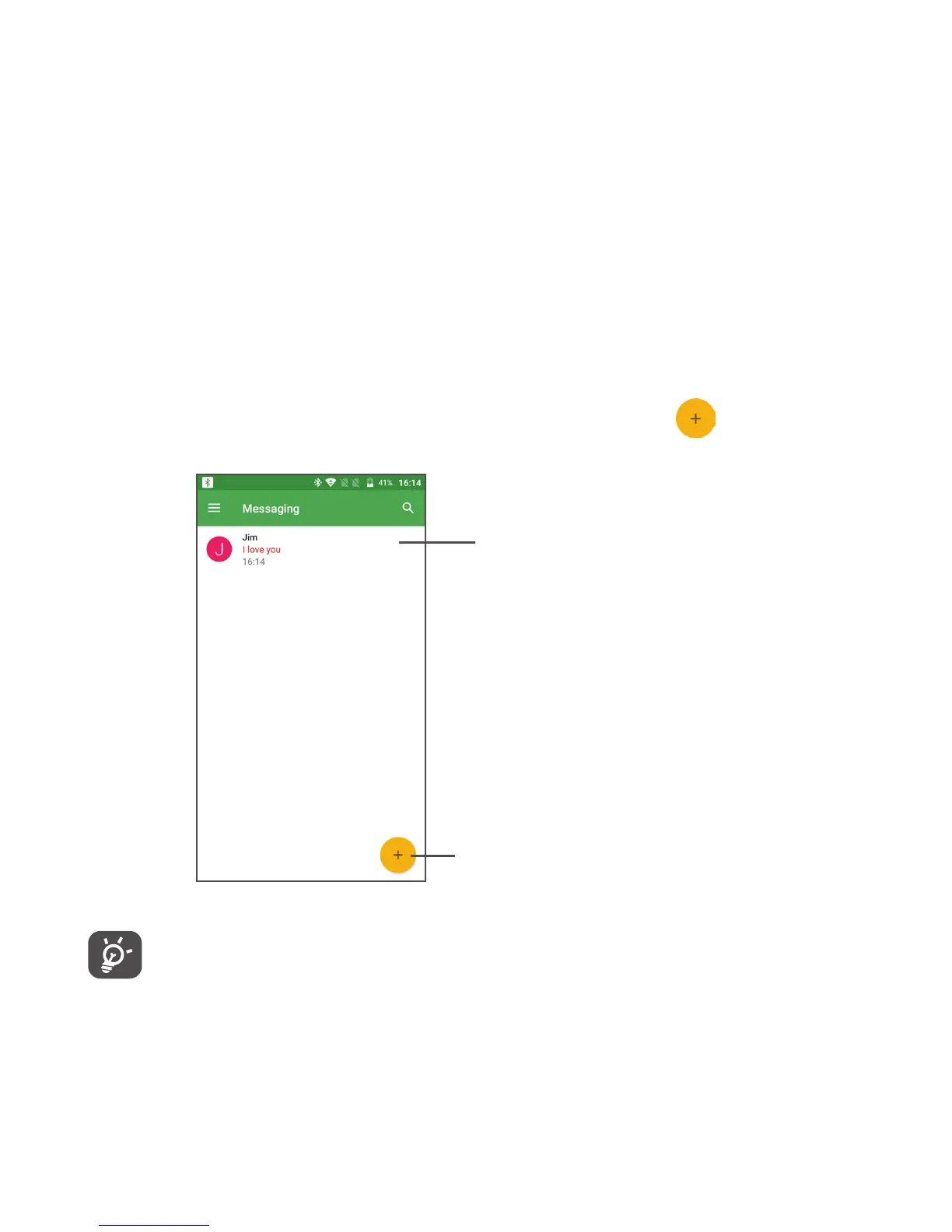39
4
Messaging and Gmail
4.1 Messaging
You can create, edit and receive SMS and MMS with this phone.
To send a message, touch Messaging from the Home screen.
4.1.1 Write message
On the message list screen, touch the new message icon to write text/
multimedia messages.
Touch to create a new
message.
• Touch to view the whole
message thread.
• Long press to activate
delete mode.
For saved contacts, touch the photo to open the Quick contact panel to
communicate with the contact. For unsaved contacts, touch the photo to
add the number to your Contacts.
