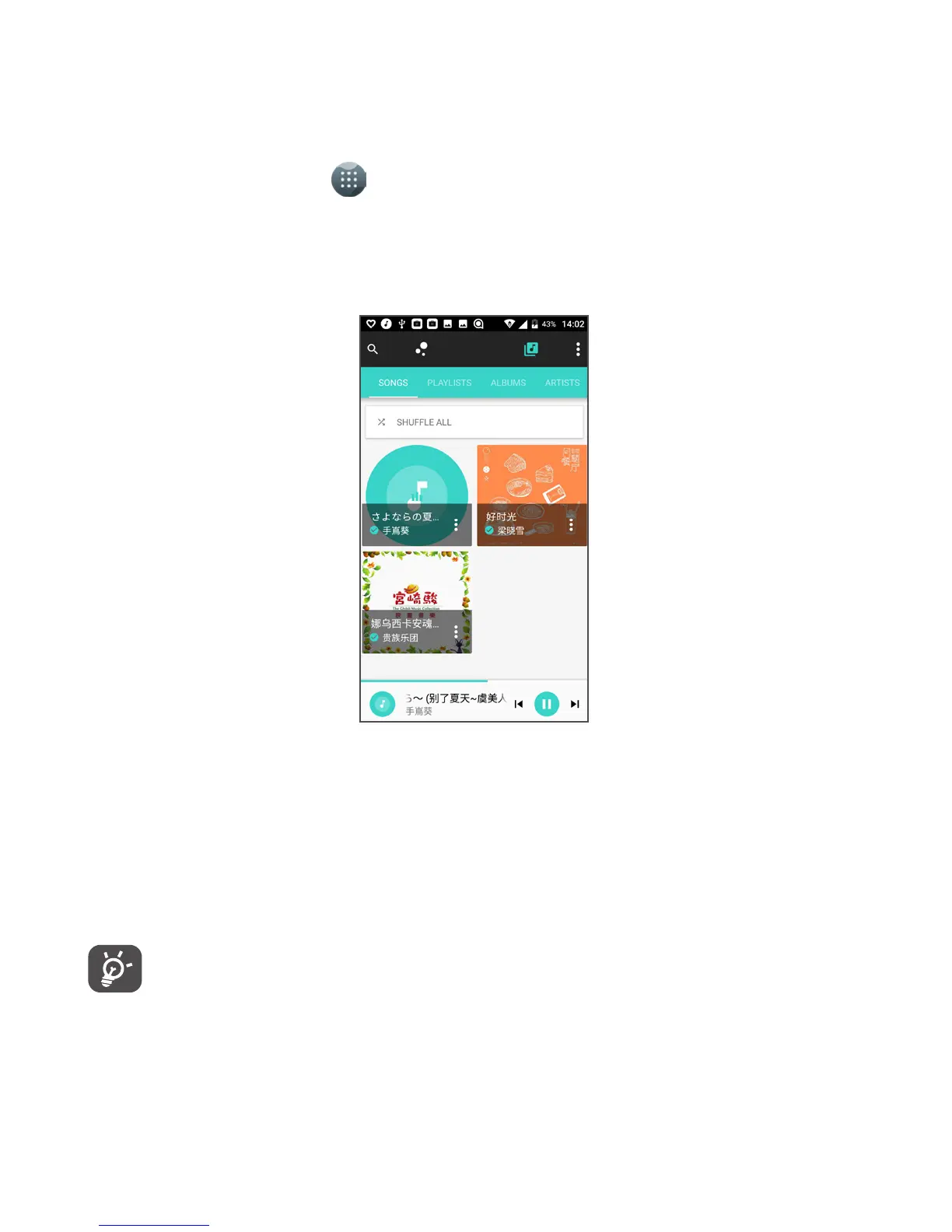68
7.3 Music
Using this application, you can play music files stored in your phone. Music files can
be downloaded from your computer to the phone using a USB cable.
To play a music file, touch from the Home screen, then touch Music.
7.3.1 Playing music
Touch a song to play it.
1 Touch to search for a song.
2 Touch to change the song display.
3 Touch to access the menu.
4 Touch to access more functions.
5 Touch to play or pause.
6 Touch to play the next song.
While playing songs with Music, the operation of pause, play or skip is still
available even if the screen is locked.
