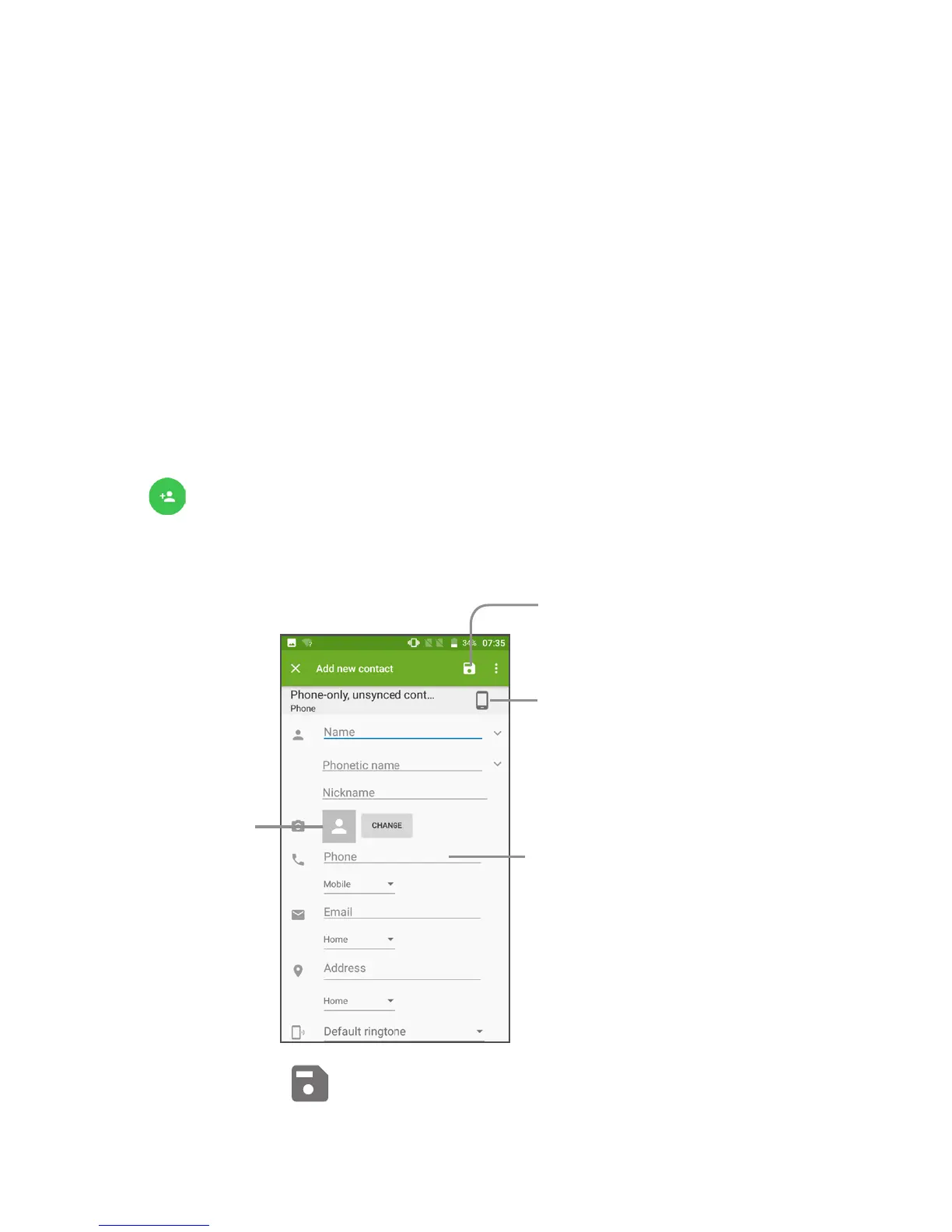35
• Call history
Touch to view the call history.
• Contacts to display
Choose contacts to display.
• Import/Export
Import or export contacts between phone, SIM card,
microSD card and phone storage.
• Block numbers
Touch to view your blocked numbers. You can also unblock
them.
• Merge contacts
Find duplicate contacts and merge them.
• Settings
Touch to change the display of the sort list and contact
names.
3.3.2 Adding a contact
Touch in the contact list to create a new contact.
You are required to enter the contact's name and other contact information. By
scrolling up and down the screen, you can move from one field to another.
Touch to select
a picture or take
a photo for the
contact.
Touch to save.
Touch to select Phone,
account, or SIM card.
Touch to add a number.
When finished, touch to save.
