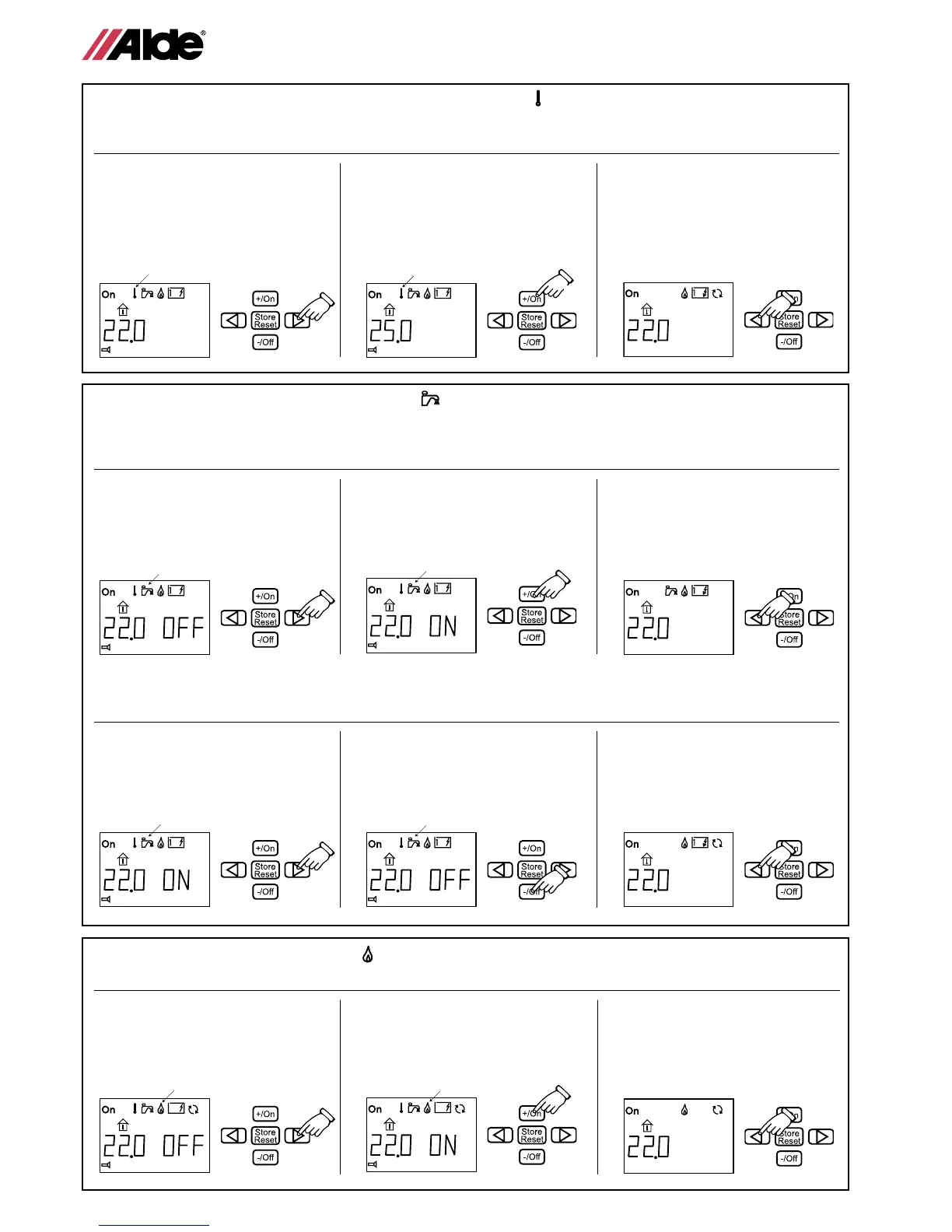4. Adjust the desired room temperature up or down
1 Press the button with the arrow
until the symbol for selecting
temperature ashes. The
temperature shown is the
temperature which is installed at
present (in this case, 22.0°C).
2 Increase the temperature by
pressing the +/On button.
Reduce the temperature by
pressing the -/Off button. The
diagram shows that we have set
the temperature at 25.0°C.
3 Press the left-hand button twice
– the control panel goes back to
standby.
The vehicle’s temperature can be set from +5°C to
+ 30°C in intervals of 0,5°C.
5. Increase the quantity of hot water
1 Press the button with the arrow
until the symbol for selecting
warm water ashes. The text
“OFF” is displayed next to the
temperature on the display.
2 Switch on extra warm water by
pressing the +/On button. The
text “ON” is shown next to the
temperature on the display.
3 Press the left-hand arrow
until the control panel reverts
to standby. The symbol for
extra warm water is constantly
displayed.
If you need additional hot water, you can increase the
quantity temporarily for 30 minutes. The hot water
temperature will increase from 50°C to 65°C until the
30 minutes has elapsed. When additional hot water is
selected the circulation pump will stop.
1 Press the button with the
arrow until the symbol for extra
warm water ashes. The “ON”
text is displayed next to the
temperature on the display.
2 Switch off the extra warm water
by pressing the -/Off button. The
text “OFF” is shown next to the
temperature on the display.
3 Press the arrow to the left until
the control panel reverts to
standby. The symbol for extra
warm water has now gone out.
If you wish, you can switch off the extra warm water until
30 minutes have elapsed.
6. Heating with gas
1 Press the button with the arrow
until the symbol for gas heating
ashes. The text “OFF” is shown
next to the temperature on the
display.
2 Activate gas heating through
pressing the +/On button. The
text “ON” is shown next to the
temperature on the display.
3 Press the arrow to the left until
the control panel reverts to
standby. The symbol for gas
heating is displayed constantly.
Do as follows to activate heating with gas.
GB
ashes
ashes
ashes
ashes
ashes
ashes
ashes
ashes
increase
temp