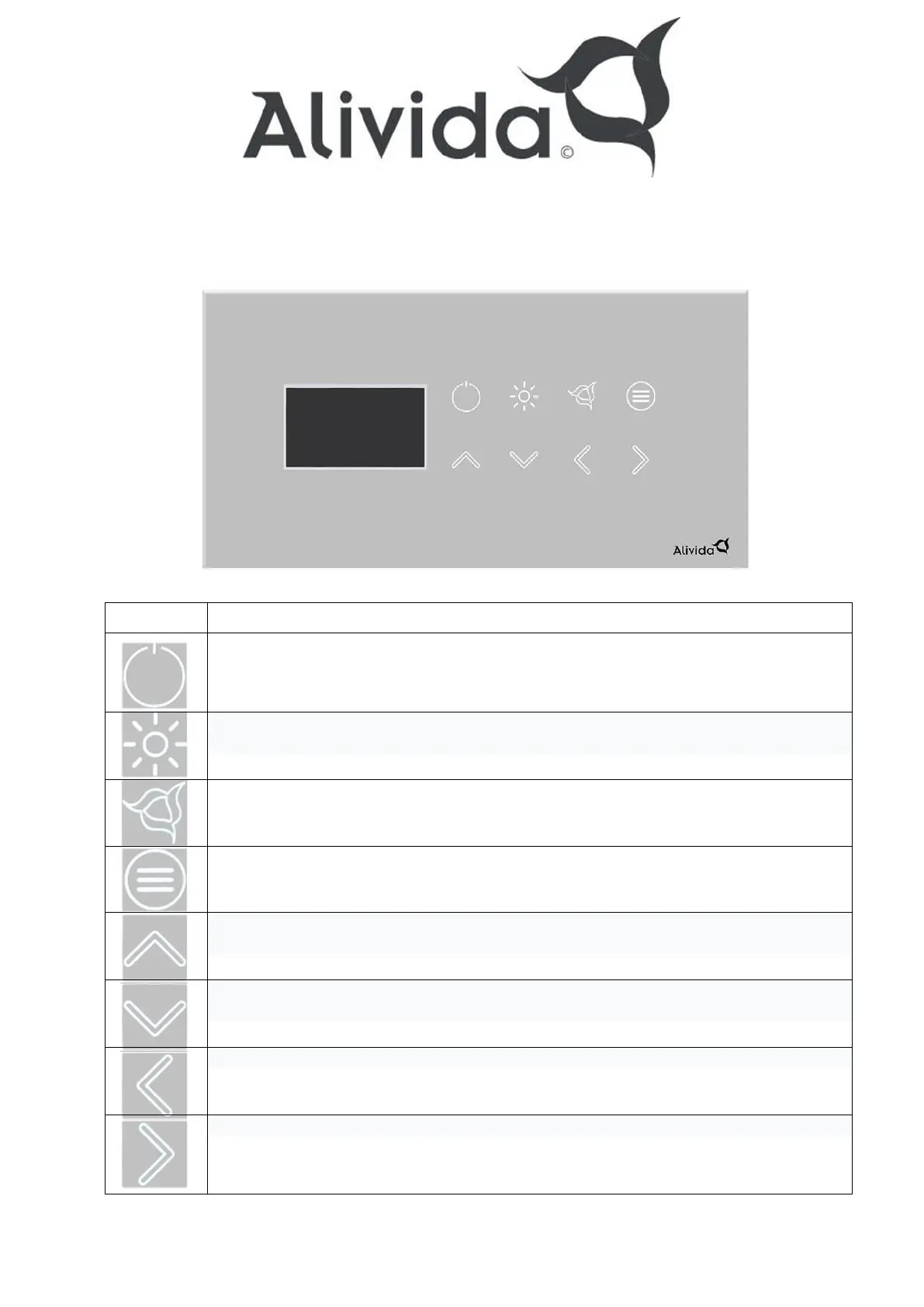6. System Boot:
User environment
Light: With the light button the lighting is switched on/off. When the RGB LED option
is connected, the user can also control the color lighting using this button.
Aroma: When the aromatherapy option is enabled, the user can adjust its Intensity
in 3 levels.
Option: When optional accessories are connected, such as cleaning light, or an
Extra output, these can be operated using the option button.
Up Arrow: This arrow key allows the user to navigate through the menu structure.
This key is also used to increase a value shown in the display.
Down Arrow: This arrow key allows the user to navigate through the menu structure.
This key is also used to decrease a value shown in the display.
Left Arrow: This arrow key allows the user to navigate through the menu structure.
Right arrow: This arrow key allows the user to navigate through the menu structure.
