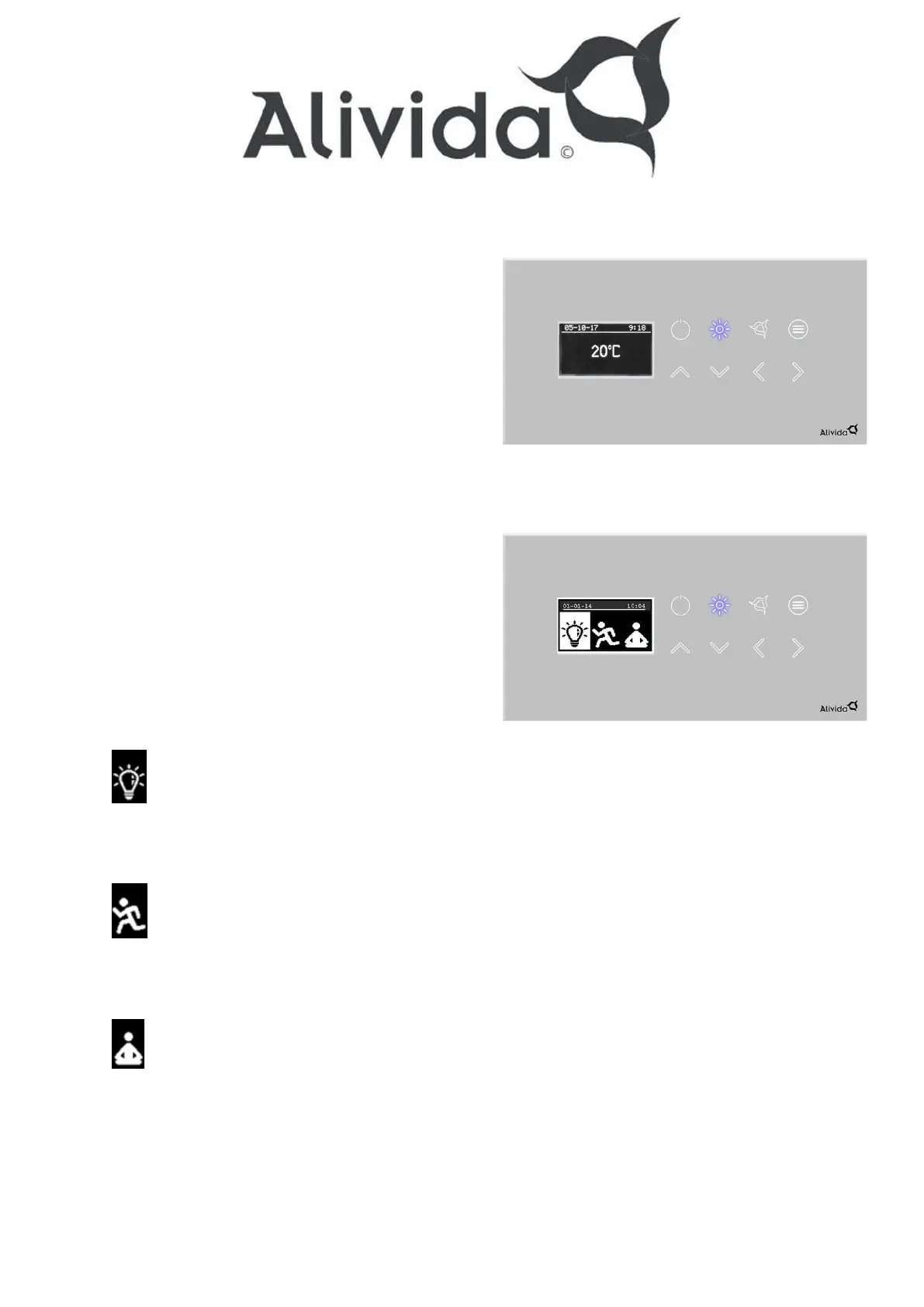Lighting
When the “light” button is pressed, the lighting in the
cabin will be switched on. Press the button again
to switch off the lighting. Thelighting will turn off
automatically after 3 hours.
RGB color light (optional)
If the cabin is equipped with the RGB color light option,
after pressing the “light” button, a submenu appears
after which the user can choose from 3 available
functions. With the arrow keys you can navigate
through the different functions
Solid color
Use the “arrow” keys to choose one of the available solid colors.
RELAX Cycle
An automatic color change program (red, orange, white, green)
ENERGY Cycle
An automatic color change program (blue, light blue, white, orange)
